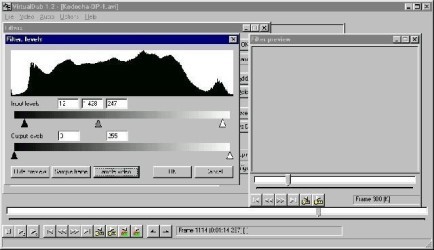7 downloads (last 7 days)
Complete app with which we can capture and edit videos from any format and convert them to MPG.
Review by Karen M.
The Virtual Dub offers an optimized access so it uses better the hard disk of the computer. Also, it is a program with which we will be able to create files in the format of AVI2, which mean that the uses of it are a lot and that the files does not need to be just of 2 GB as the formats of AVI.
VirtualDub incorporates a medium of volume to be able to control the levels and, also, it includes the function of reducing the noise. It informs users of all the levels of compression, the usage of the CPU and the space that we still have free in our hard disk.
This program is perfect for all those people who like to spend some time modifying their videos and want the best quality in them, so their home-made videos seem of the most professional ones.
Ratings about VirtualDub
Very good
21 votes
1 review by registered users

(oculto)
211
61
Very handy for small-scale edition
12 years and 10 months ago
It is a very useful video editing program without too many ambitions. This means that, while having no effects, transitions, filters (although you can expand by downloading more), and many advanced features including similar programs, it is a very effective tool that ensures a very convincing result.
More VirtualDub alternatives
Additional details
Size
2.05 MB
Latest version
1.10.4 - 64 bits
Language
English
Total Downloads
5,373
Works with
Windows XP, 7, 8, 10
Date
7 years and 8 months ago
Developer
Virtual DubSecurity analysis
Trusted
Alternatives to VirtualDub
Now you have available the latest technology in video editing with this professional video editor.
Do you want to have one of the best tool for the edition of your videos? Get it now.
For all video editing professional who would like much more for their creations - the most comprehensive software