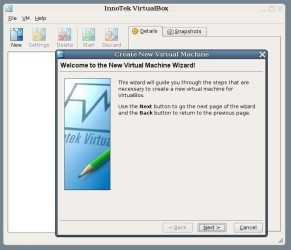Download free Safe download (103.52 MB)
5 downloads (last 7 days)
Create an especific environment to install virtuallya nother operative system in you computer.
Review by Frank B.
Even that you think that the operative system that you have in your computer is the only one that you can have in it, there are a lot of apps like this one that will allow you to create a proper environment and specific, inside your hard disk, to be able to install another one.
Is it possible to have two operative systems in the same computer without having conflicts between them? Yes, as we can install a second operative system in the computer if we do it in a virtual way, way in which it will not affect the main operative system and it will not even substitute it.
VirtualBox is, precisely, one of the apps that configures this second operative system inside your computer. It generates a work frame ad hoc and there it puts it. VirtualBox is compatible for Windows (it does not include Windows 7), Linux and OpenBSD.
Using this app is really simple. Download the VirtualBox that corresponds to your operative system in which you are going to load it and you can already execute it. To move to the main operative system, you just have to press the Control key in your computer of the right side of the keyboard.
It seems that this version of VirtualBox is incompatible with Windows 7 in its version of 64 bits with the service pack already installed.
Is it possible to have two operative systems in the same computer without having conflicts between them? Yes, as we can install a second operative system in the computer if we do it in a virtual way, way in which it will not affect the main operative system and it will not even substitute it.
VirtualBox is, precisely, one of the apps that configures this second operative system inside your computer. It generates a work frame ad hoc and there it puts it. VirtualBox is compatible for Windows (it does not include Windows 7), Linux and OpenBSD.
Using this app is really simple. Download the VirtualBox that corresponds to your operative system in which you are going to load it and you can already execute it. To move to the main operative system, you just have to press the Control key in your computer of the right side of the keyboard.
It seems that this version of VirtualBox is incompatible with Windows 7 in its version of 64 bits with the service pack already installed.
Ratings about VirtualBox
Very good
5 votes
1 review by registered users

(oculto)
1
0
3 years ago
I like it, a piola that is portable so as not to install it
helpful?
Original review in Spanish translated with Google Translate. Read the original.
New version 7.0.12-159484
- Some corrections and support for GUI.
More VirtualBox alternatives
Additional details
Size
103.52 MB
Latest version
7.0.12-159484
Language
English | Spanish
Total Downloads
5,629