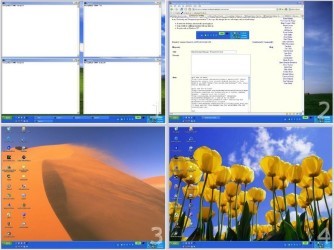Download free Safe download (0.54 MB)
8 downloads (last 7 days)
Four different desktops in one.
Review by Raphael C.
If you miss the virtual desktops of other operating systems such as Linux, Virtual Desktop Manager is a simple and free option for managing up to 4 virtual desktops directly from your Windows tool bar.
In this way it is as if you had various screens in only one, and each one you can work with a different programme and have a different screen background. Although it consumes more resources of your PC, the outcome is very practical for not getting ourselves confused with the tab systems, or for specializing the type of work by desktops: in one we could have games, in another, text documents, in another multimedia tools.. It is very important that after installing the tools we open the icon in the task bar and manage the configuration. How many virtual desktops do we want? Do we put in a key for direct access to each desktop? Should the applications open in one desktops open in all of them, or should each desktop be independent? As a final note, it is worth noting that each time we tump to a desktop, the work in the others remains frozen until we return to them.
If you put the options to your taste, Virtual Desktop Manager is a simple and free way in which Windows offers us virtual desktops in our PC.
In this way it is as if you had various screens in only one, and each one you can work with a different programme and have a different screen background. Although it consumes more resources of your PC, the outcome is very practical for not getting ourselves confused with the tab systems, or for specializing the type of work by desktops: in one we could have games, in another, text documents, in another multimedia tools.. It is very important that after installing the tools we open the icon in the task bar and manage the configuration. How many virtual desktops do we want? Do we put in a key for direct access to each desktop? Should the applications open in one desktops open in all of them, or should each desktop be independent? As a final note, it is worth noting that each time we tump to a desktop, the work in the others remains frozen until we return to them.
If you put the options to your taste, Virtual Desktop Manager is a simple and free way in which Windows offers us virtual desktops in our PC.
Ratings about Virtual Desktop Manager
Brilliant
1 votes
1 review by registered users

(oculto)
223
93
Use it head
12 years ago
It is very easy, but you must be well aware that you want to use, as it consumes more computer resources and can slow down a little.
helpful?
1 votes
Original review in Spanish translated with Google Translate. Read the original.
More Virtual Desktop Manager alternatives
Additional details
Size
0.54 MB
Language
English
Total Downloads
2,736
Alternatives to Virtual Desktop Manager
Launch your desktop like an iPad and get instant access to your apps, games, files, URLs, and more