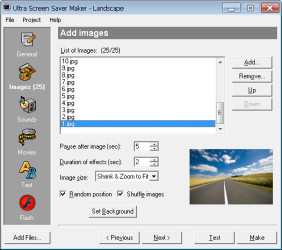7 downloads (last 7 days)
Download Ultra Screen Saver Maker for Windows and breathe new life into your static desktop with custom, multimedia-enriched screen savers!
Review by Benjamin S.
Pros
Cons
Welcome to a comprehensive review of Ultra Screen Saver Maker, a versatile tool for creating custom screen savers with ease. Boasting a variety of important functions, Ultra Screen Saver Maker offers users the opportunity to integrate images, video, and audio to craft a personalized screen saver experience. Whether you’re looking to create a family photo montage, a corporate branding tool, or just a fun and animated desktop companion, this program promises to deliver a user-friendly and intuitive platform for your creative needs.
Understanding the Core Functionality of Ultra Screen Saver Maker
The mainstay of Ultra Screen Saver Maker lies in its ability to combine multimedia elements into a cohesive screen saver. It accepts various file formats, including JPEG, PNG, GIF for images, MP3 for audio, and even video formats like MPEG and AVI. Users can customize transitions between images, control the duration each image is displayed, and even add background music to set the mood.
Delving into specifics, the software allows the customization of screen saver settings such as exit conditions and sequence randomization. This ensures that your screen saver not only looks good but is also practical, giving you control over when and how it should terminate. Whether it’s a mouse move, a keyboard click, or an idle time limit, Ultra Screen Saver Maker caters to the user’s preferences for a seamless experience.
Is Ultra Screen Saver Maker Easy to Use?
Indeed, one of the software’s biggest selling points is its simplicity and user-friendly interface. Even those who aren’t particularly tech-savvy can navigate through the process thanks to its straightforward step-by-step approach. The screen savers you create are self-installing, making distribution and sharing as easy as passing along a single file.
The drag-and-drop functionality is particularly helpful, allowing users to quickly add files and arrange them into their desired sequence. This ease of use doesn’t come at the expense of depth, however, as there are plenty of options for those who want to delve into more advanced customization.
Creating Personalized Screen Savers with Ultra Screen Saver Maker
The level of personalization with Ultra Screen Saver Maker is impressive. Not only can you use your photos and videos, but you can also add text overlays to convey messages or simply include dates and names to remember significant moments. Additionally, the software supports animated GIFs, adding lively and dynamic content to screen savers.
Another intriguing feature is the ability to incorporate live websites into your screen saver. This could be utilized for professional purposes, such as displaying real-time data from company dashboards, or for personal enjoyment, like showing the latest news or social media feeds.
Does Ultra Screen Saver Maker Support Multiple Monitors?
As multi-monitor setups are getting more common, it’s essential that any screen saver application can handle such arrangements. Ultra Screen Saver Maker is fully compatible with multiple monitors, providing seamless transitions and displaying across all connected displays effectively.
For professionals and gamers who use more than one screen, this functionality ensures that the aesthetic appeal of their screen saver doesn’t drop off at the edges of their primary monitor. Instead, it spans beautifully across their entire workspace or gaming station.
Advanced Features of Ultra Screen Saver Maker
Beyond the basics, Ultra Screen Saver Maker packs in advanced features for those who need them. It includes options for screen saver compression, making it easier to share and distribute your creations without worrying about large file sizes.
Also noteworthy is the support for sound synchronization. This means you can time your images or text to coincide with specific cues in your chosen audio track, allowing for a more impactful and professional presentation within your screen saver.
Can Ultra Screen Saver Maker Import from External Sources?
For content creators or businesses, the ability to import media from external sources is a major plus. Ultra Screen Saver Maker supports the inclusion of content from scanners, cameras, and even the internet, paving the way for a variety of creative outputs.
This feature is particularly beneficial for businesses that want to update their screen savers regularly without manual rework. By linking to an external source, the screen saver can refresh its content automatically, ensuring the latest information or images are always on display.
How to Download Ultra Screen Saver Maker
Acquiring Ultra Screen Saver Maker is straightforward. The software can be downloaded directly via a convenient link found at the top of PortalProgramas. Ensuring you have the right version for your operating system, the download process is quick and sets you up for a swift installation.
Once downloaded, the installation process walks you through a few simple steps, and then you’re ready to start creating your custom screen savers. With an intuitive user interface and clear instructions, Ultra Screen Saver Maker makes jumping into screen saver creation accessible for all users.
Is There Technical Support for Ultra Screen Saver Maker?
Even with the most user-friendly software, questions and issues can arise. Luckily, Ultra Screen Saver Maker offers comprehensive technical support to assist with any queries or problems you might encounter. This peace of mind enables users to feel confident in their purchase and use of the software.
Support avenues include FAQs, email support, and a knowledge base, providing users with a range of options to find solutions and get the most out of their screen saver creations.
Identifying the Ideal User for Ultra Screen Saver Maker
Ultra Screen Saver Maker is suitable for a wide array of users. From individuals looking to personalize their computers with memories to businesses needing a dynamic advertising tool, the application serves a multitude of purposes. Hobbyists, graphic designers, marketing professionals, and schools can all benefit from its features.
For those who value creative expression or need a brand consistent with visual presentations, Ultra Screen Saver Maker strikes the perfect balance between simplicity and versatility. It’s an all-encompassing tool that’s equally useful for a fun project or a professional endeavor.
Does Ultra Screen Saver Maker Offer a Free Version?
The question of cost is always a consideration when choosing software. While there is a free version available, it comes with certain limitations in features and usage. For those who wish to explore the software’s potential fully, the paid version unlocks all of Ultra Screen Saver Maker’s robust capabilities.
It’s important to highlight that the free version is not merely a trial but provides enough functionality for users to create simple screen savers. This allows potential buyers to test the waters before making a financial commitment.
FAQ
-
What file formats does Ultra Screen Saver Maker support?
-
Can you add text to your screen savers with this software?
-
Is Ultra Screen Saver Maker suitable for multi-monitor setups?
-
Does the software include advanced customization options?
-
Can Ultra Screen Saver Maker import media from external devices?
Ratings about Ultra Screen Saver Maker
Normal
1 votes
1 review by registered users

(oculto)
267
199
Audio and video option
13 years and 3 months ago
The choice of video and audio is included within the resources presented to the screensaver add a little pizzazz to the static image. This is an original feature, and support created by programmers is truly careful in your code development. Within this type of interface function can be understood by having a wizard that guides users not easily find a way to use.
Restrictions
Additional details
Size
9.18 MB
Latest version
3.2
Language
English
Total Downloads
4,345
Works with
Windows 2000, XP, Vista, 2008, 8, 8.1, 10
Date
8 years and 12 months ago
Developer
FinalhitSecurity analysis
Trusted