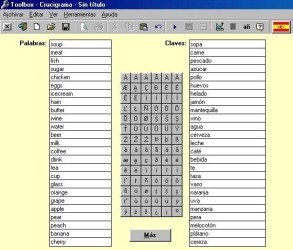Download Safe download (1.46 MB)
8 downloads (last 7 days)
Makes six completely different types of worksheet - crosswords, wordsearches, scrambled words and text, text mazes and coded text
Review by Benjamin S.
Wordsearch Maker:
- Up to 50 words with optional clues
- Any or all of eight possible directions of words
- Various shapes on offer. You can also create your own shape
- Size up to 20 X 20
- Upper or lower case
- With or without a border
- Fill the unused spaces with random letters (with choice of alphabets) or specify your own fill, e.g a hidden message.
- With or without distracters (parts of the hidden words) - random fill only
- Full range of colours and fonts
Crossword Maker:
- Up to 40 words and clues
- You can select letters in your puzzle which will be used to make a new word once the puzzle is completed.
- These can be numbered so that they form the new word in numerical sequence, or left unnumbered so that the student has to rearrange them to find the word.
- Optional background fill
- Full range of colours and fonts
Word Scrambler:
- Up to 50 words per worksheet
- You can include an extra word or phrase which will be found once the puzzle is completed
- Upper / lower case, or as typed (retaining existing capital letters)
- Single or double line spacing
- Scrambled words can be numbered
- Full range of colours and fonts
Text Maze:
- Any size up to 20 X 20
- Compact (as in the image above) or spaced (like a snake)
- If spaced, the letters can be boxed in
- Upper / lower case, or as typed (retaining existing capital letters)
- Optional fill of empty spaces
- Full range of colours and fonts
Code Maker:
- Text can be coded by moving each letter a specific number of places forward, or by a random mixture of the letters
- All letters can be coded, or vowels only, or consonants only. (You can choose whether to treat letter Y as a vowel)
- Upper / lower case, or as typed (retaining existing capital letters)
- Full range of colours and fonts
- By selecting a font such as Wingdings you can code your text with symbols instead of letters
- Single or double line spacing
- Lines can be numbered
Text Scrambler:
- Scramble the letters of each word, the order of words in each sentence or the order of sentences
- Upper / lower case, or as typed (retaining existing capital letters)
- Full range of colours and fonts
- Single or double line spacing
- Lines can be numbered
- Up to 50 words with optional clues
- Any or all of eight possible directions of words
- Various shapes on offer. You can also create your own shape
- Size up to 20 X 20
- Upper or lower case
- With or without a border
- Fill the unused spaces with random letters (with choice of alphabets) or specify your own fill, e.g a hidden message.
- With or without distracters (parts of the hidden words) - random fill only
- Full range of colours and fonts
Crossword Maker:
- Up to 40 words and clues
- You can select letters in your puzzle which will be used to make a new word once the puzzle is completed.
- These can be numbered so that they form the new word in numerical sequence, or left unnumbered so that the student has to rearrange them to find the word.
- Optional background fill
- Full range of colours and fonts
Word Scrambler:
- Up to 50 words per worksheet
- You can include an extra word or phrase which will be found once the puzzle is completed
- Upper / lower case, or as typed (retaining existing capital letters)
- Single or double line spacing
- Scrambled words can be numbered
- Full range of colours and fonts
Text Maze:
- Any size up to 20 X 20
- Compact (as in the image above) or spaced (like a snake)
- If spaced, the letters can be boxed in
- Upper / lower case, or as typed (retaining existing capital letters)
- Optional fill of empty spaces
- Full range of colours and fonts
Code Maker:
- Text can be coded by moving each letter a specific number of places forward, or by a random mixture of the letters
- All letters can be coded, or vowels only, or consonants only. (You can choose whether to treat letter Y as a vowel)
- Upper / lower case, or as typed (retaining existing capital letters)
- Full range of colours and fonts
- By selecting a font such as Wingdings you can code your text with symbols instead of letters
- Single or double line spacing
- Lines can be numbered
Text Scrambler:
- Scramble the letters of each word, the order of words in each sentence or the order of sentences
- Upper / lower case, or as typed (retaining existing capital letters)
- Full range of colours and fonts
- Single or double line spacing
- Lines can be numbered
Ratings about Toolbox
Very good
1 votes
1 review by registered users

(oculto)
1
0
2 years and 4 months ago
Everything almost perfect, I hope I continue to think the same
helpful?
Original review in Spanish translated with Google Translate. Read the original.
Note
The ultimate companion for the busy teacher
Additional details
Size
1.46 MB
Latest version
3.2.1
Language
English | German and 5 more
Total Downloads
1,730
Works with
Windows XP, 2003, Vista, 7, 2008, 8, 8.1, 2012, 10
Date
9 years ago
Developer
Discovery Educational SoftwareSecurity analysis
Trusted