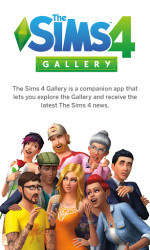Explore user-generated content at the tip of your fingers
The Sims 4 Gallery is your gateway to an extensive pool of user-created content. It excels by providing a mobile platform where you can view, share, and download various in-game creations without the need to be at your PC. Specifically designed for ease of use, the app’s responsive interface ensures you’re never more than a few taps away from the innovative work of the The Sims community.
Be it looking for the perfect modern loft, a cosy starter home, or quirky new outfits for your Sims, the app delivers. Filtering options help you drill down to find exactly what you’re looking for. No disruption to your gameplay, as these added contents can be downloaded and installed with minimal fuss, ready and waiting for your next game session.
How user contributions enhance your gaming experience
User contributions are the backbone of The Sims 4 Gallery, providing an ever-evolving list of new content to explore. Each contribution is detailed with information about the creator, and the number of downloads, which helps in identifying the most beloved items in the community. This feature enriches your gaming experience by bringing a taste of the wide-ranging styles and preferences from Simmers around the world.
Not only does it help refresh your game but also acts as a platform for inspiration. Seeing the creative works of others sparks your own imagination. It’s a virtuous cycle: consume content, become inspired, create and share, and the Gallery is at the heart of it.
Tailor your searches with robust filter options
Navigating the vast waters of community creations is made straightforward with the app’s sophisticated filtering system. Whether you’re after the latest trends or looking for something more niche, you can refine your search by category, lot type, or even by specific design motifs. This granularity ensures you find exactly what suits your current fancy or need in-game.
Moreover, the feature to ‘like’ and bookmark creations you admire lets you curate a collection of your favourites that’s readily accessible. Efficiently collate your inspirations for easy retrieval, making organising and implementing your next game renovation project a breeze.
Interact with the community like never before
The app doesn’t just serve as a gallery but as a social platform overall. By allowing you to follow your favourite creators, you unlock a personalised feed of content, ensuring you never miss out on unique designs from Simmers you admire. This continuous feed of fresh content keeps your game evergreen.
It also facilitates community engagement through features such as comments and like system. Engage in the larger Sims conversation, offering praise, and suggestions, or simply expressing your love for a particular creation. Such interactivity elevates the sense of community within The Sims 4 Gallery app.
Following feature keeps you connected with favourite creators
The following feature is indeed a coveted addition. With this, you can receive notifications whenever a creator uploads new content, ensuring that you have the first-hand opportunity to download and integrate their latest work into your game. It’s like having a subscription to an exclusive content channel – never miss a creation from your go-to designers.
Building a community around your profile by getting followers yourself could also lead to collaborations or even gaining insights into improving your own creations. This way, the app is much more than a tool; it’s a medium for exchange within the creative space of The Sims.
Commenting brings feedback and community interaction
Active commentary is encouraged, and the platform’s design makes leaving feedback a hassle-free process. Constructive criticism, questions about methodologies, or praise for a job well done – all it takes is a few taps. It’s a healthy space where feedback is valued and creators are eager to engage.
This opens avenues for shared learning and camaraderie, often leading to an improvement in the quality and diversity of available content. So, engage and leverage the comment system to enrich your profile and help bolster the communal spirit of The Sims fanbase.
How to download The Sims 4 Gallery from PortalProgramas
Downloading The Sims 4 Gallery is a straightforward affair. Simply navigate to the top of PortalProgramas, where you’ll find the dedicated download link. By clicking this, you will initiate the process, and the app will be promptly installed on your Android device.
Always make sure you’re downloading the app from a reliable source, such as PortalProgramas, to ensure you get a clean, unmodified version of the app that’s free from any potential malware. The site is known for its authenticity and safety, guaranteeing you a secure installation experience. Experience The Sims 4 Gallery with total peace of mind.
Completing the installation in just a few steps
After clicking the download link, the installation is practically automatic. Follow any on-screen prompts, and within moments, The Sims 4 Gallery will be ready to launch. Here, quality and ease go hand in hand, providing a user experience that respects your time and eagerness to engage with the app.
Occasionally, you might need to adjust your permissions to allow your device to install from external sources. This is a standard procedure for most apps outside of mainstream app stores. Be reassured that PortalProgramas provides a trustworthy download, ensuring safety alongside convenience.
Keep your app up to date for the best experience
It’s essential to keep the app updated to the latest version for optimal performance. PortalProgramas often features the most recent updates, so revisiting for the latest download ensures you benefit from all new features and improvements. Stay current and maximise your app experience by frequently checking for updates.
Such updates can address anything from minor bug fixes to significant content or UI overhauls. They’re crucial for maintaining the smooth operation of the app and for keeping up with the ever-growing plethora of user contributions. Remember, with The Sims 4 Gallery, your game’s boundaries are only as limited as the app’s version.
Identify the ideal user for The Sims 4 Gallery app
If you are a Sims 4 enthusiast looking to expand your gameplay, The Sims 4 Gallery app is tailored for you. It’s essential for those who cherish community involvement and enjoy the flexibility of adding a personal touch to their game with unique, player-generated content.
This app suits the busy gamer who seeks to remain connected to their favourite pastime even while away from home. Whether you’re perusing new content for later or actively enhancing your game on the go, The Sims 4 Gallery app is the perfect accessory for your Sims 4 experience. A true accomplice for the inventive and engaged gamer.