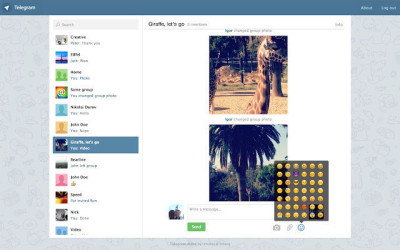Download free Safe download
9 downloads (last 7 days)
Now, you can use Telegram on the websites thanks to Chrome.
Review by Raphael C.
Pros
We can keep chatting from Google Chrome.
The register process and the login are very simple.
The aspect is nice and very comfortable.
We can view the images in large format and send any kind of files.
We can check the conversations that we have saved.
Cons
It requires the same phone number used when registering in Telegram.
It does not have all the functionalities that the mobile version has.
Do you want to follow your conversations in Telegram in the big screen? Now you can have your service of instant messaging of Telegram in the screen of your computer (or tablet) together with Chrome.
With Telegram for Chrome, you will be able to use the same emojis that in its mobile version and receive notifications with sound so you can answer them fast (identifying also the tab where you have the chat opened).
In this version, you will also be able to send files (something that is very useful if we want to share files that we have in our computers) and view the images in a bigger format.
Telegram is the instant messaging app that is hitting hard as the competitor to WhatsApp. In fact, the aspect of its interface is very similar to the one in WhatsApp, but it is improved.
Its messages have a securer encryption and, even, users have a secret mode with messages that are auto-destroyed. This mode, however, it is not available (at least for now) in the web version of the service.
The messages are very fast thanks to its system of placing in the cloud, and you will be able to see and follow your conversations from any device that you have.
And, thanks to the fact that it is open source, the development of apps for Telegram is open and simple. And, as a test, you have this non-official client of Telegram, presented as an app for Google Chrome.
With Telegram for Chrome, you will be able to use the same emojis that in its mobile version and receive notifications with sound so you can answer them fast (identifying also the tab where you have the chat opened).
In this version, you will also be able to send files (something that is very useful if we want to share files that we have in our computers) and view the images in a bigger format.
Telegram is the instant messaging app that is hitting hard as the competitor to WhatsApp. In fact, the aspect of its interface is very similar to the one in WhatsApp, but it is improved.
Its messages have a securer encryption and, even, users have a secret mode with messages that are auto-destroyed. This mode, however, it is not available (at least for now) in the web version of the service.
The messages are very fast thanks to its system of placing in the cloud, and you will be able to see and follow your conversations from any device that you have.
And, thanks to the fact that it is open source, the development of apps for Telegram is open and simple. And, as a test, you have this non-official client of Telegram, presented as an app for Google Chrome.
Ratings about Telegram UNOFFICIAL (Chrome App)
Brilliant
2 votes
1 review by registered users

(oculto)
192
23
10 years and 9 months ago
is equal to the customer web webogram but as for chrome
helpful?
2 votes
Original review in Spanish translated with Google Translate. Read the original.
Requirements
- You need to have installed and use Google Chrome.
Additional details
Latest version
0.0.14
Language
English
Total Downloads
7,504
Works with
Windows XP, Vista, 7, 8, 8.1
Date
10 years and 9 months ago
Developer
Igor ZhukovSecurity analysis
Trusted