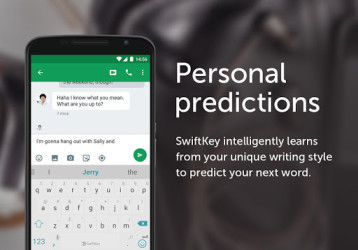13 downloads (last 7 days)
Uno de los programas de intercambio de archivos P2P más popular.
Review by Charles C.
Pros
Cons
The best feature of Swiftkey is that it can understand, with a great accuracy, how the words are build and how they combine to create meaningful sentences. With this tool you'll have a good aid to write much faster and avoid typing every letter of a word, in fact, it's able to suggest you a word even when you didn't start writing it, based on the context you've already typed, your most frequent combinations and its smart prediction system.
Swiftkey has also the capability of quickly learning your moves when you're typing to automatically correct your most common typos. This smart keyboard for your Android will also remember the way you express yourself to improve its prediction feature. If you give it permission, Swiftkey is able to explore your blog's, Facebook or Twitter posts to increase its accuracy completing your sentences while you type. It may look like a little creepy at first, specially if you ever watched Black Mirror's chapter 'Be Right Back', but it really works and can make you save a lot of time anytime you want to write something from your mobile device.
You can configure the Swiftkey's dictionary for three different languages at once in order to write multilingual dialogues. Another noteworthy feature is that it includes the increasingly popular Swype ability that lets you type by swiping your finger across the keys, with letters, symbols and space bar included. This feature allows you to write far much faster, even typing with a single hand (which becomes easier too). You can choose this typing mode and the traditional one, and combine them the way you want, switching between Siftkey Flow and the traditional way without needing to configure your keyboard every time.
If you want your keyboard able to let you type faster than the default one running on your Android phone, give SwiftKey a try and test this smart keyboard capable to accurately predict the words you use and correct your typos in real time.
Ratings about SwiftKey
Very good
1 votes
2 reviews by registered users

(oculto)
180
44
It facilitates writing
11 years and 6 months ago
If you're like me when you write on your mobile gives you the feeling of having sausages instead of fingers (I mean, you're making a thousand mistakes give a key that is not what you want), this keyboard you'll like it very much. It will save many repetitive corrections and write much faster and more comfortably.

(oculto)
215
97
all in all is a good keyboard
11 years and 3 months ago
But it's far from perfection, though. It'Certainly you can type faster with this keyboard, but first must habituate yourself to it and then you can find the same (though many less) pigheaded troubles of the default keyboard. It's better than the original one, but should be noticed it can improve as well
3 votes
Requirements
New version 6.5.6.22
Additional details
Size
36.63 MB
Latest version
6.5.6.22
Language
English
Total Downloads
8,633
Works with
Android 2.2, 2.3, 3.1, 4.0, 4.1, 4.2, 4.3
Date
7 years and 6 months ago
Developer
SwiftKeySecurity analysis
Trusted
Package Name
com.touchtype.swiftkey
Alternatives to SwiftKey
A keyboard with a great design with plenty of emoticons to enjoy of your chats.
If you communicate regularly in traditional or simplified Chinese, this keyboard will be a great help. It marks both the Chinese symbols and English typography
Enjoy a different menu. The spheric menu of this app provides a faster access to the most used apps
With this application you can customize the keyboard of your Android and give it more life with this colourful keyboard.