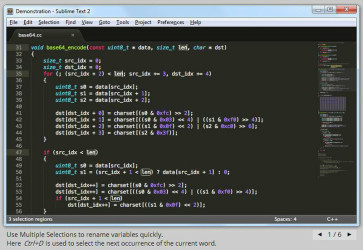Simplifies code editing on the go
Sublime Text 2 Portable provides the essential features that developers have come to rely on in a compact form. The ‘Goto Anything’ feature is a standout, enabling quick navigation to files, symbols, or lines with just a few keystrokes. This accelerates the process of coding by reducing the time spent searching for sections within complex projects.
Multiple selection capabilities allow you to interact with various lines simultaneously, making repetitive changes effortlessly. You can rename variables, manipulate arrays, and perform batch editing, which boosts productivity and reduces the potential for errors significantly.
Efficiently manage large projects with ease
One of the highlights of Sublime Text 2 Portable is its ability to handle large files and projects without performance degradation. The program’s custom UI toolkit ensures speedy response times and fluid navigation, regardless of the size of your working files. This is a critical aspect for developers who often have to deal with sprawling codebases with thousands of lines of code.
Moreover, the ‘Project’ feature organizes the complete development environment within the text editor. This means all your folders and files are accessible in one place, offering a structured view of your work. Switching between files and tasks is seamless, enhancing focus and reducing the overhead usually associated with project management.
Customisation sets Sublime Text 2 apart from competitors
Sublime Text 2 Portable offers a high degree of customisation. The program is notable for its JSON files that control every aspect of the editor, from key bindings and menus to macros and snippets. Users can tailor their editing environment to match their preferences and workflows, improving their efficiency and comfort.
Additionally, the vibrant community has developed a plethora of plugins available through the package manager, further expanding the editor’s capabilities. You can add functionalities such as git integration, linting, language-specific enhancements and much more. The possibilities are nearly endless, making Sublime Text 2 Portable a tool that adapts to any developer’s needs.
Enhancing coding experience with powerful Syntax Highlighting
Syntax highlighting is a vital feature for any text editor, and Sublime Text 2 Portable excels in this area. The editor supports a multitude of programming and markup languages and automatically detects the language to apply the appropriate syntax highlighting. This not only aids in reading and writing code but also reduces the likelihood of syntactic errors.
The customisable schemes cater to different lighting conditions and personal preferences. Whether you prefer a dark background for night-time coding or a light theme for daytime use, Sublime Text 2 ensures your coding environment is as comfortable as possible for long sessions.
Experience the speed and adaptability
The search functions in Sublime Text 2 Portable are robust and versatile. With ‘Incremental Search,’ users can quickly find text within their documents by typing partial queries, which the editor processes in real-time. This promotes an uninterrupted workflow by allowing you to locate code efficiently without shifting focus from your current task.
For comprehensive requirements, ‘Find in Files’ extends the search capability beyond the current document, enabling users to perform searches across entire directories. With the ability to use regular expressions, your search is as powerful and specific as you need it to be. Refactor code and debug with precision, knowing that Sublime Text 2 has your back when it comes to finding and replacing code effectively.
Split editing and Distraction-Free Mode maximise your productivity
Sublime Text 2’s split editing feature is a boon for multi-monitor setups or when comparing files side-by-side. You can manage multiple files open simultaneously without needing to switch tabs constantly. This creates a more efficient coding environment, allowing developers to monitor and edit multiple sections of code with ease.
Moreover, when you need to focus solely on your code, Sublime Text 2’s ‘Distraction-Free Mode’ removes all unnecessary interface elements, so you’re left with just your text. This full-screen, chrome-free experience, ensures that your attention stays on the task at hand, greatly increasing your concentration and output.
How to download it
To download Sublime Text 2 Portable – 32bit, you’ll want to navigate to the download link found at the top of PortalProgramas. Ensure you’re selecting the right version for your system requirements to enjoy a hassle-free setup. Downloading is straightforward and secure, offering you immediate access to one of the best coding tools available.
Upon visiting PortalProgramas, you will encounter clear instructions and a dedicated download button. By following this simple process, you’ll be equipped with Sublime Text 2 Portable on your Windows 32-bit system in no time, enabling you to write, edit, and manage your code wherever you are.
Sublime Text 2 Portable – 32bit appeals to a variety of users
Sublime Text 2 Portable is the text editor of choice for many different types of users. Programmers who work across multiple machines or who need a reliable editor while travelling will find the portability and comprehensive feature set invaluable. Similarly, students and freelancers who may not have consistent access to the same development environment will benefit from the ability to carry their preferred editor on a USB stick.
Moreover, developers who prefer a highly customisable and extendable coding environment will be delighted by the editor’s adaptability. With robust search functions, sublime multi-editing capabilities, and extensive plugin support, Sublime Text 2 Portable meets the needs of beginners and seasoned professionals alike.
Sublime Text 2 Portable – 32bit summarises the art of efficient text editing
Sublime Text 2 Portable encapsulates efficient text editing within a compact, portable application. Its performance is unparalleled, considering the depth of its feature set. It stands as a paragon for text editors, combining convenience with power, and serves as an essential tool for developers on the move.