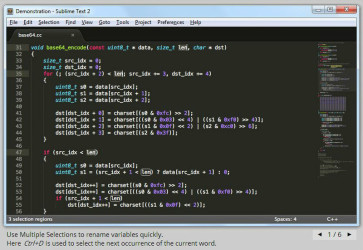9 downloads (last 7 days)
Download Sublime Text 2 Portable for Windows now and experience the future of mobile code editing.
Review by Raphael C.
Pros
Cons
Welcome to our comprehensive review of Sublime Text 2 Portable, an evolutionary code editor that caters to the needs of developers and programmers who prefer a lightweight, yet powerful, editor without the fuss of installation. Sublime Text 2 Portable provides robust editing features such as syntax highlighting, a distraction-free writing mode, and an extensive package system that enhances your coding experience directly from a USB drive.
Why Sublime Text 2’s interface is a game-changer for coders
Sublime Text 2 Portable’s user interface is meticulously crafted for efficiency and ease of use. The minimalist design reduces clutter, allowing developers to focus on their code. The Goto Anything feature is a standout, providing lightning-fast navigation to files, symbols, or lines with just a few keystrokes. Customizability is another significant advantage, with themes and layouts adaptable to individual preferences.
Multi-pane editing drastically increases productivity by enabling users to work on multiple files simultaneously. The ability to create and manage projects, which organize folders and files into a dedicated workspace, ensures that you can maintain a high level of organization within your development environment. These UI features affirm Sublime Text 2 Portable’s commitment to providing a smooth, user-focused coding experience.
The impact of Sublime Text 2’s Distraction-Free Mode on concentration
The Distraction-Free Mode in Sublime Text 2 Portable is a boon for developers looking to immerse themselves fully into their coding tasks. It maximizes the workspace by hiding menus, panels, and other interface elements that can cause distractions. This mode puts the focus squarely on the code, allowing for deeper concentration and potentially higher quality work.
Users have found that engaging in this mode during complex programming tasks reduces cognitive load and allows clearer thinking. Having the flexibility to toggle between a full interface and a pared-down view gives coders the control to create an optimal environment, tailored to the demands of their current project or task.
Real-world advantages of the customization
Customization can significantly reduce the duration and cost of development cycles. Sublime Text 2 Portable allows users to fine-tune their experience with intricate preferences settings, keybindings, and custom snippets. The extensive package ecosystem further customizes the editor, with plugins for almost any need or workflow.
Having an editor tailored to a team’s or individual’s specific needs can lead to faster and more consistent code production. Sublime Text 2 Portable’s customization features empower users to adapt the editor to their cognitive and visual preferences, leading to a more comfortable and efficient coding environment.
How plugins extend the functionality
Plugins are a central aspect of Sublime Text 2 Portable, providing limitless potential to expand upon the editor’s native functionalities. Package Control, the package manager for Sublime Text, simplifies the process of finding, installing, and keeping plugins up-to-date. High-quality plugins for version control, syntax checking, and more are just a few clicks away.
Developers can even craft their own plugins using Python, which speaks volumes about the flexibility of Sublime Text 2 Portable. This level of extensibility ensures that the software can evolve with the ever-changing landscape of technology and user demands, solidifying its position as a versatile tool for coders.
Exploring Package Control and its impact
Package Control transforms the way users interact with Sublime Text 2 Portable. Instead of manually searching for and installing plugins, this mighty tool streamlines the process by offering a large repository of plugins that can be explored and managed directly within the editor. This saves precious time for developers, who can quickly enhance their environments with just a few commands.
With Package Control, maintaining an up-to-date and powerful development environment is seamless. The ability to discover new packages encourages experimentation and could lead to workflow enhancements that might have been otherwise overlooked in the vast sea of available tools and extensions.
The key role Python plays in developing Sublime Text 2 plugins
Python serves as the backbone for plugin development in Sublime Text 2 Portable, offering a potent and accessible language for extending the editor’s capabilities. Users reap the benefits of Python’s readability and rich libraries, which lead to the creation of high-quality plugins with relative ease.
Sublime Text 2’s choice to utilize Python fosters a welcoming environment for both novice and seasoned developers to contribute to its ecosystem. This symbiotic relationship between the editor and its userbase drives innovation and keeps Sublime Text 2 Portable at the forefront of code editing tools.
Understanding the performance and speed of Sublime Text 2 Portable
Performance is paramount when it comes to code editors, and Sublime Text 2 Portable does not disappoint. Characterized by its exceptional start-up time and fluid responsiveness, the editor is designed to handle large files and complex operations without any lag. The performance is optimized for portable use, running efficiently on various machines from a USB drive.
The speed of navigation and editing, even within extensive projects, is another testament to the editor’s superior performance. Sublime Text 2 Portable’s commitment to reliability and speed ensures that developers can focus on their code without being impeded by their tools.
How it handles large files with ease
Dealing with large files can be a nightmare for developers, but Sublime Text 2 Portable tackles this challenge head-on. Its optimization for handling extensive codebases allows for quick scrolling and editing, even when dealing with files that are hundreds of thousands of lines long.
The software’s ability to manage massive projects without a hiccup translates to uninterrupted development flow. Programmers can confidently work on heavyweight applications, assured by the knowledge that their editor is robust enough to manage their ambitious projects.
The advantages of portable applications in a fast-paced development world
In today’s fast-paced development landscape, having tools that can adapt to mobile and collaborative work environments is invaluable. Sublime Text 2 Portable offers this adaptability, allowing coders to carry their custom environments with them, eliminating the need for setup on multiple machines.
Whether working from home, in an office, or on the go, the convenience of a portable editor that maintains consistency across platforms and devices is a substantial benefit for modern developers. This flexibility aids in keeping projects moving forward regardless of location and available hardware.
How to download it?
If you’re ready to experience the power of Sublime Text 2 Portable, the download process is straightforward. Visit the PortalProgramas download page and click on the link found at the top of the page to initiate the download. This link directs you to the latest portable version of the editor, ensuring you receive the most up-to-date software.
Ensure you download Sublime Text 2 Portable from reputable sources such as PortalProgramas to avoid any potential security issues. Follow their simple step-by-step instructions to start coding on-the-go with one of the most agile and robust text editors available today.
Step-by-step guide for the installation process on Windows
To run Sublime Text 2 Portable on a Windows machine, simply download the portable version from PortalProgramas, extract the files to your preferred location (like a USB drive), and run the ‘Sublime Text 2.exe’ file. There’s no installation necessary, and the entire process can be completed in just a few moments, saving time and resources.
The absence of a traditional installation means that you can jump straight into your projects with minimal fuss. Sublime Text 2 Portable is a full-featured editor that keeps simplicity at its core, with a set-up that reflects this ethos.
Ensuring your download of Sublime Text 2 Portable is secure
Security should always be a priority when downloading software. The link provided by PortalProgramas for Sublime Text 2 Portable is verified and secure, giving you the peace of mind that your download will be free from malware or any malicious interference.
Sticking to recognized platforms not only ensures a clean download but also guarantees that you receive the official, most recent version of Sublime Text 2 Portable. Taking this responsible approach to software procurement helps protect your system and your work.
Who would benefit most from using it?
Sublime Text 2 Portable is an excellent choice for developers and programmers who demand flexibility, speed, and efficiency. Freelancers, students, and professionals who frequently switch workstations will find the portability aspect exceptionally beneficial. Its powerful features are suitable for both beginners and seasoned coders who need a reliable tool that can keep up with their dynamic workflows.
With its customizable nature and extensive plugin library, Sublime Text 2 Portable suits those looking to tailor their development environment to their exact specifications. If you value a clutter-free, efficient, and adaptable code editor, Sublime Text 2 Portable may very well be your optimal coding partner.
FAQ
-
Can Sublime Text 2 Portable run directly from a USB drive?
-
Is there a cost associated with using Sublime Text 2?
-
Can Sublime Text 2 Portable work on multiple operating systems?
-
Does Sublime Text 2 Support plug-in development?
-
Is customizing the interface of Sublime Text 2 Portable possible?
Ratings about Sublime Text 2 Portable
Very good
7 votes
2 reviews by registered users

(oculto)
222
88
11 years and 9 months ago
It is very practical and easy once you catch the mechanics, I always carry with me.

(oculto)
1
0
7 years and 6 months ago
Excellent code editor for easy understanding
Requirements
Restrictions
More Sublime Text 2 Portable alternatives
Additional details
Size
20.9 MB
Latest version
4180 - 64bit
Language
English
Total Downloads
12,197
Works with
Windows 7, 8, 8.1, 10, 11
Date
3 months ago
Developer
Jon SkinnerSecurity analysis
Trusted