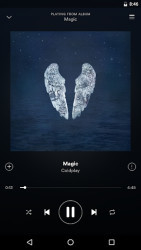35 downloads (last 7 days)
Spotify is the leading music streaming platform. Dive into its features, benefits, and how to make the most of your listening experience.
Review by Benjamin S.
Pros
Cons
Spotify stands out as one of the top free music streaming applications for Android available today. It offers users the chance to delve into a diverse range of music, digital videos, and podcasts, both stored and live-streamed. Dive into global content without restrictions directly from your smartphone.
Attributes
Like a great music player, Spotify for Android is renowned for its unique features that have garnered it widespread appreciation since its debut. With its contemporary and user-friendly design, it also boasts a range of innovative tools and functionalities. Among its offerings are:
- Offline playback of select music, favourite playlists, and various shows.
- An advanced algorithm that suggests potential favourite artists and tracks.
- Curated playlists based on mood and daily activities.
- Content accessibility in multiple languages.
- Capability to upload and share personal content with the wider community.
- Seamless synchronization across devices, allowing access from any gadget.
- Features like radio, live performances, and exclusive artist content.
Capabilities
Media Player
Control what’s playing through its Now Playing section, give thumbs up, shuffle tracks, manage playback settings, view upcoming tracks, and even cast to other devices.
Music Collection
Users can explore an extensive library filled with tracks, artist profiles, curated lists, podcasts, diverse musical genres, moods, albums, and more. Search functionalities include looking up song lyrics or browsing by year. Build your collection based on the tracks you like. In that way it’s very similar to Google Play Music.
Offline Access
With the premium tier, users can enjoy their content offline. It’s possible to download as many as 10,000 tracks across five devices.
Sorting and Playback History
Arrange and sift through content based on recent listens, new additions, or even alphabetically. Customize your playback sequence and easily revisit your listening history.
Live Broadcasts and Radio
When in doubt, tune into Spotify’s radio or check out real-time events and shows. But, to listen a Radio on the internet, we recommend programs like Internet Radio.
Lyric Display
See song lyrics as they play, and with integrated sharing options, highlight and share memorable lines on social platforms.
Follow Artists
Keep tabs on countless artists, ensuring you’re always in the loop about their latest tracks and activities. Turn on alerts to get instant updates.
Podcasts and Contacts
Subscribe to various podcast channels to indulge in your preferred shows and their unique content. Note that these payments are separate from the main Spotify subscription. Profiles also display contact details and links to other social platforms.
Installation Specs
To make the most of this music platform, certain device prerequisites are essential. Android users need at least version 4.1, though newer versions enhance the experience. A minimum of 9 MB storage and 1 GB RAM is recommended, but more ensures optimal performance.
Keeping Up-to-date
The app consistently rolls out the latest tunes, enhancements, and more. For updates, navigate to your device’s app store, locate the updates section, download any that appear, install, and you’re good to go.
Download Instructions
To acquire the Spotify app, visit your device’s app marketplace, type in the app’s name, select it from the results, and hit the Install button. For full functionality, the APK can be sourced from platforms like the one linked; simply initiate the download, wait, and then run the APK.
Cost Structure
Spotify has crafted two versions, Free and Premium, keeping its diverse user base in mind.
Basic Tier
This no-cost version lets users stream a plethora of content, from tracks to podcasts, create playlists, and more. However, there’s a limit on skips unless you view an ad, and promotional content plays regularly.
Premium Tier
The premium tier offers varied plans based on user preferences and budget. New users can avail a one-month free trial.
- Solo Plan
For 4.75 monthly, enjoy uninterrupted playback, offline listening, and on-demand tracks. Opt for a one-time payment or a recurring subscription. - Pair Plan
At 6.36 monthly, this plan provides two accounts, making it perfect for couples. It offers ad-free, offline, on-demand listening, with both one-time and subscription payment options. - Household Plan
For 7.52 each month, avail of 6 accounts, tailored for families living together. Features include explicit content filtering, ad-free and on-demand playback, available as a one-time payment or subscription. - Academic Plan
Tailored for verified university students, this plan costs a mere £2.26 monthly, offering ad-free, offline, on-demand content.
Advantages
- Listen anywhere, anytime, with or without internet, and enjoy unlimited skips.
- Create custom playlists and download tracks.
- Swift access to global content.
- Stay abreast of the freshest releases from a plethora of artists.
- Curated content based on interests, moods, and daily routines.
- Stream music, educational content, lifestyle shows, and more.
Other Options
Apple Music is Apple’s proprietary music streaming service, offering subscribers access to a vast library of over 70 million songs. Beyond just streaming, users can download tracks for offline listening, discover new music curated by experts, and listen to radio stations live, including Apple’s flagship station, Beats 1. Integrated seamlessly across Apple devices, it provides a personalized music experience tailored to individual tastes.
SoundCloud stands out as a unique music platform that not only allows users to stream tracks but also to upload their own creations. Catering to both established artists and budding musicians, it’s a space where you can discover raw, fresh talent alongside chart-topping hits. The platform is known for its diverse range of music, podcasts, and other audio content, often not found on more mainstream services.

Shuffly Music
The best free streaming music for you to enjoy in your mobile phone. Music styles, play lists, tag filters and many more options to enjoy the best music.
Shuffly Music is designed to enhance the music listening experience by introducing an element of surprise. Instead of the traditional playlist or album format, Shuffly Music plays tracks at random, making every listening session distinct. It’s perfect for those who enjoy the unpredictability in their music journey, ensuring a fresh mix of tunes every time.
Final Thoughts
Spotify’s adaptability is commendable. Accessible across devices, it offers a plethora of content, from tunes to audiobooks, educational materials, and beyond. Whether you’re looking for local content or exploring global tunes, language and geographical barriers are non-existent. Its affordable pricing, with special plans for families and students, showcases its commitment to catering to all its patrons.
FAQ
-
How much does Spotify Premium cost?
-
Can I share my Spotify playlist with friends?
-
How do I discover new music on Spotify?
-
Is there a limit to how many songs I can add to a playlist?
Ratings about Spotify
Very good
79 votes
7 reviews by registered users

(oculto)
8
10
Still better on iOS, but improving
11 years and 3 months ago
I'm a Premium user from some time ago. First I had it on an iPhone, but then I had to change my device for an Android and I found out the Spotify app for iOS was significantly better. Now it seems they're improving the Android app to equalize it with the iOS app, but still missing some great features, like showing the song title when synced with the car's bluetooth or the ability of sorting music and lists by folders
9 votes

(oculto)
1
0
6 years and 10 months ago
I have tried it many times and I liked it a lot so I recommend friends and you also look fast for the songs that you want so do not doubt this application. and if you doubt it then look at the comments have the opinion of others and what they say about this application so good I liked it very much
The best: If he keeps his things well he looks for what he has to look for
The worst: almost nothing, the first few time a little but afterwards no longer

(oculto)
1
0
2 years ago
The program never stops updating, it's great. There's plenty of music, podcast channels, audiobooks, and even horoscopes. The free version has some limitations, for the number of songs and downloads, which is quite annoying. But after that, it's very good.

(oculto)
4
0
2 years ago
The player is quite easy to use, and the recommendations it provides always match my musical tastes.

(oculto)
221
61
Best, impossible.
11 years and 7 months ago
It's amazing, every time the functions are improved.

(oculto)
1
4
12 months and 3 weeks ago
Working well with a very good condition
4 votes

(oculto)
1
0
.me is quite buena.si charm is very comfortable
7 years and 12 months ago
Listen provided free spotify
The best: If it is reliable and is a good option worth
The worst: It costs me nothing can be heard
Requirements
Restrictions
New version 8.9.62
- Improved stability for Android 4.3
- Now Spotify uses less battery charge
Additional details
Size
36.98 MB
Latest version
8.9.62
Language
English
Total Downloads
36,710
Works with
Android 7.0, 8.0, 9.0, 10.0, 11.0
Date
3 months ago
Developer
Spotify Ltd.Security analysis
Trusted
Package Name
com.spotify.music