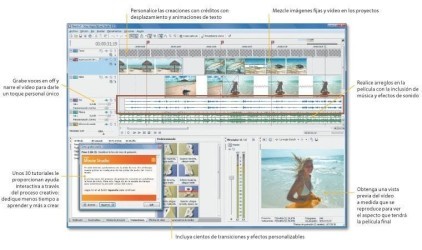An overview of Sony Vegas Movie Studio’s video editing capabilities
When working with Sony Vegas Movie Studio, the first thing you’ll notice is the streamlined timeline interface, which simplifies the editing process for novices and experts alike. The software supports multiple video tracks, meaning you can layer videos for complex compositions. It also excels in the realm of audio editing, boasting a robust set of tools that enable you to enhance your video’s sound quality or create a captivating soundtrack.
Besides basic editing, the software shines with its range of effects and transitions. You can choose from over 500 preset animations and special effects to enrich your projects. The chroma keying feature, in particular, allows creators to explore the boundaries of their creativity with green-screen visual trickery, making for a compelling storytelling element.
Drag-and-drop function and its impact on your editing workflow
A feature that stands out in Sony Vegas Movie Studio is the drag-and-drop functionality. This feature significantly speeds up the editing process by allowing rapid rearrangement of clips and seamless integration of media files into your project. This tool is invaluable for editors who want to experiment with their content’s structure without the constraints of more rigid software.
Furthermore, this ease-of-use extends to adding effects, text overlays, and transitions between clips; a simple movement of your cursor can add significant artistic flares to your video without the tediousness of manual placement. It’s a feature that caters to efficiency and spontaneity in editing.
Advanced colour correction tools for cinematic quality
Colour plays a crucial role in storytelling. Sony Vegas Movie Studio’s advanced colour correction tools allow for granular adjustments to colour balance, saturation, and contrast to evoke the right atmosphere for your scenes. The software provides scopes like waveform, vectorscope, and histogram, which are critical tools for ensuring consistency and accuracy in your video’s colour palette.
Professional filmmakers often use colour to set a tone or mood, and with Sony Vegas Movie Studio’s sophisticated colour grading options, you can achieve similar high-quality cinematic looks. This capability takes your project from amateur to professional-looking with an accessible array of adjustments.
Ease of use for novices with Sony Vegas Movie Studio
For newcomers to video editing, the learning curve with any software can be daunting. Sony Vegas Movie Studio addresses this challenge with guided video tutorials that cover the basics to more advanced features, ensuring a gradual and comprehensive learning process that won’t overwhelm the user.
The inclusion of interactive «Show Me How» tutorials directly within the software stands out, providing real-time guidance as you work on your project. These interactive lessons empower users to develop their skills while using the program, reducing the need for external resources and allowing for a smoother editing journey.
The benefit of «Show Me How» tutorials
The «Show Me How» tutorials embedded in Sony Vegas Movie Studio are a game-changer for beginners. With each click, users are taken step-by-step through complex tasks, which accelerates the learning curve and reduces the frustration associated with self-teaching. It’s like having a mentor within the software, ready to guide you at any moment.
By featuring contextual instructions that are context-specific, these tutorials encourage explorative learning and ensure that each user can swiftly navigate through the program’s functionalities to realise their unique creative visions.
Integrated project templates to jump-start your editing
One of the standout features for new users is the range of project templates available within Sony Vegas Movie Studio. These templates provide a structural skeleton to kickstart the editing process, offering various thematic styles and compositions that can be easily tailored to your content. This feature simplifies creating professional-looking videos, even if it’s your first project.
The templates are also accompanied by customisable text and titles, ensuring that users can inject their personal touch and maintain the originality of their work, which is essential in establishing distinct visual storytelling.
How to download Sony Vegas Movie Studio
Acquiring Sony Vegas Movie Studio is a hassle-free process. To get started, simply click the download link found at the top of PortalProgramas. The website provides a safe and reliable platform for downloading the software directly to your Windows device.
Once you’re on PortalProgramas, review the system requirements to ensure compatibility with your PC, and proceed with the download. Remember, this centralised platform makes the process safe and straightforward, facilitating quick access to Sony Vegas Movie Studio, so you can embark on your video editing journey without delay.
The convenience of downloading from PortalProgramas
One of the best aspects of downloading Sony Vegas Movie Studio through PortalProgramas is the convenience factor. The site is known for its trusted and verified downloads, sparing users the concern of malicious software that can accompany downloads from less reputable sources.
In addition, PortalProgramas often provides the latest updates and versions of the software, ensuring that users can start with the most current and advanced features available in Sony Vegas Movie Studio.
Troubleshooting common download errors
Occasional issues may arise during the download process, but worry not — PortalProgramas has support in place for troubleshooting. If you encounter any glitches, make sure your internet connection is stable and that you have the necessary administrative permissions to install software on your computer.
Also, ensure you’re downloading the appropriate version that matches your system’s specifications. In the rare event that problems persist, PortalProgramas’ customer support is there to assist you through any technical difficulties.
The ideal user for it
Sony Vegas Movie Studio is particularly appealing to aspiring filmmakers, YouTube content creators, and home video enthusiasts who seek professional-grade tools without the complexities of industry-standard programs. It’s also well-suited for educators and students in media-related fields requiring a comprehensive yet accessible video editing toolset.
Small business owners looking to create promotional materials and marketers creating engaging video content will also find Sony Vegas Movie Studio exceptionally beneficial. Its blend of user-friendliness and advanced features make it a sound choice for a wide range of users looking to step up their video production game.