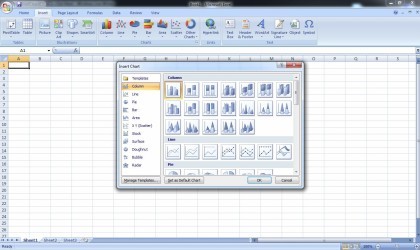Understanding the improvements in document management
One of the key improvements introduced by Service Pack 2 for Microsoft Office 2007 pertains to document management. Users will find significant advances in the way Office 2007 handles different file formats, providing a smoother workflow and reducing compatibility issues. For instance, there is now native support for Open Document Format (ODF), which allows for easy editing and saving of files to this increasingly popular standard. Additionally, the introduction of a built-in Save As PDF/XPS feature eliminates the need for additional add-ons and streamlines the process of sharing documents in these widely-used formats.
Furthermore, the update significantly enhances the stability and performance of large or complex documents. Users can expect faster opening speeds and improved responsiveness when navigating through hefty files. This is particularly noticeable in applications such as Word and Excel, where the ability to handle substantial datasets and intricate formatting is greatly improved, leading to less downtime and more productivity.
Discover why ODF support matters for it
The inclusion of ODF support in Service Pack 2 is a noteworthy development, as it underscores Microsoft’s commitment to interoperability. For users, this means increased flexibility when collaborating with other platforms that utilise ODF as their standard file format. Without needing to convert documents or use third-party tools, exchanging files with users of alternative office suites becomes a seamless experience, facilitating better collaboration and communication.
The ODF support allows users to engage with a wider range of governmental and educational institutions that have adopted ODF for document standards, signifying that Office 2007 is an even more versatile tool for professional and personal use. This greater range of compatibility ensures that users can maintain the integrity of their documents, no matter the recipient’s preferred office suite.
How the new Save As PDF/XPS feature optimises your workflow
With Service Pack 2, the ability to save documents in PDF or XPS format directly from the Office 2007 ribbon is a game-changer. This capability eliminates the previous need for external tools, thereby streamlining the document creation and distribution pipeline. Saving as PDF or XPS is as simple as clicking a button, making it accessible for all levels of users and integrating this essential feature into the day-to-day operations of creating accessible and non-editable documentation.
This advancement removes barriers and expedites the process of distributing documents in secure and fixed formats, ideal for sharing finalised work. The resulting files are compact, making them more manageable for email attachments or online publishing, plus they maintain the visual and formatting fidelity of the original Office document.
Exploring Service Pack 2 updates to Excel and Outlook applications
Excel and Outlook stand out amongst the applications benefiting from Service Pack 2 enhancements. Excel users will delight in the improved charting mechanism and error handling features, while Outlook users will appreciate the more reliable and faster calendaring functions. Both applications receive critical stability and performance tweaks that address issues reported by users, demonstrating Microsoft’s receptiveness to feedback.
In Excel, the improvements go beyond visual appeal; calculations and pivot tables yield results more efficiently, leading to a smoother user experience during data analysis. Outlook, on the other hand, now boasts better data recovery features and an enhanced ability to work with complex meeting requests, ensuring that email and scheduling are more foolproof than ever.
The specific updates in Excel that analytics enthusiasts must know about
Analytics enthusiasts and casual users alike will find the updates in Excel to be particularly helpful. Key improvements include more accurate formula calculations and a swifter pivot table experience. Service Pack 2’s fine-tuning of Excel’s core functions means more reliable data analysis and visually impactful reporting. It’s an update where performance meets practicality, ensuring that your data works as hard as you do.
For those who require robust error-checking capabilities, Service Pack 2 adds more intuitive diagnostics, making it easier to trace and rectify errors in complex spreadsheets. These advancements collectively boost productivity and enrich the user experience by providing a more stable and powerful platform for all your numerical tasks.
Improving email and calendar management with Outlook’s latest features
The updates to Outlook are all about enhancing the user’s control over email and calendar management. One of the standout improvements is the speed at which calendar items are handled. Invitations, meeting requests, and responses now operate with greater fluidity, reducing the chances of scheduling conflicts and miscommunications. This is especially beneficial for those managing busy schedules and multiple attendees.
The overall reliability in data recovery provides a safety net for those unexpected moments when emails seem to vanish. Service Pack 2 ensures that Outlook can better safeguard against data loss, granting peace of mind to users who rely on the integrity of their email correspondence and schedule integrity for effective communication and planning.
What is new in Service Pack 2 for Access and PowerPoint?
Access and PowerPoint, two staples of the Microsoft Office 2007 suite, are not left behind in the Service Pack 2 update. Access sees improvements in the way it interacts with complex data types and the reliability of its reporting tools, while PowerPoint benefits from enhancements to its multimedia handling and overall stability when dealing with extensive presentations. These tweaks ensure that presentations are more captivating and databases are more dependable.
Specifically, Access users can rejoice as they experience a less intrusive and more streamlined workflow with reports, especially when handling multiple simultaneous user scenarios. PowerPoint becomes an even more powerful ally in crafting engaging presentations, with improved graphic performance and a less crash-prone experience when incorporating videos or complex animations.
Unpacking the benefits of Access improvements for database managers
Database managers will particularly notice the impact of the Service Pack 2 improvements on Access. The enhancements facilitate a smoother operation with the application’s reporting features, which are critical for delivering insights and analyses. Effectively managing simultaneous user access to reports provides for a more efficient multi-user environment, critical in collaborative settings where real-time data interaction occurs.
Furthermore, the interaction with complex data types and external databases has been made more intuitive, allowing for more straightforward data manipulation and less time spent troubleshooting connections. These improvements make Access a more robust tool for managing and presenting data in a variety of professional contexts.
How PowerPoint’s multimedia advancements create more dynamic presentations
Presenters will undoubtedly appreciate PowerPoint’s multimedia advancements introduced with Service Pack 2. These developments address common challenges with embedding and playing videos and animations, ensuring that presentations run smoothly with fewer disruptions. The stability improvements translate to a more professional delivery, vital for keeping audiences engaged and conveying information effectively.
The update also brings optimisation of graphic performance, which makes for crisper, more attractive presentations. These enhancements show that Microsoft understands the vital role presentations play in communication and has dedicated resources to making sure that PowerPoint can meet the demand for high-impact, visually impressive deliverables.
How to download it
Downloading Service Pack 2 for Microsoft Office 2007 is straightforward and can be done through a simple process. The update is available directly from Microsoft but can also be easily accessed via PortalProgramas. The download link for Service Pack 2 is conveniently located at the top of the PortalProgramas page, ensuring a hassle-free download experience.
To begin the download, navigate to PortalProgramas, locate the download section for Service Pack 2 and click on the link. Ensure you have a stable internet connection and enough space on your device for the download. You may need to restart your computer after the installation to allow the updates to take effect fully.
Simple steps to follow when downloading it
When you’re ready to enhance your Microsoft Office 2007 experience with Service Pack 2, here are the simple steps to follow for a successful download from PortalProgramas: Visit the website, locate the download link at the top of the page, click and wait for the download to complete, and then run the installer. It’s a process that requires minimal technical knowledge and can be accomplished in just a few clicks.
Remember that downloading from official sources like PortalProgramas ensures that you receive an authentic and virus-free update while also benefiting from any available customer support or additional resources during your installation process.
Ensuring compatibility and a smooth update experience
Before you commence the download of Service Pack 2, it’s crucial to ensure that your system meets the necessary requirements for a smooth update experience. The primary consideration is that you have Microsoft Office 2007 installed on your device. Check that your operating system and hardware specifications align with the requirements set out for Service Pack 2 to avoid any compatibility issues post-installation.
It’s also wise to back up your existing Office documents and settings, just in case you need to revert to a previous state. Taking these preparatory steps can help eliminate any potential disruptions to your workflow and get you back to high productivity with the new Service Pack features sooner.
Which type of users will benefit the most from the program?
Service Pack 2 for Microsoft Office 2007 is an indispensable update for a range of users. Professionals who heavily rely on Office applications for their daily tasks will particularly find the stability and performance enhancements crucial. These include data analysts working with Excel, administrative personnel using Outlook for complex scheduling, and individuals who often create detailed reports and presentations with Access and PowerPoint.
Educational institutions and students will also find the support for ODF and PDF/XPS formats useful for sharing documents across different platforms. This makes Office 2007 a more versatile tool for projects and assignments requiring a broad compatibility range. Overall, any user seeking an improved, more efficient Office experience will appreciate what Service Pack 2 has to offer.
Identify if you are the target end-user for it
If you are wondering whether you’re the target end-user for Microsoft Office 2007’s Service Pack 2, consider your reliance on Office applications and the need for enhanced features. Do you work with data, presentations, or rely on email and calendar tools daily? Then this update is tailored for you. The update is designed to improve productivity and provide a more seamless user experience across various Office applications.
It’s particularly aimed at users who value interoperability between different file formats and those who demand reliability and performance from their software. If these improvements align with your requirements, then Service Pack 2 will likely prove beneficial in your everyday computing tasks.
Explaining why Office 2007 Service Pack 2 is ideal for collaborative work environments
In collaborative work environments, compatibility and reliability are paramount. Office 2007 Service Pack 2 delivers on both fronts, making it an ideal choice for teams and enterprises. Key features like improved support for third-party file formats and enhancements to multi-user functionalities enhance teamwork and productivity. By providing tools that foster better communication, scheduling, and data sharing, Service Pack 2 enables a more cohesive and efficient collaboration.
Whether it’s co-authoring documents, managing shared calendars, or compiling complex data reports, this update makes it easier for colleagues to work together effectively, no matter where they are. The service pack’s provisions for enhanced security and stability further underscore its suitability for collaborative settings, where data integrity and consistent performance are vital.