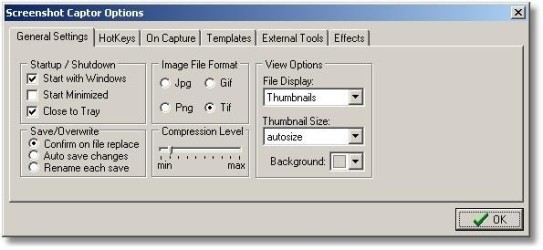Download free Safe download (8.3 MB)
9 downloads (last 7 days)
The screenshot tool with many options for your selections.
Review by Benjamin S.
How many times have you wanted to save an option, but not had the option with a right click of the mouse? There are many types of documents that, by configuration, do not allow you to capture them. And if you are an IT professional, you will not find a way to do this.
The application Screenshot Captor is a screenshot program where you will be able to take them with any images that you have displayed on your computer and document formats on your system. This is an application that will give you a lot of value for documents you prepare, since it gives you the possibility to include entire images.
What happens to the images that you click on in flash format or others that do not give you the 'save as' option? With this really useful application you will be able to save any type of image document, text and graphics... that you have in front of you, and still be able to select any part you want to capture.
In addition, you will be able to add text and save the image in any format you need.
The application Screenshot Captor is a screenshot program where you will be able to take them with any images that you have displayed on your computer and document formats on your system. This is an application that will give you a lot of value for documents you prepare, since it gives you the possibility to include entire images.
What happens to the images that you click on in flash format or others that do not give you the 'save as' option? With this really useful application you will be able to save any type of image document, text and graphics... that you have in front of you, and still be able to select any part you want to capture.
In addition, you will be able to add text and save the image in any format you need.
New version 4.36.1
Bug fixes and other improvements
More Screenshot Captor alternatives
Additional details
Size
8.3 MB
Latest version
4.36.1
Language
English
Total Downloads
1,572
Works with
Windows 7, 8, 8.1, 10, 11
Date
2 years and 3 months ago
Developer
HomeSecurity analysis
Dangerous
Alternatives to Screenshot Captor
The perfect applications to create professional looking screenshots for all your needs.