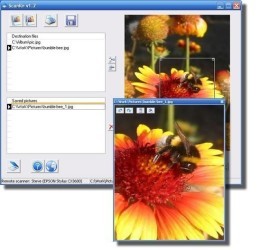3 downloads (last 7 days)
This program is an universal tool for scanning your documents
Review by Allie M.
There is a paid version with some extra functionality but if you do not need advanced options, this program will be useful for you. After all, this program has same basic functions that other program designed for scanning documents such as black and white and colors screenshots, preview view of the results, select area of the document, output resolution, rotates, and so on... All documents that you have scanned will be salved in JPEG format.
This program allows you configure of the destination directories. You can share the scan in a local network: install ScanRn with the option 'servitor' in the computer in which you have configured the scanner and with the option 'customer' in other computers in which you can use it.
Is simple to use and its interface is very simple. In only one click you can access in a page to print and scan. Furthermore this program allows you print photograph in its original size.
Ratings about ScanRn
Very good
19 votes
2 reviews by registered users

(oculto)
8
2
Missing more formats
12 years and 4 months ago
It would be good from the same program could choose the output format. According to the JPEG format it is widely used and occupies a little less than PNG, to cite one example, but it depends on the end use we want to give our scanned archiuvos we may want more than one format. And yes, I can change the format to any other program editing as GIMP or Photoshop, but never more than one program you can choose the format of your files instead of having to do the conversion in two or three steps.
1 votes

(oculto)
9
8
9 years and 9 months ago
Traces a selection of a document and ScanRN work only in that area. Well they do not expect the tour.
Restrictions
Additional details
Latest version
1.23
Language
English
Total Downloads
3,250