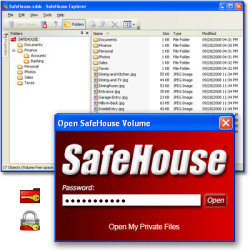Unique encryption capabilities of SafeHouse Explorer
One of the standout features of SafeHouse Explorer is its unparalleled encryption technology. The program employs advanced encryption algorithms to ensure that your private data remains confidential. It offers several levels of security, allowing users to select the strength of encryption that suits their needs, ranging from basic to military-grade.
Its ability to create secure volumes on local and portable storage devices is particularly noteworthy. Once encrypted, these volumes can only be accessed with the correct password, providing a seamless way to transport sensitive data. Detailed data on encryption includes support for 256-bit Twofish algorithm, ensuring protection that meets industry standards.
How does it integrate with your OS?
Integration with the operating system is a key aspect of SafeHouse Explorer. It behaves like a natural extension of the Windows environment. Files and folders can be dragged and dropped into the SafeHouse volume, making encryption a hassle-free process. Additionally, encrypted volumes are accessible directly from Windows Explorer, ensuring a user-friendly experience.
Moreover, SafeHouse Explorer does not require administrative rights to run. This means you can operate the program on any Windows PC without restrictions, an important feature for users who need to access encrypted data on-the-go or on locked-down computers.
What types of passwords does SafeHouse Explorer accept?
The versatility of password support is another impressive aspect of SafeHouse Explorer. Whether you prefer simple passwords for ease of access, or complex ones for enhanced security, SafeHouse has you covered. It accepts long passphrases and can also utilise a combination of characters and symbols.
To prevent unauthorised access, SafeHouse Explorer comes with a password strength meter. This tool helps users create strong and robust passwords by providing real-time feedback. It ensures that each password set up is difficult to crack, fortifying the security of your encrypted data.
Experience seamless data security on-the-move with it
SafeHouse Explorer is uniquely suited for securing data in a mobile environment. Whether you’re transporting sensitive files on USB drives or switching between different computers, the software ensures that your data remains encrypted and protected at all times. This is ideal for professionals who are always on-the-move and need reliable data protection.
The program’s Portable Mode is another superb feature. It allows you to run SafeHouse Explorer without installation directly from your USB drive, keeping your portable storage space safe. This means that, even on a public or shared computer, your data stays secure, as the encryption remains active and accessible regardless of where you are.
What is the performance impact of it?
Encryption software can be demanding on system resources, but SafeHouse Explorer is designed to be lightweight and efficient. It operates smoothly without noticeably slowing down your computer, which is essential when multitasking or working on resource-intensive tasks. The program’s encryption processes are optimised to reduce performance overhead, ensuring a balance between security and usability.
Additionally, the software’s smart caching mechanisms help in speeding up access to frequently used files within the secure volumes. It ensures that users can work with their encrypted data almost as quickly as they would with unencrypted files, all while maintaining the highest security standards.
Is there file size or volume limitations?
SafeHouse Explorer does not implement restrictions on the size of individual files you wish to encrypt. It is designed to handle anything from small text documents to large video files. However, the size of the secure volumes you create is limited by the license type. The free version supports volumes up to 2GB, catering to casual users and small scale encryption needs.
For users with larger requirements, upgrading to a paid version of the software will provide the capability to encrypt much larger volumes, hence offering more flexibility. The ability to scale-up as your needs grow makes SafeHouse Explorer a versatile option for a range of users, from individuals to small businesses.
How to get it on your Windows machine
The process to download SafeHouse Explorer is straightforward. Simply visit the PortalProgramas website where you will find the download link prominently located at the top of the page. Clicking this link initiates the download for the installation file, which is quick and easy to execute.
Once the download is complete, you can proceed to install SafeHouse Explorer on your Windows system. Follow the on-screen instructions to complete the installation, a process that takes only a few minutes. After installation, you can immediately begin encrypting your valuable data, ensuring your peace of mind regarding data security.
How can users benefit from SafeHouse Explorer’s free version?
The free version of SafeHouse Explorer is a great starting point for those new to data encryption. It offers a robust set of features without the financial commitment, allowing users to familiarise themselves with the software’s capabilities. The 2GB volume limit is ample for securing everyday documents and smaller data sets.
In addition, the free version provides all the necessary tools to maintain a high level of security, including the same strong encryption algorithms as the paid versions. For users on a budget, the free version of SafeHouse Explorer is a valuable tool for data protection.
Exploring the premium advantages
For users with more demanding security requirements, the premium versions of SafeHouse Explorer offer advanced features. These include larger secure volume sizes and additional options for password recovery and administrative controls. The investment in a premium version equates to a commitment to superior data protection with added convenience.
Furthermore, premium support services accompany the paid versions, offering assistance and peace of mind. When you encounter any issues, you have access to specialized customer service, providing dedicated help to resolve any challenges quickly.
Who should consider using SafeHouse Explorer for their data encryption?
SafeHouse Explorer is an excellent choice for a diverse range of users. Anyone from individual professionals, who deal with confidential client information, to small business owners wanting to protect proprietary data, can benefit greatly from the security features offered by this software.
Furthermore, users who frequently work on different devices or need to transport data on portable drives will find the program’s straightforward and reliable encryption capabilities particularly valuable. Globetrotting executives, IT professionals, and security-conscious individuals alike are the ideal users for SafeHouse Explorer.