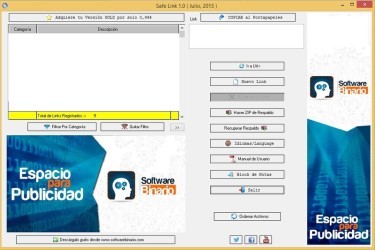5 downloads (last 7 days)
Download Safe Link for Windows and enhance your online security today. With state-of-the-art link encryption, take control of your downloads.
Review by Natalie C.
Pros
Cons
Welcome to our in-depth review of Safe Link, the cutting-edge program designed to offer unparalleled security and ease when managing your download links. Renowned for its robust encryption and user-friendly interface, Safe Link ensures that your downloads are protected from prying eyes, while maintaining accessibility and efficiency. Whether you’re looking to safeguard critical files or streamline your download processes, Safe Link provides the essential functions you need.
Understanding the security features
First and foremost, the primary allure of Safe Link lies in its powerful security capabilities. It employs state-of-the-art encryption to secure your download links, ensuring that any data transferred remains confidential and tamper-proof. This makes it ideal for individuals or organisations that place a premium on data security.
The program’s defence mechanisms are not only robust but also incredibly user-friendly, allowing even non-tech-savvy users to implement advanced security measures with ease. The intuitive interface simplifies the otherwise complex encryption processes into a few simple steps.
How does it protect your downloads?
Safe Link utilises a combination of encryption algorithms to protect your data. These algorithms include industry-standard protocols that have been rigorously tested and proven to be effective in preventing unauthorized access to your downloads.
Gone are the days when high-level security was synonymous with complexity. Safe Link’s sleek design means that safeguarding your links is just a few clicks away, granting peace of mind without the technical headaches.
Is the encryption process with Safe Link user-friendly?
Yes, the encryption process with Safe Link has been streamlined to be as user-friendly as possible. The intuitive controls and clear instructions guide users through the encryption process without requiring technical knowledge or prior experience.
With Safe Link, setting up advanced security measures feels approachable. Accessibility is at the heart of the program’s design, ensuring that it’s as simple as it is secure.
Exploring versatile link management features
Beyond its security offerings, Safe Link is revered for its comprehensive suite of link management tools. These tools enable users to easily create, track, and manage their download links, all from a centralised dashboard.
Users can not only generate secured links but also view detailed statistics about their usage. The ability to monitor link activity equips users with actionable insights to improve their sharing strategies.
What kind of link tracking does it offer?
Safe Link provides detailed tracking for every link you manage. Users can monitor the number of downloads, the geographic locations of downloaders, and even the times at which links are accessed, giving a full picture of their link’s performance.
This robust tracking is invaluable for users who rely on download links for distribution of content or software. Understanding your audience has never been simpler with Safe Link’s comprehensive metrics.
How easy is it to manage multiple links with it?
The program shines when it comes to multi-link management. A user-friendly interface groups your links neatly, and bulk actions are available for efficient maintenance.
Managing a library of links often requires significant time and effort, but Safe Link streamlines this process, making it a breeze to maintain an organised and efficient workflow.
How to maintain accessibility when securing links
Safe Link understands that security shouldn’t come at the cost of accessibility. It strikes a perfect balance, providing robust protection while ensuring that your links remain accessible to authorised users.
Access controls are granular and customisable, meaning you can determine exactly who has access to your links and under what conditions they can use them.
Can you control who accesses your Safe Link downloads?
Yes, Safe Link gives you full control over who can access your downloads. Users can set passwords, create expiring links, or even restrict downloads to certain IP addresses, offering unparalleled control over distribution.
Exclusive access has never been so straightforward, with Safe Link’s easy-to-understand settings ensuring that only intended recipients can reach your sensitive content.
Does Safe Link’s security impact the speed of downloads?
It’s a common concern that added security could slow down download speeds. However, Safe Link has been engineered to ensure optimal performance, meaning security measures don’t impact the speed of your downloads.
Users can rest assured that recipients of their download links will experience fast and smooth downloads, without the frustration of unnecessary lag or waiting times.
How to download it through PortalProgramas
Getting your hands on Safe Link is a straightforward affair. The download process is initiated through a dedicated link found at the top of PortalProgramas, ensuring a seamless user experience right from the start.
To download the program, simply navigate to the PortalProgramas website, locate the Safe Link download page, and click the prominent download link. The site’s layout is designed for intuitive navigation, guiding you effortlessly toward the software you need.
Is the download process for Safe Link complicated?
Far from it! The download process is designed to be as user-friendly as the program itself. Clear, concise instructions on PortalProgramas guide you through each step, ensuring a hassle-free installation.
You’ll find that acquiring Safe Link is as easy as using it, with streamlined procedures in place to get the software up and running on your system without a hitch.
Are there any prerequisites for installing it?
While most modern systems will easily accommodate Safe Link, it’s always wise to review the program’s system requirements listed on PortalProgramas prior to initiating the download.
Typically, minimal system specifications are required, making Safe Link accessible to a wide range of users with varying hardware configurations.
Who would benefit the most from using it?
Safe Link’s robust features cater to a diverse audience. From content creators who regularly share downloads with their audience, to businesses that need to protect sensitive corporate data, the program serves a broad spectrum of users.
Anyone seeking to enhance the security and manageability of their digital downloads will find Safe Link to be an invaluable tool. The program’s combination of security, management, and ease of use makes it a standout choice for individuals and organisations alike.
FAQ
-
Is Safe Link suitable for large files?
-
Can I integrate Safe Link with my existing workflow?
-
Does Safe Link require constant updates?
-
Is there a trial version of Safe Link available?
-
Will my download links expire with Safe Link?
Note
Additional details
Size
4.24 MB
Latest version
0.90
Language
English | German and 4 more
Total Downloads
2,199
Works with
Windows 7, 8, 8.1
Date
9 years and 3 months ago
Developer
José A. Alvarez R.Security analysis
Trusted