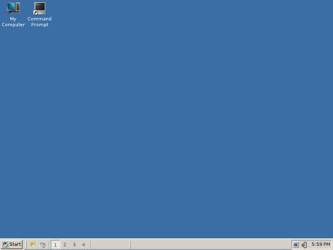What makes ReactOS LiveCD an attractive alternative to Windows?
The chief appeal of ReactOS LiveCD lies in its commitment to compatibility and user freedom. It is specifically engineered to run many Windows applications and drivers out of the box, thus promising a comfortable user experience for those accustomed to the Windows ecosystem. Beyond mere compatibility, ReactOS is open-source, granting a level of customization and transparency that proprietary software typically lacks.
Delving deeper into its features, ReactOS LiveCD presents a familiar graphical user interface that resonates with Windows users, complete with a start menu, taskbar, and desktop components. Advanced users will appreciate the OS’s light footprint and resource efficiency, making it suitable for older hardware or systems with constrained resources.
Compatibility with Windows software and drivers
What stands out with ReactOS is its remarkable capacity to support existing software and hardware through impressive compatibility. The developers have painstakingly ensured that key Windows applications and drivers operate smoothly on ReactOS, providing a level of continuity for users transitioning from Windows without the need for emulation or complex workaround.
This compatibility is not just superficial. ReactOS has focused on implementing core Windows architecture components, like the NT kernel and Win32 subsystem. These allow for a degree of interoperability with Windows system files and software that is usually unattainable in other operating systems.
Open-source nature allows for unparalleled transparency
Transparency is at the heart of ReactOS. Being fully open-source means that anyone can review and contribute to the codebase, which not only enhances security and trustworthiness but also empowers users to modify the system to their liking. This contrasts with proprietary systems, where operational intricacies are often kept behind closed doors.
ReactOS fosters a vibrant community of developers and enthusiasts who share a collective goal to refine and augment the operating system. This collaborative approach accelerates innovation and rapid problem-solving, making ReactOS a continuously evolving platform.
Examining the user interface and system performance
At first glance, ReactOS presents an interface that feels immediately familiar to any Windows user. The classic design minimizes the learning curve, allowing users to navigate the system intuitively. Efficiency is a priority, and ReactOS delivers a responsive and stable environment that rivals that of its proprietary counterparts.
Despite emulating the look and feel of older Windows versions, ReactOS does not lag in performance. It’s optimized for swift operation on a wide range of hardware, including older machines that might struggle with the latest Windows releases. This makes ReactOS an excellent choice for repurposing legacy systems or for users seeking a lightweight OS.
Comfortably familiar and easy to navigate
Comfort and ease form the cornerstone of the ReactOS interface. It has been designed with a conscious effort to lower transition discomfort for Windows users. The layout, with its start menu and system tray, ensures that familiarity is maintained, while also providing the opportunity to explore ReactOS’s unique qualities.
For those worried about mastering a new operating system, ReactOS LiveCD dispels those anxieties. It adheres to design principles that most PC users are trained in, translating to a near-zero learning curve and a high adoption potential amongst Windows enthusiasts.
Performance
ReactOS is not just for new or high-end systems. In fact, its suitability for older hardware is a significant draw. Users with legacy systems can rejoice in a modern OS experience without the pressure of hardware upgrades. ReactOS is lightweight, ensuring smooth performance and breathing new life into old PCs.
With a focus on stability and efficiency, ReactOS LiveCD thrives where other operating systems might falter. It has a minimalistic approach to system resources, yet it doesn’t compromise on functionality, offering an operating system that’s both dynamic and robust.
How to download ReactOS LiveCD
Interested in trying out ReactOS LiveCD? The download process is straightforward. The ReactOS LiveCD can be conveniently accessed through a download link found at the top of PortalProgramas. Simply navigate to the ReactOS LiveCD page on the PortalProgramas website, seek the download link, and follow the provided instructions.
Once the download is initiated, it’s a matter of minutes before you’re equipped to start using ReactOS LiveCD. It’s crucial to ensure you’re downloading the latest version to enjoy the most recent updates and security features. Check the version number before proceeding with the download to guarantee optimal performance.
What is the download process for it?
The downloading process for ReactOS LiveCD is designed to be user-friendly and efficient. Start by visiting PortalProgramas and identifying the ReactOS LiveCD download section. A simple click will initiate the download, which typically takes a few minutes depending on your internet connection.
Post-download, you’ll want to prepare your machine for the LiveCD experience. This involves burning the ISO file to a CD or creating a bootable USB drive—a common practice for running live versions of operating systems. ReactOS has excellent resources to guide you through these steps to ensure your setup is successful.
Can be installed it on a computer?
Yes, ReactOS LiveCD can be fully installed onto a computer. While the LiveCD allows you to run the OS without installation, you have the option to install ReactOS onto your hard drive. This is particularly useful if you plan to use ReactOS as your primary operating system. The installation process is documented and simplified to aid users in setting up their systems.
It’s worth noting that as an open-source project, ReactOS is constantly evolving. Therefore, it’s advisable to follow the project closely to stay informed about updates and newer versions that could improve the stability and extend the functionality of your installed system.
Who might find ReactOS LiveCD especially useful or appealing?
ReactOS LiveCD demonstrates particular appeal to a diverse set of users. Enthusiasts of open-source software will find a robust alternative to proprietary operating systems, enjoying the freedom to inspect, modify, and enhance their system. Additionally, those with an affinity for the Windows interface but who are seeking a free, lightweight OS will find ReactOS LiveCD particularly attractive.
The OS is also an excellent fit for organizations and individuals with legacy hardware looking to extend the useful life of their equipment. ReactOS’s low system requirements allow these machines to operate efficiently, providing a cost-effective solution to software upgrades without a need for new hardware investments.«