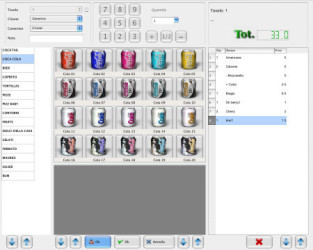5 downloads (last 7 days)
Download QuickOrder for Windows and revolutionise your order processing today. Visit PortalProgramas for a swift, secure download experience!
Review by Frank B.
Pros
Cons
Welcome to my comprehensive review of QuickOrder, an innovative program designed to streamline the ordering process for businesses and individuals alike. With its important functions like automated order tracking, inventory management, and customer data organization, QuickOrder stands out as a powerful tool for optimising and simplifying the way orders are processed and managed.
An in-depth look at QuickOrder’s efficiency in order processing
QuickOrder’s most notable feature is its ability to dramatically accelerate the order entry process. Thanks to its intuitive interface, users can input data quickly, reducing the time spent on manual entry. What makes it particularly efficient is the program’s capacity to handle bulk orders with ease, ensuring that even the busiest of times can be navigated smoothly without compromising on accuracy or speed.
The program also embraces the power of automation. By incorporating automated checks for product availability and pricing accuracy, QuickOrder minimises the occurrence of errors, which, in turn, boosts overall productivity. This automation extends to order tracking, where businesses can monitor their order’s progress from placement to delivery, creating a reliable and systematic flow of operations.
How the program inventory management features can benefit your business
One of QuickOrder’s standout attributes is its robust inventory management system. It constantly updates stock levels in real time, providing you with an accurate overview of your inventory. This means that stock shortages and surplus are easily avoidable, as the program prompts reordering alerts and stock adjustment recommendations.
In addition to maintaining optimal stock levels, QuickOrder facilitates detailed inventory analysis. This feature assists in identifying trends and patterns, helping businesses to forecast demand and make informed purchasing decisions. Consequently, this leads to increased efficiency and potentially a better bottom line.
Organizing customer data with the program comprehensive database
Another impressive aspect of QuickOrder is its centralised customer database. By consolidating customer information in one place, it streamlines access to client details, order history, and preferences, which enhances customer service and the ability to predict customer needs.
This comprehensive database also supports targeted marketing efforts by utilizing the data to craft personalized offers and campaigns. With enhanced customer insights, businesses are able to forge stronger, more profitable relationships with their customer base.
Discover the user-friendly interface of the program
For any software, the user experience is paramount, and QuickOrder understands this to its core. The program boasts a slick, user-friendly interface that significantly reduces the learning curve for new users. The thoughtful layout simplifies navigation enabling users to accomplish tasks with minimal clicks and searches.
Moreover, the interface of QuickOrder is customizable, which is a major plus for ensuring it fits the particular needs of your business. Users can tailor the dashboard to display the most relevant data, ensuring that critical information is always at their fingertips.
The program is adaptable to a variety of business models
A versatile tool, QuickOrder’s design allows it to be seamlessly integrated into various business models, ranging from retail to wholesale. Whether your company is small or large, QuickOrder’s scalability ensures it can grow alongside your business, adapting to the increasing complexity and volume of orders.
The program’s adaptability also means it’s suited for businesses with diverse product ranges. QuickOrder is capable of handling various types of products and services, making it an all-encompassing solution for a multitude of industries.
Maximising customer satisfaction with advanced features
Delivering exceptional customer service is vital, and QuickOrder’s advanced features play a significant role in achieving this. Features such as order status updates and delivery tracking reassure customers and keep them informed. This transparency leads to higher levels of customer satisfaction and loyalty.
Additionally, QuickOrder’s ability to process orders rapidly and accurately means that the chances of mistakes that could negatively affect the customer experience are greatly reduced. Satisfied customers are likely to become repeat customers, thus enhancing the business’s reputation and growth prospects.
Experience seamless integration with existing systems using QuickOrder
Implementing new software often presents integration challenges; however, QuickOrder is engineered to connect effortlessly with existing systems. This means reduced downtime and a smoother transition period when bringing QuickOrder into your business’s ecosystem. It supports common data exchange formats and interfaces, facilitating a harmonious merge with current operations.
Furthermore, QuickOrder possesses extensive support for third-party applications, which makes it possible to maintain workflows across different platforms. This interoperability is particularly useful for businesses that rely on a suite of tools to manage different aspects of their operations.
Ensuring data safety with the robust security protocols
Data security is a critical concern, especially when dealing with sensitive customer and business information. QuickOrder employs strong encryption protocols to safeguard data, ensuring peace of mind for both the business and its clientele.
Beyond encryption, QuickOrder offers user access controls that enable businesses to define who can access certain levels of data within the program. This layer of security helps to prevent unauthorized access and potential data breaches, maintaining the integrity of the company’s data.
Accessing support and updates to keep it running smoothly
Reliable customer support can greatly enhance the user experience, and QuickOrder offers comprehensive assistance for any queries or issues that may arise. Whether you require troubleshooting or guidance on using a feature, help is readily available.
Moreover, QuickOrder’s commitment to improvement is evident in its regular updates, which introduce new features and optimizations. These updates ensure that the software remains compatible with evolving technological standards, offering enhanced performance and functionality over time.
How to download QuickOrder from PortalProgramas
Acquiring QuickOrder is a straightforward affair. Navigate to PortalProgramas and click the download link located at the top of the page. The website will guide you through a simple process, ensuring that you can begin taking advantage of QuickOrder’s numerous benefits without delay.
As always, it is wise to ensure your system meets the requirements for the software and to follow any instructions provided carefully. This will ensure a hassle-free installation, allowing you to transition into using QuickOrder smoothly and efficiently.
Who would benefit from using the program?
QuickOrder is ideal for any business that requires a comprehensive, efficient, and intuitive order management system. It is particularly beneficial for retailers, wholesalers, and e-commerce platforms that process a high volume of transactions and must maintain accurate inventory records.
Furthermore, businesses looking to improve their customer relationship management will find QuickOrder’s database and personalization capabilities invaluable. The program’s scalability makes it suitable for start-ups and established enterprises alike, proving that QuickOrder is a versatile tool designed to meet a wide array of business needs.
FAQ
-
What is QuickOrder designed for?
-
Can QuickOrder handle high order volumes?
-
Is QuickOrder suitable for all business sizes?
-
Does QuickOrder support customisation?
-
What platforms is QuickOrder compatible with?
Ratings about QuickOrder
Normal
4 votes
4 reviews by registered users

(oculto)
223
93
An amazing free software
13 years ago
It is a complete, fully present and free program. That's incredible. The only limitation is that if you are using Windows XP only supports, but instead is also compatible with Ubuntu, Mac and Windows Mobile.
2 votes

(oculto)
1
0
With PDA
12 years and 11 months ago
Anyone know how to do runs with PDA, took 3 weeks trying and do not get

(oculto)
2
0
5 years and 12 months ago

(oculto)
2
0
5 years and 12 months ago
Additional details
Size
48.83 MB
Language
English | Spanish
Total Downloads
3,768