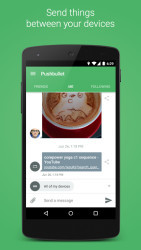13 downloads (last 7 days)
Send all what you need from your PC to your Android directly to the notifications menu. Faster and a lot easier.
Review by Raphael C.
Pros
Cons
This app is presented as an alternative to Dropbox when it comes to the time of sharing files with the mobile, as we will not have to open any app or we will not have to download the files in the Cloud. With PushBullet, we will simply receive what we share directly to the menu of notifications and, from now, we will be able to open it directly.
Another usage for this app would be making lists. You can create it inside PushBullet.com or in its extension in browsers and the import it directly to your mobile so to have a list where to mark the things that you have already done.
The mode of sending to the notifications of PushBullet is perfect when the important thing is the speed and an email does not have the same visibility. You will also be able to send websites, videos from YouTube, etc... And with Android Jelly Bean, you will even have a preview of the elements that you have in the notifications menu. A good idea that makes our lives easier.
Ratings about Pushbullet
Very good
1 votes
1 review by registered users

(oculto)
211
61
11 years ago
A great idea to send things super fast
More Pushbullet alternatives
Additional details
Size
4.54 MB
Latest version
18.7.3
Language
English
Total Downloads
6,355
Works with
Android 5.0, 6.0, 7.0, 8.0, 9.0, 10.0, 11.0
Date
1 year and 11 months ago
Developer
Pushbullet - SMS on PCSecurity analysis
Trusted
Package Name
com.pushbullet.android
Alternatives to Pushbullet
Send links to from your computer to your smartphone Android. Do not miss to share anything you like.
App with which you will be able to transfer all your files in a fast and easy manner. Try it today!
This offers a new way of managing all of the files you have in the mobile and much more.
Transfer all the information from your mobile to your new Samsung Galaxy. Save a lot of work with this app that sends all your content from one mobile to another