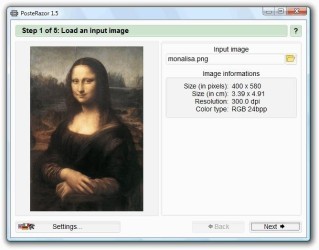Understand the main feature of Google Books Downloader
At the heart of Google Books Downloader lies its ability to download books from Google Books in PDF, JPEG, or PNG format. This simple yet powerful function allows users to amass a personal digital library from the expansive collection available on Google Books. With a user-friendly interface, even those not particularly tech-savvy can navigate and utilize the program with ease.
The software is designed to provide a seamless downloading experience, maintaining the integrity of the book’s original layout and resolution. It offers the option to select specific resolutions, catering to the various needs and preferences of its user base. Detailed information such as file size and page count is readily displayed to ensure users are fully informed about their downloads.
Summarising the main feature of Google Books Downloader
Google Books Downloader excels in making downloadable digital copies of books available on Google’s platform. It does so with an emphasis on user choice, allowing for adjustments in resolution and format. This capability is the central aspect that defines the software and underscores its utility.
The software’s pivotal feature is not just about downloading; it’s about creating a personalized reading experience. Google Books Downloader ensures that users can access knowledge and entertainment on-the-go, without the need for a constant internet connection, thus bringing tangible value to its core user base.
Exploring the compatibility and system requirements
Built to be compatible with a range of Windows operating systems, Google Books Downloader is an application that’s accessible to a wide audience. Minimum system requirements ensure that even users with older PCs can utilize the program without experiencing lag or system strain. This inclusivity makes it a versatile tool suitable for numerous devices.
The program requires Internet Explorer to be present on the system, even if it is not the user’s default browser. Adequate storage is necessary for the downloaded books, but the program itself is lightweight, ensuring that it doesn’t take up significant space on the hard drive or impede system performance.
Is Google Books Downloader a versatile tool for various devices?
Indeed, Google Books Downloader is fashioned to be a versatile tool, catering to users who may not have access to the latest hardware. By supporting older versions of Windows and maintaining low system requirements, the tool becomes a robust solution for a broader demographic.
Focusing on minimal system impact and broad compatibility, the program offers an approach that respects the diverse technological environments of its users. It successfully bridges the gap between ease-of-use and performance, thereby enhancing its appeal.
How simple is the installation process?
Setting up Google Books Downloader is a breeze. With an executable file that is straightforward to run, installation is quick and hassle-free. The setup wizard guides users through each step, providing clear instructions and ensuring that even novices can complete the installation confidently.
During the process, users have the option to create a desktop shortcut, allowing for easy access to the program. The overall simplicity of the installation reflects the user-friendly ethos that Google Books Downloader embodies in all its features.
How do you download Google Books Downloader?
To download Google Books Downloader, navigate to PortalProgramas and locate the download link at the top of the page. The download process is straightforward and secure, providing you with the setup file required to install the application on your Windows machine.
Once downloaded, users only need to execute the installer, which leads them through a smooth installation experience. This hassle-free process ensures that users can quickly commence building their offline library with minimal delay.
Effectiveness in managing and organizing downloads
Google Books Downloader is not only about downloading; it’s also about the management and organization of your digital library. The program allows users to queue up multiple books for download and effectively manages this queue without requiring constant attention. The automatic download feature streamlines the process, ensuring an efficient workflow.
Downloads are well organized within the selected destination folder, and users have the option to rename and arrange the files to suit their personal system of organization. Integration of these intuitive management features within the program solidifies its position as an effective tool for building and maintaining a substantial digital library.
Is the program effective in terms of file management?
Yes, Google Books Downloader shines in the department of file management. Offering users the ability to intuitively handle their collection, the tool incorporates features that promote efficiency and order in the management of downloaded content. It aligns with the organizational needs of most users, empowering them to maintain a tidy digital bookshelf.
User experience is at the forefront, and the program’s capacity to seamlessly manage downloading tasks highlights its commitment to delivering a product that is as practical as it is powerful. Efficient file handling reinforces its status as a user-centric solution.
What type of users would benefit of Google Books Downloader?
Google Books Downloader is the perfect match for students, researchers, educators, and avid readers who cherish the ability to access an enormous repository of knowledge and literature from the comfort of their device. Those in need of a dependable tool for offline reading will find this program especially useful.
Its intuitive interface and the straightforward downloading process make it an ideal solution for users of all ages and technical proficiencies. By offering the convenience of portable, offline access to books, the application significantly benefits anyone who desires or requires extensive reading resources without an internet connection.ure extends beyond its core user base to anyone seeking a more flexible reading experience.