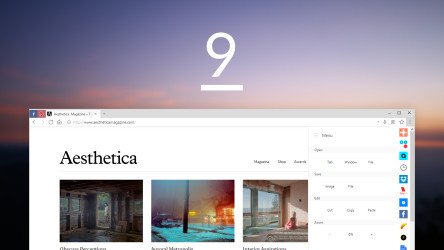Experience a user-friendly interface with Polarity Browser
One of the standout characteristics of Polarity Browser is its highly intuitive interface. The sleek design promotes a clutter-free browsing experience that’s both aesthetically pleasing and functional. Users will find navigating through tabs and menus to be a smooth and swift affair. The focus on usability does not compromise on flexibility, giving you the ability to tailor the browser to suit your personal preferences.
Customisation options are plentiful in Polarity Browser. Users can change themes to alter the visual appeal and can even install extensions to expand the browser’s capabilities. Notably, the availability of a night mode helps alleviate eye strain during periods of extended use, especially in low light environments.
Discover the richness of browser themes and extensions
Polarity Browser is not only about its efficient performance; it’s also about making your browsing experience personal. The browser houses a variety of themes ranging from the simple and elegant to the vibrant and dynamic, allowing you to change your browser’s look and feel with just a few clicks. Also, the wide array of extensions available can enhance your daily web tasks, be it through ad-blocking, password management, or even note-taking utilities.
Theme support and custom extensions are indicative of Polarity’s commitment to user-centric design. Such features ensure that no two Polarity Browser setups need look the same, affording a bespoke browsing experience that reflects the individual tastes and requirements of its users.
Underline the commitment to privacy with Polarity Browser’s features
Polarity Browser takes the privacy of its users seriously. With built-in privacy tools, you are in control of your personal information. The browser includes a privacy mode that doesn’t track your browsing history, similar to ‘Incognito Mode’ found in other mainstream browsers, ensuring your browsing sessions remain confidential.
Moreover, Polarity Browser boasts a range of security features designed to protect against threats such as phishing and malware. The browser’s sandboxing technique isolates each tab, preventing malicious websites from affecting your entire system, which is a detail users concerned with internet safety will appreciate.
Explore security mechanisms unique
Deep diving further into what makes Polarity secure, one can’t help but notice the in-built adblocker and Do Not Track functionality. The adblocker helps in not only keeping intrusive ads at bay but also contributes to faster page loads and a cleaner browsing experience. Moreover, enabling ‘Do Not Track’ sends a clear signal to websites and data collectors that you wish to keep your browsing data private.
Security is not an afterthought for Polarity Browser; it is woven into the fabric of its design, a sentiment that will resonate with individuals keen on maintaining their digital sovereignty.
Enjoy outstanding performance and energy efficiency
Polarity Browser is renowned for its exceptional performance and minimal footprint. The browser is optimised to consume less memory than many of its competitors. This leads to noticeably quicker startup times, a smoother browsing experience, and the ability to run comfortably on machines with less RAM.
Attention to energy efficiency is especially notable in Polarity Browser. By minimising system resource usage, the browser ensures that battery life on laptops and other mobile devices is conserved, making it an ideal choice for users on the go.
Reflect on the energy-saving features on various devices
Particularly for users who rely on laptops, tablets, or other battery-powered devices, Polarity’s energy-efficient design can mean the difference between a day’s worth of uninterrupted use and the scramble for a power outlet. The browser achieves this through optimised code and resource management that prioritises energy conservation without sacrificing performance.
The combination of energy efficiency and low resource usage makes Polarity Browser suitable for a wide array of hardware scenarios, from high-powered desktop setups to the most modest of netbooks.
How can you download it?
Downloading Polarity Browser is a straightforward process. For those interested in trying out this browser, simply navigate to the PortalProgramas download page. All it takes is a single click on the download link at the top of the page, and the setup file will begin downloading to your system.
After the download has finished, you can launch the installation file and follow the on-screen instructions. The intuitive setup process ensures you’ll have Polarity Browser up and running in no time, ready for you to start exploring the web in a new light.
Convenient installation guides to help with setup
For those who might need a bit of guidance, PortalProgramas offers user-friendly installation guides to navigate through the setup process. The guides provide step-by-step instructions that even the most novice users can follow with confidence, ensuring that setting up Polarity Browser is hassle-free.
Frequent updates to Polarity Browser are released, which aim to enhance performance and security. Keeping the browser updated is uncomplicated, thanks to in-built features that automate this process, keeping you at the cutting edge without the need for complex maintenance routines.
Which type of user might find Polarity Browser appealing or useful?
With its strong focus on privacy, speed, and a user-friendly interface, Polarity Browser is ideal for a broad spectrum of users. It’s particularly well-suited for those who are mindful of their digital footprint and prefer a browser that puts their data security at the foreground.
Polarity is also an excellent choice for tech enthusiasts who have a keen interest in customising their browsing experience or for those who use devices with limited system resources. Ultimately, anyone who values an uncluttered, efficient, and secure way to access the web will find Polarity an appealing option.
The optimal choice for the security-conscious user
Polarity Browser stands out as a web browser dedicated to providing users with a secure, private, and customisable browsing experience. It’s the optimal choice for users who deeply value their online security and are looking for a browser that aligns with these priorities. Now, let’s discuss some details that users often inquire about when considering Polarity Browser.