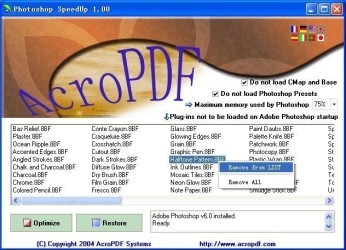Download free Safe download (0.57 MB)
7 downloads (last 7 days)
Now, you will be able to reduce the time that is needed for loading Adobe Photoshop.
Review by Allie M.
Adobe Photoshop SpeedUp is in charge of disable all the Adobe Photoshop plugins that are loaded when starting the program so it can do it a lot faster. You will not only optimize the starting of it, but also the performance of this complex picture editor.
There are several options to choose as to choose if loading the sources of Adobe, the usage of the memory, the patches, the templates, etc. You can recover the initial configuration at any time with just making a click in the 'Restore' button. Also, by doing so, you will be able to create a Photoshop much more customized according to your needs and likes and, thus, optimizing the resources that you use.
If you have clear what you are going to do, you will be able to delete some of the elements. Simply, you will just need to fill the fields of the screen of configuration of the Adobe Photoshop SpeedUp. The design of the program is not something amazing but the interfaces is simple and all the options are at first sight.
Characteristics of Adobe Photoshop SpeedUp:
There are several options to choose as to choose if loading the sources of Adobe, the usage of the memory, the patches, the templates, etc. You can recover the initial configuration at any time with just making a click in the 'Restore' button. Also, by doing so, you will be able to create a Photoshop much more customized according to your needs and likes and, thus, optimizing the resources that you use.
If you have clear what you are going to do, you will be able to delete some of the elements. Simply, you will just need to fill the fields of the screen of configuration of the Adobe Photoshop SpeedUp. The design of the program is not something amazing but the interfaces is simple and all the options are at first sight.
Characteristics of Adobe Photoshop SpeedUp:
- Enable the plug-ins when you want
- It does not load the sources of Adobe
- It optimizes the usage of the memory
- All the changes can be undone: restore the original configuration when you need it
Ratings about Photoshop SpeedUp
Very good
169 votes
Requirements
Adobe Photoshop
Additional details
Size
0.57 MB
Latest version
3.00
Language
English | Spanish
Total Downloads
3,741
Works with
Windows 2000, XP, 2003
Date
10 years ago
Developer
AcroPDF SystemsSecurity analysis
Trusted
Alternatives to Photoshop SpeedUp
Now you can add color to your images in black and white with this amazing photo editing tool.