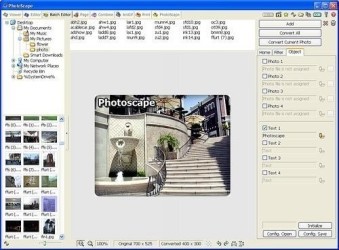14 downloads (last 7 days)
Make your pictures look perfect with this complete tool. You will work in an easy manner.
Review by Allie M.
The aspect of the program is very fun and with colors. When you open the app, it appears a complete white window in full screen with a menu in a circuit form and sliding pictures that redirect you to the galleries of Flickr, if you make click on them.
Photoscape allows us to combine different pictures to create just one, create collages, animated GIF, print pictures, slide an image, separate an image in different pieces, capture an image, make a screenshot, create effects and modify the brightness, the color, and many more. Even it is fun and easy to use, it is designed for home use and it does not offer new options for editting.
The program has a high performanceto: it is really fast and spends little memory, so it is perfect if you need it to male some touch up in some pictures. If you are looking for a professional editor, it is best to use a program like Photoshop or its version in free software: Gimp.
Ratings about Photoscape
Very good
737 votes
9 reviews by registered users

(oculto)
1
0
very practical, useful and simple
11 years and 7 months ago
I have it installed for years, but windows7 is not recognized as program pictures, because when I select to open my photos I always go the usual programs and when I select it does not recognize it because it is not in the sys32 directory is there any way to achieve the system recognizes that, as with Paint and others?
The best: all the possibilities offered
The worst: Nothing, perhaps there was some kind of varied size for brushes

(oculto)
305
257
11 years and 7 months ago
I am very surprised you do not recognize in Win 7 since the last version is for Win 7 and 8. Maybe you could uninstall, delete all trace of the application and reinstall (http://descargar.portalprogramas.com/Photoscape.html)
1 votes

(oculto)
1
42
on Photoscape
14 years and 7 months ago
It's a terrific program, you lot out bags, a program easy to use. I recommend
42 votes

(oculto)
5
0
It is Maravillso, fast, useful and easy
9 years and 10 months ago
It is very good and useful, especially for my colllages no problem
The best: It costs to use, he is favorable
The worst: I learned quickly that you do not complicate, the design is great

(oculto)
4
0
easy and fast and simple
10 years ago
this truly is the program I use for assemblies and all
The best: It is easy and fast
The worst: all is not well

(oculto)
8
1
Buenisima really, I recommend descargenlo
11 years and 9 months ago
Very good indeed congratulate, they passed.
1 votes

(oculto)
2
0
7 years and 7 months ago
very good program and easy to use thanks
The worst: it's easy to use

(oculto)
1
14
Photoscape buenisimo!
12 years and 10 months ago
I recommend it I use it all the time!
14 votes

(oculto)
2
124
Good
13 years and 6 months ago
Not bad for things sencillitas
19 votes
New version 3.7
- The interface has been improved
- It has support for Vista and 7
- The collages filter has also been improved.
- It is also available in 34 different languages
- New tools have also been added like the clon tool, the brush tool, and the color selector.
More Photoscape alternatives
Additional details
Latest version
3.7
Language
English
Total Downloads
8,562
Alternatives to Photoscape
Edition and touch up tool but in the portable version. Have all everywhere you are.