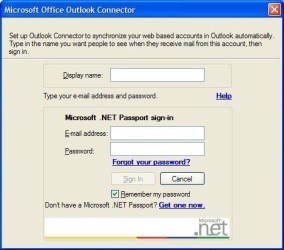9 downloads (last 7 days)
Download Microsoft Office Outlook Connector for Windows and streamline your email management today.
Review by Allie M.
Pros
Cons
Welcome to our in-depth review of the Microsoft Office Outlook Connector, a powerful add-on designed to enhance your email management capabilities. With this program, users can seamlessly integrate their Microsoft Office Outlook with their Windows Live Hotmail or Microsoft Office Live Mail accounts, thereby centralising their email communications. Features such as synchronising emails, contacts, and calendars make the Microsoft Office Outlook Connector an indispensable tool for anyone looking to streamline their communication workflow.
Introducing the seamless integration feature
One of the most outstanding features of the Microsoft Office Outlook Connector is its ability to create a smooth integration between Microsoft Office Outlook and online accounts. This is especially useful for users who rely on multiple email services and seek a unified platform to manage their communication. Synchronisation happens in real-time, ensuring that any change you make in Outlook is instantly reflected in your web account, and vice versa.
Moreover, this integration extends to calendars and contacts, providing a comprehensive organisational solution. Imagine the convenience of having all of your appointments and connections in one place, updated across all devices. This level of synchronisation is something that certainly simplifies your digital life considerably.
Maximise your efficiency with real-time email synchronisation
The real-time synchronisation of emails is a pivotal aspect of Microsoft Office Outlook Connector. This functionality allows you to seamlessly switch between the desktop client and webmail services without experiencing any disparity in email availability or status. Users can send, receive, and manage their email from any location, which greatly maximises efficiency and responsiveness to important communications.
Whether at home or on the go, this feature ensures that your inbox is always up-to-date. This synchronisation includes not only the emails themselves but also any associated metadata such as folder structures, which makes organisation much less of a chore.
Manage your contacts and calendars in one place
The contact and calendar management that Microsoft Office Outlook Connector provides is exceptionally robust. You can make alterations to your calendar or contact list in either Outlook or your connected web account, and the changes will automatically sync across both platforms. This connectivity is ideal for those who manage busy schedules and extensive networks, ensuring no detail is missed.
Furthermore, editing recurring appointments or group contacts is similarly streamlined. Now, you don’t have to worry about inconsistencies between your devices, giving peace of mind that you’re always looking at the most up-to-date information.
Embrace the enhanced Outlook experience
Another key benefit of using Microsoft Office Outlook Connector is the enhancement it brings to your current Outlook experience. You gain access to rich, HTML-formatted email views without having to leave the comfort of your desktop application. It’s like bringing the best of the web’s email capabilities directly into your Outlook client.
This enhanced experiencing also includes greater management over your email folders. You can create, rename, and delete your folders from either interface seamlessly, which truly brings a more flexible and user-friendly approach to email management.
Experience rich, HTML-formatted email views
The rich, HTML formatting support, allows users to enjoy a more vibrant and engaging way to read and compose messages. This feature gives you all the visual and interactive benefits that you would expect from a modern webmail client, combined with the power and familiarity of Outlook’s robust email management tools.
Not only do emails look better, but you can also make use of complex HTML signatures and stationery when crafting your messages, adding a professional touch to your communications that is bound to impress.
Flexible folder management at your fingertips
With Microsoft Office Outlook Connector, managing your email folders is incredibly intuitive. The ability to synchronise folders across platforms means you can organise your communications in a way that suits you best. Folder customisation is greatly improved, providing a level of control that’s essential for maintaining a tidy and efficient inbox.
This cross-platform folder management applies to both personal and shared folders, making it easier for teams to collaborate and stay on the same page, no matter where they’re working from or what device they’re using.
Enjoy constant updates and customer support
Users of the Microsoft Office Outlook Connector can enjoy the peace of mind that comes with continuous software updates. These updates often include not only performance enhancements and bug fixes but also new features that keep the application relevant and powerful. With an active community and customer support, users can rest assured that any issues or questions will be addressed promptly.
The customer support available for the Microsoft Office Outlook Connector is a testament to Microsoft’s commitment to user satisfaction. Regardless of your level of expertise, you can access detailed documentation and troubleshooting guides or reach out directly for personalised assistance.
Continuous software updates for an optimised experience
The assurance of receiving ongoing updates is one of the major attractions of Microsoft Office Outlook Connector. These updates are designed to improve the stability and functionality of your email management system, ensuring that you’re always getting the most out of the software. On top of that, compatibility adjustments are made regularly, keeping pace with evolving web email services.
Such diligence in maintaining the application makes sure that users never have to contend with outdated features that could hinder their workflow, a major advantage in the fast-paced world of digital communication.
Accessible customer support for all users
Microsoft’s customer support network is both accessible and knowledgeable. Whether you encounter technical difficulties or have questions about optimising your use of the features, help is just a click or call away. Having a reliable support structure adds significant value to the Microsoft Office Outlook Connector, as it enhances user confidence and product reliability.
Access to customer service is integral to a positive user experience, especially for a tool as critical as email. This focus on user support is reflective of Microsoft’s understanding that their products are essential tools in their customers’ day-to-day lives.
How to download Microsoft Office Outlook Connector
If you’ve been convinced of the merits of this handy tool, downloading Microsoft Office Outlook Connector is straightforward. You can find the download link conveniently placed at the top of PortalProgramas’ website, ensuring you don’t need to navigate through a maze of pages to obtain the software. Just follow the link, and the site will guide you through a simple and secure download process.
Once the program is downloaded, installation is just a matter of a few clicks. The setup wizard will take you through each step, so even tech novices can get started enhancing their Outlook experience with minimal fuss. Remember, always download software from trusted sources like PortalProgramas to avoid any potential security issues.
Which type of user might find Microsoft Office Outlook Connector appealing?
The Microsoft Office Outlook Connector is an invaluable resource for anyone — from professionals managing a slew of business communications to students who wish to keep their academic and personal lives in sync. If you’re someone who thrives on organisation and efficiency, you’ll find this program particularly beneficial. It turns email management from a chore into a streamlined, almost-effortless process.
Moreover, teams that need to maintain shared contacts and calendars will significantly benefit from the synchronisation features. The ease and reliability with which Microsoft Office Outlook Connector allows you to manage emails, contacts, and your schedule can’t be understated; it’s a game-changer for collaborative environments.
Summary: Microsoft Office Outlook Connector is a powerful add-on that seamlessly integrates Microsoft Office Outlook with your web e-mail services, providing real-time sync of emails, calendars, and contacts.
FAQ
-
What is Microsoft Office Outlook Connector?
-
Does the Outlook Connector sync calendars and contacts as well?
-
Is the email synchronisation in real-time?
-
Can I manage my email folders with the Outlook Connector?
-
Are there regular updates for Microsoft Office Outlook Connector?
Ratings about Microsoft Office Outlook Connector
Brilliant
16 votes
2 reviews by registered users

(oculto)
1
0
7 years ago
I've used it for many years, it's good

(oculto)
1
0
It can be very good excellent
8 years and 10 months ago
I think it's great hope not disappoint me
The best: I think I'll very satisfied
The worst: I have not tried it yet
Requirements
Additional details
Size
3.13 MB
Latest version
12.1
Language
English
Total Downloads
4,924
Works with
Windows 2000, XP, Vista, 7
Date
10 years and 5 months ago
Developer
Microsoft CorporatioSecurity analysis
Trusted