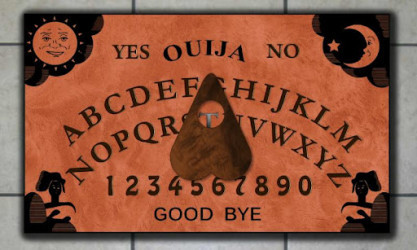What sets Ouija Board Free apart from other spirit board applications?
Ouija Board Free impresses with its highly realistic simulation of a traditional Ouija board. The developers have gone to great lengths to ensure that the movements of the planchette and the overall aesthetic closely mirror that of a physical board. This attention to detail provides an immersive experience, making users feel as if they are participating in an actual séance.
The app also stands out due to its customizable options. Users can adjust the sensitivity of the planchette, change the board’s theme, and turn on or off the background sounds for personalization of their experience. These features cater to a wide range of preferences, ensuring that users feel intimately connected to their sessions.
Explore the authentic look and feel of the digital board
Within Ouija Board Free, the developers have skillfully crafted an environment that mimics the tactile and visual sensations of using an actual Ouija board. The graphics are crisp and detailed, adding to the aura of mystery that encapsulates the application. Users frequently compliment the realistic wood grain textures and the eerie glow that emanates from the board, enhancing the overall eerie atmosphere.
The planchette’s movement is another noteworthy aspect that deserves mention. It glides across the board in a manner that feels organic and unpredictable, contributing to the suspense and excitement. The smooth animation is a testament to the developers’ dedication to creating a genuine and believable user experience.
Delve into the rich customization options
One of the highlights of Ouija Board Free is the depth of customization available to the user. From changing board designs to tweaking the background music, the level of control handed over to the individual is impressive. This allows for a personal and unique session every time the app is used, keeping the experience fresh and aligned with the user’s mood or preferences.
For those who want a more intense experience, adjusting the sensitivity of the planchette can lead to faster, more abrupt movements, raising the stakes of the spiritual journey. Conversely, the option for a slower, more deliberate pace is also available, suiting users who prefer a contemplative session.
Deep dive into the user interface and navigation of Ouija Board Free
The user interface in Ouija Board Free is clean and intuitive, ensuring that both newcomers and seasoned users can navigate the application with ease. The main screen provides straightforward access to all of the app’s features and settings, which are neatly organized and easily accessible.
Additionally, the app includes an in-depth tutorial that walks users through the Ouija board’s usage, history, and best practices. This educational aspect is not only informative but also aids in demystifying the process for those who may be unfamiliar or apprehensive about using a Ouija board.
Experience ease of use with intuitive controls
Navigating through the Ouija Board Free application is a breeze, thanks to the well-thought-out user interface design. The controls are responsive and straightforward, allowing users to focus on their spiritual session without distraction. Even for the uninitiated, the simplicity of the layout makes the app approachable and enjoyable to use.
Effectively managing user settings is also seamless, with changes being just a few taps away. This ease of accessibility is crucial in maintaining the flow of the experience and ensuring that users feel in control of their environment.
How the in-app tutorial promotes understanding of the Ouija practice
The included tutorial presents a comprehensive guide to the practices surrounding a Ouija board. For beginners, this is an invaluable resource that offers guidance and reassurance. The tutorial covers the basics of initiating a session, appropriate questions to ask, and how to close a session respectfully—essential information for engaging in Ouija sessions safely and responsibly.
Moreover, the tutorial provides historical context, demystifying the origins and traditional uses of the Ouija board. This not only educates but also enriches the user experience, providing a deeper appreciation for the nuances of the practice.
Understanding the app’s settings and additional features
Ouija Board Free comes with a comprehensive settings section that lets users tailor their experience to their liking. From audio preferences to visual themes, each element can be modified to suit individual tastes or requirements. This level of customization ensures the app remains engaging over time, as users can continually alter their surroundings for a varying experience.
Additionally, the app includes extra features such as a session log that records all the questions asked and the answers received during each session. This is a unique tool for users who wish to reflect on their experiences or track any patterns over multiple séances.
Customize your spirit communication with adjustable settings
Adjustable settings in Ouija Board Free empower users to set the mood for their sessions. Whether they prefer a subtle, peaceful ambiance or a more dramatic, intense background, the controls are at their fingertips. Changes in settings are immediately applied, showing the app’s responsiveness to user needs.
The functionality of the logbook is yet another example of how the application caters to the enthusiast by keeping a record of all communications. This becomes a fascinating read for some, as they look back on their sessions and analyze the responses they have received.
The significance of maintaining a session log in the app
The session log is a feature that sets Ouija Board Free apart, offering users the chance to review past interactions with the board. It serves as a personal journal, documenting the journey of exploration into the spiritual realm, which can be both fascinating and informative for reflection.
This detailed log is also beneficial for users looking to identify patterns or recurring messages in their sessions. It allows for a deeper analysis and a greater understanding of the experiences facilitated by the app. The inclusion of this feature demonstrates a commitment to offering a comprehensive and thoughtful user experience.
How to download Ouija Board Free
Downloading Ouija Board Free is a straightforward process. Interested users need to navigate to the PortalProgramas website and find the app’s download page. Once there, a download link is conveniently located at the top of the page, making the acquisition of this app as easy as a single click. Simply follow the instructions provided on the webpage to begin the download and installation process on your Android device.
The intuitiveness of the PortalProgramas website ensures that even first-time visitors will have no trouble accessing Ouija Board Free. The site’s layout is user-friendly, and the download process is clearly explained, guaranteeing a hassle-free experience from start to finish.
Who might enjoy using it?
Ouija Board Free is an app that will likely appeal to users with an interest in the supernatural or those who are simply curious about the potential of digital spiritual communication. Adventure seekers, paranormal enthusiasts, and even skeptics who enjoy exploring the unknown might find this app both entertaining and thought-provoking.
Equally, individuals who enjoy unique digital experiences or are looking for an interesting ice-breaker at social gatherings may also find value in this app. The Ouija Board Free offers a safe and controllable environment to delve into the world of spirits, making it an intriguing option for those with a taste for the mysterious.
Ouija Board Free offers a realistic and customizable way for Android users to engage with the spirit world digitally.