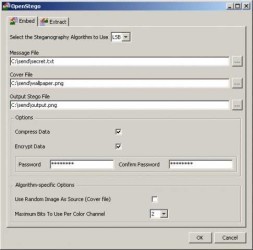OpenStego provides seamless data hiding capabilities
At the core of OpenStego’s functionality lies its robust data hiding feature. Users can effortlessly conceal any form of data – be it text or another file – within an image without perceptible alterations. The seamless integration of hidden data is what sets OpenStego apart from other security tools. It’s particularly helpful for anyone needing to transmit sensitive information without attracting attention. Notably, the process is reversible only by those who possess the appropriate access keys, thereby ensuring the integrity of the hidden data.
The compatibility of OpenStego with a variety of file formats, such as PNG and JPEG, underscores its versatility. By using advanced steganographic algorithms, OpenStego maintains the original file’s appearance, which is essential for covert communication. Detailed data encrypted within images remains uncompromised, bolstering the trustworthiness of the files exchanged using this method.
Understanding the watermarking feature
Watermarking is another prominent feature of OpenStego that appeals to digital content creators. By employing this technique, users can mark their images with a virtually invisible watermark, serving as a digital signature. OpenStego’s watermark is robust against a variety of image manipulations, such as cropping and compression, allowing creators to claim ownership and protect their intellectual property efficiently.
This tool is particularly beneficial in scenarios where content is frequently shared across the internet. OpenStego ensures that the watermark remains intact, providing a layer of legal protection. Moreover, the watermarks are designed to be non-intrusive, preserving the aesthetic quality of the images while embedding crucial ownership details within them.
The user interface of the program is both intuitive and efficient
When dealing with a program as intricate as OpenStego, an intuitive interface is indispensable. Thankfully, the application delivers a user-friendly experience that doesn’t compromise on functionality. Navigating through the options to hide or retrieve data is straightforward, making the tool accessible to users with varying levels of technical expertise. The clear-cut design ensures that operations can be performed swiftly and without confusion.
The efficiency of OpenStego is not only rooted in its design but also in its performance. The program processes files with minimal impact on system resources, allowing for multitasking on the same device. It is responsive and handles large files with ease, which is crucial for users who deal with high-resolution images or significant amounts of hidden data.
Bytes or characters: The specifics capacity
When it comes to embedding data, understanding the capacity of the host image is vital. OpenStego excels in its ability to provide clear indicators of how much data can be securely embedded within an image. The program clearly displays the limits in either bytes or characters, empowering users to make informed decisions about their steganography tasks. It prevents file corruption and maintains the fidelity of the host image.
Should users attempt to exceed the maximum capacity, OpenStego prevents any action that would compromise the process. This safeguard ensures that both the overt and covert content are preserved flawlessly, maintaining the operability and discretion of the technique.
Digital signature management is key
Another aspect that OpenStego handles expertly is digital signature management. This feature provides an additional level of security to the information hidden within images. Through the creation of unique digital signatures, OpenStego ensures that the origin of the data can be verified, crucial in maintaining non-repudiation in digital communication. This makes it an invaluable resource for users who need to prove the authenticity of their content.
The management of these signatures is as straightforward as it is reliable. Users have control over their private and public keys, which are used for the signatures. OpenStego simplifies the complexities associated with digital signature technology, making it accessible no matter the user’s level of security expertise.
Compatibility with various operating systems
Flexibility is crucial in today’s digital realm, and OpenStego rises to the occasion by offering compatibility across a range of operating systems. Whether you’re using Windows, Linux, or a MacOS device, OpenStego runs smoothly. The cross-platform nature of the program ensures that users can work within their preferred systems without any obstacles.
This compatibility not only allows for broader adoption but also facilitates collaboration among users with different systems. By functioning seamlessly across platforms, OpenStego supports a diverse user base and enables secure communication without platform restrictions.
How to download OpenStego from PortalProgramas with ease
Getting your hands on OpenStego is remarkably straightforward. To download the program, users simply need to visit PortalProgramas and locate the download link at the top of the page. OpenStego’s download process through PortalProgramas is designed for simplicity and efficiency. With just a few clicks, the installation file will be on your computer, ready for setup. It is an ensure and transparent process, aligning with the user-friendly nature of the program itself.
Upon visiting PortalProgramas, users will find clear instructions and a safe link for downloading OpenStego. The website provides a secure environment for obtaining the program, ensuring that no unwanted software or malware is downloaded alongside it. The direct download link streamlines the user experience, setting you up for immediate use of OpenStego.
The target audience. Who benefits the most?
OpenStego is a tool designed with a broad array of users in mind. It is particularly beneficial for professionals who need to ensure the confidentiality of their data, such as journalists, activists, or corporate communicators. The ability to hide sensitive information within an image appeals to anyone who requires privacy in their digital exchanges. It is also extremely valuable for content creators in need of watermark protection to safeguard their intellectual property rights.
Additionally, OpenStego serves as an educational resource for those interested in learning about steganography. It provides hands-on experience with the mechanics of data embedding and extraction. Thus, students and enthusiasts of cybersecurity also find OpenStego to be an excellent learning tool.