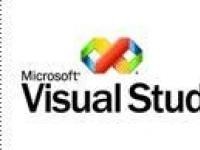11 downloads (last 7 days)
Download Microsoft .NET Framework 3.5 Service Pack 1 for Windows and experience the enhanced capabilities and performance for your applications today!
Review by Benjamin S.
Pros
Cons
The Microsoft .NET Framework 3.5 Service Pack 1 is an essential software component that serves as a support library for many applications running on Windows. It streamlines application development by providing a consistent object-oriented programming environment and a code-execution framework that simplifies deployment and versioning. Notably, this service pack is a cumulative update that offers various improvements and features over the previous releases, which I have thoroughly examined to share a detailed review.
What is Microsoft .NET Framework 3.5 Service Pack 1 and its core functionality?
At its core, Microsoft .NET Framework 3.5 SP1 encompasses a large class library known as the Framework Class Library (FCL), and provides language interoperability across several programming languages. The main feature of this cohesive framework is its ability to offer a consistent programming model and a comprehensive runtime environment to support different types of applications. These include Windows-based applications, web services, and security-driven software.
The service pack enhances the .NET Framework with additional features such as deep integration with Language Integrated Query (LINQ), which allows developers to interact with data more intuitively. It also includes ADO.NET Data Services for creating flexible data-driven applications over the web. Importantly, this service pack adds support for a range of new hardware and software standards, thus broadening its applicability and robustness as a computing platform.
Understanding the CLRs and its role in usability and performance
Central to the .NET Framework 3.5 SP1 is its Common Language Runtime (CLR). CLR is a virtual machine component that not only executes .NET programs but also enhances their security features and allows for cross-language integration. CLR’s contributions to memory management and exception handling make applications using .NET Framework more reliable and efficient. With Service Pack 1, performances are optimized, ensuring that CLR effectively handles the background work of memory and thread management.
Among the enhancements, Microsoft has introduced targeted patches to improve the startup time for applications and to make garbage collection more efficient. The benefit of these technical improvements is a smoother and more responsive user experience a feature that is particularly important for high-performance applications.
Advanced features specifically improved with the service pack
With this service pack, greater support is provided for emerging web protocol standards such as AJAX and REST in the form of ASP.NET AJAX and ADO.NET Data Services. The platform’s improved handling of JSON data and enhancements in syndication functionality equip developers with a robust framework to build modern and interconnected web applications.
Another significant upgrade with .NET 3.5 SP1 is in the graphics feature set, which integrates WPF (Windows Presentation Foundation) with enhanced tools for content control, typography, and rendering. Applications can now deliver a richer visual experience, which is key in professional design and multimedia software.
Explaining the impact of Microsoft .NET Framework 3.5 SP1 on application development
The introduction of Microsoft .NET Framework 3.5 SP1 marked a significant leap in allowing developers to create applications with advanced features and enhanced user interfaces. Its compatibility with multiple programming languages, including C#, VB.NET, and F#, streamlines the development process, which facilitates quicker turnaround times for software releases.
An important example of its advantages can be seen in its base class libraries, which offer a wide range of ready-to-use functions and classes that significantly reduce the need for coding from scratch. These enhancements have made this framework an instrumental tool for developers who aim to build sophisticated and reliable applications.
The role of Entity Framework and LINQ in data access
Entity Framework is an object-relational mapper that enables .NET developers to work with databases using .NET objects, eliminating the need for most data-access code. LINQ, on the other hand, provides a query syntax integrated into .NET languages to perform SQL-like data manipulation directly in the code. Together, they dramatically simplify the process of data query and manipulation, ensuring that code is more readable, maintainable, and less prone to errors.
Service Pack 1 of the .NET Framework has also introduced important performance and feature improvements to both Entity Framework and LINQ, thus enhancing the scalability and performance of the data access layer of any application.
Security as a cornerstone in the design of .NET Framework 3.5 SP1
Security is one of the most critical elements in application development, and Microsoft has placed it at the forefront in the design of .NET Framework 3.5 SP1. It comes with built-in security features such as Code Access Security (CAS) and validation and encryption tools, which safeguard applications from various security threats.
The service pack continues this tradition by implementing security patches and extending its support for newer, more secure cryptographic algorithms. This proactive stance on security ensures that the framework remains a trusted platform for developers and organizations alike.
How to download Microsoft .NET Framework 3.5 Service Pack 1 from PortalProgramas
Downloading Microsoft .NET Framework 3.5 Service Pack 1 is straightforward and secure when done through PortalProgramas. To ensure a safe and easy download, simply follow the download link found at the top of PortalProgramas. The site provides a streamlined process that guides users through each step, making sure they install the service pack correctly and safely.
Upon entering the PortalProgramas website, look for the download section specifically dedicated to the .NET Framework. With a single click, the download process will commence, and within a few moments, you can begin enjoying the benefits of the service pack enhancements. Make sure your system meets the requirements for installation before starting the download.
Will you benefit from using Microsoft .NET Framework 3.5 Service Pack 1?
If you are a developer or an IT professional looking to build or maintain Windows-based applications, you’ll find Microsoft .NET Framework 3.5 Service Pack 1 to be an invaluable tool. Its rich set of features boosts productivity and paves the way for the development of sophisticated software solutions.
Users who rely on applications built on the .NET Framework will find that Service Pack 1 makes their software run more smoothly while offering richer functionalities. Any eager individual interested in high-quality, high-performance applications will appreciate the updates provided by this comprehensive service pack.
Summary of the Main Feature
The Microsoft .NET Framework 3.5 Service Pack 1 greatly enhances the development and execution of applications on the Windows platform, by providing extensive libraries, data access tools, and improved performance.
FAQ
-
What is the Microsoft .NET Framework 3.5 Service Pack 1 used for?
-
Does Microsoft .NET Framework 3.5 SP1 support multiple programming languages?
-
Is the Entity Framework included in .NET Framework 3.5 SP1?
-
Did Microsoft .NET Framework 3.5 SP1 introduce any improvements to security?
-
Can Microsoft .NET Framework 3.5 SP1 be applied to any version of Windows?
Ratings about Microsoft .NET Framework 3.5 Service Pack 1
Very good
12 votes
2 reviews by registered users

(oculto)
222
88
Great improvement for CSF components
12 years and 10 months ago
Sometimes I get the feeling that appears when a new service pack of some program I use, someone has answered my prayers, or is spying Pajara Pinta me, I do not. The fact is that working with Net Framework and was looking forward to the installation configuration CSF components were improved. I give very satisfied with the update on that. And also other improvements are far more accurate, so if you use this program, download the service pack, it is a gift.

(oculto)
1
0
1 year and 11 months ago
it doesn´t work, I have tried to install it in 2 different PC´s with no luck
Additional details
Size
2.73 MB
Language
English | Spanish
Total Downloads
22,275
Works with
Windows XP, 2003, Vista, 2008
Date
10 years and 8 months ago
Developer
Microsoft Corp.Security analysis
Trusted