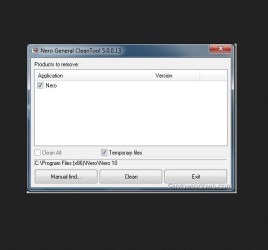Exploring the fundamental utility of Nero General Clean Tool
The Nero General Clean Tool stands out for its thoroughness. You may find that standard uninstallation processes can leave behind a trail of logs, leftover files, and registry entries. However, the Nero General Clean Tool distinguishes itself by delving deep into the system and ensuring a clean sweep. This includes clearing out any hidden files and forgotten registry keys associated with Nero software that could clutter or slow down your computer.
One particular aspect where the Clean Tool excels is in its user-friendly interface. Despite the complexity of the tasks it performs, the tool is exceptionally easy to navigate, making it accessible even to users who are not technically inclined. Whether you’re a casual user or a seasoned tech enthusiast, you’ll appreciate the straightforward process of using the Nero General Clean Tool to keep your system free of unnecessary bloat.
How the tool streamlines system maintenance
Maintenance is a crucial aspect of keeping any computer running smoothly, and the Nero General Clean Tool plays a pivotal role in this. It eliminates redundancies and ensures that unnecessary programs don’t compromise system performance. What makes it invaluable is its specific design to target Nero’s suite of products, recognising the unique fingerprints these applications leave behind.
Moreover, the Clean Tool contributes to system longevity. By consistently removing outdated software remnants, you prevent the gradual accumulation that can lead to system degradation over time. Regular use of the Nero General Clean Tool can consequently prolong the operational lifespan of your computer, sparing you from the frustrations of unexpected slow-downs or crashes.
Customizing the Cleanup options
The Nero General Clean Tool provides users with several customization options to ensure that the cleanup process is both thorough and tailored to their needs. Users can select specific Nero applications for removal, or opt for a complete purge of all Nero- related items. This level of personalization is a significant asset as it avoids the one-size-fits-all pitfall that some cleanup tools fall into, ensuring users don’t end up removing components they wished to retain.
Aside from its core functionality, the tool also features options to create restore points before initiating the cleanup. This is a thoughtful addition, safeguarding user data by providing a rollback point should anything go amiss during the uninstallation process. This feature highlights the software’s commitment to offering not just an effective, but also a safe cleansing experience.
The step-by-step guide to downloading Nero General Clean Tool
To start using the Nero General Clean Tool, you don’t have to wade through a tedious installation process. Simply access the download link located prominently at the top of PortalProgramas, and you’ll have the utility downloaded in just a few clicks. This straightforward approach removes any barriers to acquiring the software, allowing you to promptly begin the cleanup.
The download itself is quite swift, thanks to the compact size of the Clean Tool. Upon completion, you are set to unleash the full power of this dedicated utility. By following the intuitive prompts and confirmations, you’ll expertly navigate the installation and setup to swiftly embark on your first cleanup mission.
Ensuring Compatibility: System Requirements
It’s paramount to verify that your system meets the requirements for the Nero General Clean Tool. Fortunately, the utility is designed to be compatible with a vast array of Windows operating systems, ranging from the older Windows XP to the more recent Windows 10. This inclusivity means that the majority of users can benefit from the tool without the need for complicated workarounds or system upgrades.
In addition to broad OS compatibility, the Clean Tool is also remarkably light on system resources. The utility doesn’t impose heavy demands on your processor or memory, ensuring that it can operate smoothly on even modestly equipped machines. Users can rest assured that their system’s performance won’t be hindered during the cleanup process.
What makes this utility a must-have for select user demographics
The Nero General Clean Tool is not just another uninstaller. It’s a specialized tool that resonates with a particular audience. If you’re the type that demands the epitome of cleanliness and efficiency for your PC, then this utility is engineered for you. Its meticulous approach to system cleanup is a godsend for power users and IT professionals who cannot afford any system instability or leftover junk from frequent software installations and removals.
Furthermore, the tool is an ideal choice for users who are upgrading their Nero software. It ensures a clean slate for the installation of a new version by removing all remnants of the previous installations. By using Nero General Clean Tool, these users prevent any potential conflicts that could arise from outdated files interfering with new software.
A concise summary and user-tailored insights for Nero General Clean Tool
In summary, the Nero General Clean Tool is an invaluable asset for maintaining system integrity after uninstalling Nero products. This stand-alone utility excels in extending the lifespan of your PC by keeping it free of superfluous Nero remnants that could otherwise lead to system sluggishness or malfunctions.
Thus, individuals who often find themselves engaged with Nero applications—be it for professional multimedia work, disc burning, or any other intensive activity—will reap the greatest benefits from implementing this tool into their regular maintenance routines. It’s the peace of mind that comes from knowing your machine is not just clean, but Nero clean.
Summarizing the main feature
The main feature of Nero General Clean Tool is its uncompromising ability to completely eliminate all traces of Nero software from a user’s system, maintaining optimal PC performance.