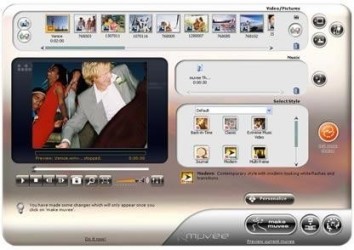Experience the magic of automatic video editing
Testing Muvee Reveal revealed a software capable of transforming ordinary video clips into cinematic experiences with little to no user intervention. The magic of Muvee Reveal lies in its patented technology that automates the editing process. It skillfully applies transitions and effects, synced to the rhythm of your chosen music, to create a video that looks professionally crafted. This feature particularly benefits those who want quick results without spending hours on manual editing.
The software’s ability to analyse and select the best moments from your footage is nothing short of remarkable. It removes shaky footage, kindles the best reactions, and even optimizes the coloring of your videos. With Muvee Reveal, the essence of your story takes center stage, providing an emotive and engaging viewing experience without the hassle of intricate editing decisions.
How does the program ensure video enhancements?
Muvee Reveal stands out with its automatic enhancement capabilities. The program employs sophisticated algorithms to detect and stabilize shaky videos, correct poor lighting, and even apply filters to enhance the overall appearance—all of which are done with the click of a button. The outcome is a polished video, visually appealing, and seeming to have been crafted by a seasoned editor.
Detail-oriented, the software also pays attention to facial recognition to ensure that your subjects are always focused and properly framed. This focus ensures that the personal moments are truly captured. Moments of impact are emphasized, creating a story that’s both beautiful and personally resonant.
Discover the plethora of styles available
One of Muvee Reveal’s standout features is its diverse range of editing styles that you can apply to your videos. From nostalgic silent films to modern pop videos, each style sets the tone and pacing of the final output. The seamless integration of these styles is commendable, resulting in a unique and cohesive narrative for each project.
Enthusiasts of a more hands-on approach can tweak these styles to their satisfaction, manipulating intensity, ambience, and other attributes. The effectiveness of these styles lies in their adaptability: they cater to any genre or mood, supporting a wide array of storytelling purposes, whether it’s a travel blog or a family milestone.
Can users modify these video styles for personalisation?
Muvee Reveal’s video styles are indeed modifiable, offering users an extra layer of personalisation. You’re not locked into predetermined settings as each style can be individually adjusted to align with your vision. Adjust the pace, switch up the music, or insert your text for a truly customised result reflecting your personality or brand.
The software also allows you to combine different styles within the same video for a varied narrative pace. The user has the control to decide when and how to alternate between styles, which is a testament to the flexibility of Muvee Reveal’s editing suite.
Uncover the ease of sharing videos made with Muvee Reveal
Nowadays, an essential aspect of video editing software is the ease with which you can share your creations. Muvee Reveal excels in this department, offering a range of output formats that are social media-ready. The videos you create can quickly be shared across platforms, such as Facebook and YouTube, or even burnt onto DVDs for physical distribution.
Not only does Muvee Reveal facilitate immediate sharing, but it also ensures that the final product is rendered in the optimal resolution and format for the target platform. This attention to detail maintains the quality and impact of your videos across different mediums and devices.
Is there a variety of formats to export the final video?
Muvee Reveal supports exporting videos in a multitude of formats, catering to the needs of various platforms and devices. Whether you need an MP4 for mobile devices, an MPEG for DVD players, or even High Definition formats, Muvee Reveal has you covered. This variety ensures broad compatibility and allows your creative work to be enjoyed in high quality, no matter where it’s viewed.
They’ve also simplified the export process, trimming down the complexity typically associated with rendering videos. With just a few clicks, your video is ready, and the software will guide you through sharing it with your audience. Efficiency and convenience are clearly priorities for the developers of Muvee Reveal.
Enhance your creativity with robust editing features
Exploring the depths of Muvee Reveal’s editing toolkit reveals a powerful suite designed to enhance your video creations further. With control over elements like pacing, sound editing, and even color correction, users can fine-tune their videos to perfection. Powerful tools are at your disposal, yet they remain intuitive enough for users of any skill level to grasp.
The storyboarding functionality, in particular, allows one to lay out their narrative visually, ensuring coherence and impact. The ability to combine photos and videos fluidly within the same project empowers users to tell richer, more dynamic stories.
Does Muvee Reveal cater to advanced users with its features?
While Muvee Reveal is designed to be approachable for beginners, it does not skimp on features for more advanced users. Those with a keen eye for video production will appreciate options like manual audio control, custom transitions, and split-screen capabilities. Muvee Reveal offers the best of both worlds: simplicity for those who want it and complexity for those who need it.
Additionally, the ability to edit in HD and even 4K lends itself to the demands of professional-quality video production. The software’s capacity to handle high-resolution footage without lag or compromise is indicative of its robust performance and professional-grade capabilities.
Learn how to easily download Muvee Reveal Free through PortalProgramas
Getting started with Muvee Reveal Free is as hassle-free as its editing process. To download your copy, simply navigate to the top of the PortalProgramas website, where you’ll find the download link clearly displayed. The site ensures a secure and straightforward download experience, with step-by-step instructions to guide you through the installation process.
Once you’ve clicked the download link, Muvee Reveal Free will begin downloading automatically, requiring minimal input from your end. The ease with which you can start using this fantastic editing tool is exemplary of its user-centric design. Begin your video editing journey with one of the most user-friendly programs available today.
Determine if you are the ideal user for Muvee Reveal Free
Muvee Reveal Free is the perfect tool for anyone looking to create high-quality videos without the complexities often associated with editing software. Whether you’re a budding filmmaker, a social media enthusiast, a blogger, or just someone looking to preserve memories in a compelling way, Muvee Reveal Free has something to offer you. Its intuitive use and sophisticated output make it suitable for a vast demographic.
Not just for personal use, small businesses can also benefit greatly from the capabilities of Muvee Reveal Free. Creating marketing videos, client testimonials, or even instructional content can be achieved with professional flair, without a steep learning curve or investment in expensive equipment. If your goal is impactful videos with minimal fuss, this could be your go-to software.
Muvee Reveal Free turns your photos and videos into mesmerising movies with ease, thanks to its automatic editing features and stylish templates.