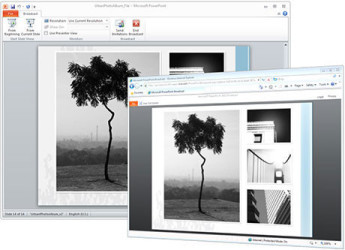11 downloads (last 7 days)
The best presentations at your fingertips; easy, professional and of the most elegant.
Review by Karen M.
This program from the office suite of Microsoft Office, besides its easiness in use, offers a lot of options: adding videos, enrich the images with texts in different styles, edit pictures and video using the same program, add options of transition and animations, etc. Its interface is intuitive, nice and really manageable; also, it allows you to preview all the effects and changes that you do in real time.
Microsoft PowerPoint has a lot of functionalities and it's compatible with a lot of formats. Some of its characteristics are:
- Export your presentations to a synchronized video with your explanations and comments.
- Preview the elements that have been added to the presentation and correct errors in real time.
- Share presentations through Internet thanks to its function of SharePoint.
- Edit templates with multiple elements, including videos and images.
- Use animations in the database.
Microsoft PowerPoint will help you to make all your expositions more creative and professionals in a simple way. Download Microsoft PowerPoint and start to share your presentations in the network; you will be able to access to them from any place.
Actually, Microsoft has not yet edited the version of PowerPoint in an independent version, but it is included in the Office suite.
Ratings about Microsoft PowerPoint
Very good
38 votes
15 reviews by registered users

(oculto)
1
0
8 years and 4 months ago
Yes I loved the show and I think a very fast and fun way to present some information. To use this application before it must have some knowledge of computer or typing.

(oculto)
1
0
2 years and 9 months ago
The problem is with the online version, it does not have all the fonts that I add to it and sometimes the design is lost. After all good.

(oculto)
6
0
2 years and 9 months ago
The good thing is that the templates do half the work, you just have to adapt and the design comes out quite well.

(oculto)
1
13
No opportunity to comment on the program
13 years and 6 months ago
In the last three days I have been totally impossible descargarme the trial version of Power Point.
13 votes

(oculto)
1
6
Congratulations
13 years and 6 months ago
Dear I want to congratulate this tool that is in widespread use and helps us a lot.
6 votes

(oculto)
11
1
extraordinary wonderful very functional incredible
9 years ago
Excellent is amazing what you can make this application
The best: as one can improve and images
The worst: otherwise it is not very functional
1 votes

(oculto)
1
2
5 years and 5 months ago
it is functional, fast and guarantees quality of work
2 votes

(oculto)
1
2
5 years and 12 months ago
use it to create company presentations is the best
2 votes

(oculto)
11
3
9 years and 4 months ago
because it is not free and must be separate log
3 votes

(oculto)
1
0
8 years ago
It is very good, fast and reliable

(oculto)
8
1
9 years and 5 months ago
would use it again, I really like
1 votes

(oculto)
1
0
7 years and 10 months ago
excellent programs thanks portal

(oculto)
1
0
4 years and 7 months ago
it is very good to do workshops

(oculto)
1
0
8 years and 9 months ago
VERY GOOD, I recommend PROGRAM

(oculto)
1
1
11 years ago
Great way to test programs
1 votes
Requirements
Restrictions
More Microsoft PowerPoint alternatives
Additional details
Latest version
2016
Language
English | Spanish
Total Downloads
81,504
Works with
Windows XP, 2003, Vista, 7, 8, 8.1, 10
Date
8 years and 9 months ago
Developer
MicrosoftSecurity analysis
Trusted
Alternatives to Microsoft PowerPoint
A more light option to view all the presentations that we have made in PowerPoint.
With Microsoft Office Visio, you will be able to design and create all the diagrams in an advanced way but really simplified.
With this program you can make presentation from your documents in PDF and you will have professional results