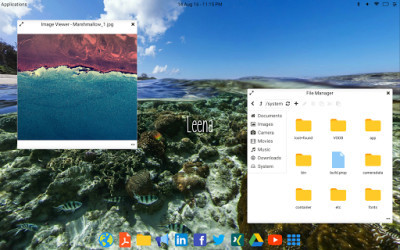16 downloads (last 7 days)
Download Leena Desktop UI (Multiwindow) for Android and turn your mobile device into a powerful multitasking machine on PortalProgramas!
Review by Frank B.
Pros
Cons
In the dynamic realm of Android applications, Leena Desktop UI (Multiwindow) stands as a remarkable tool for transforming your Android device into a near full-fledged desktop computer experience. This multifaceted app amplifies productivity by offering a multi-window interface, allowing users to navigate between apps effortlessly, much like on a traditional desktop. With important features such as resizeable windows, a taskbar, and file management, the application endows Android users with the flexibility to work more efficiently on their portable devices.
An exploration of the app’s multiwindow functionality
Leena Desktop UI’s crowning achievement is its capacity to empower users with a multiwindow experience. Upon testing, it became evident that the app conveniently enables running multiple applications simultaneously. The freedom to resize and organise windows on the screen mirrors a desktop environment, augmenting multitasking capabilities for Android users. Remarkably, this is achieved without requiring root access, maintaining the integrity and security of your device.
Moreover, the fluidity with which these windows can be interacted with is exceptional. The transition effects and window management features are designed to deliver a seamless user experience that rivals contemporary desktop operating systems. Specific to Leena Desktop UI, the ability to pen text documents, browse the net, or watch videos in resizable windows is executed with impressive stability and performance on tested Android devices.
Leena Desktop UI (Multiwindow): Maximising productivity with intuitive task management
Significantly enhancing the user’s productivity, the app’s taskbar presents an intuitive interface for quick app switching and management. Akin to traditional desktop environments, you can easily view which applications are active and jump between tasks without interruption. This feature is crafted with the finesse that one would expect from a seasoned desktop operating system, streamlining workflow on a mobile or tablet device.
Additionally, this taskbar houses system information and app icons in an orderly fashion, aligning with the user’s preferences for optimal accessibility. It’s remarkable how Leena Desktop UI (Multiwindow) closely emulates the desktop taskbar experience on an Android platform, complete with notifications and quick-settings, which are a welcome addition for those familiar with desktop productivity paradigms.
Detailed file management that echoes a PC’s functionality
The app’s file management system is another aspect where it shines, equipping users with a robust tool to organise and access files just like on a PC. File operations such as cut, copy, paste, and delete are straightforward, providing an experience that’s both familiar and efficient for managing documents, images, and other media. The ability to interact with files within multiple windows is truly a game-changer for power users on the go.
In essence, this sophisticated feature facilitates a smooth yet powerful way of handling files. There’s an added level of detail specific to Leena Desktop UI (Multiwindow), where users can sort files by name, size, or date, just as you would expect from a desktop-class file manager. The incorporation of these detailed data about each feature in the Leena Desktop UI app speaks volumes about its mission to deliver a comprehensive desktop experience on a handheld device.
Leena Desktop UI (Multiwindow): Delving into the app’s comprehensive customization options
Customization is a cornerstone of the Leena Desktop UI. Throughout the testing phase, it became clear that the developers have placed a strong emphasis on personalization. Users are granted the flexibility to tailor the desktop appearance to their taste, adjusting background images, window sizes, and opacity settings. This level of customization is not only appealing but also enhances the overall usability, allowing for a more comfortable visual environment.
Furthermore, the app also incorporates an extensive range of settings that allow users to modify aspects like the default launcher, taskbar behavior, and general performance options. While exploring Leena Desktop UI, the significance of these customizable elements was palpable as they empower users to define their workspace, thus fostering a more productive and satisfying user experience.
The role of themes and appearance settings
The inclusion of themes and appearance settings within Leena Desktop UI is a thoughtful touch. It bestows upon users the capability to choose between various visual styles, ensuring that the interface aligns not just functionally but aesthetically with the user’s personal preferences. The distinction of desktop themes is made evident through the variety of color schemes and icon sets provided, which cater to a diverse user base looking to stylize their workspace.
During the examination of this feature, the effortless application of different themes showcased the versatility of the app. These settings didn’t feel gimmicky; they resonated with the core principle of a customizable desktop experience. The thematic changes were not only skin deep, affecting the overall mood and accessibility of the multiwindow environment.
Advanced settings for the savvy user
For the tech-savvy user, Leena Desktop UI bundles an array of advanced settings to tweak the system’s behavior to match their expertise level. Modifying parameters such as resolution and DPI settings influences not only the visual clarity but also the overall system performance. Testing these features highlighted how these advanced settings cater to users who seek granular control over their device’s desktop interface.
Underneath the application’s user-friendly exterior, these advanced settings offer a depth of customizability typically reserved for computer operating systems. The execution of such features in Leena Desktop UI is laudable, demonstrating the developer’s understanding that power users require access to under-the-hood adjustments to fully optimize their mobile desktop environment.
How to download Leena Desktop UI (Multiwindow) from PortalProgramas
Acquiring the Leena Desktop UI (Multiwindow) application is a straightforward process. To commence your journey towards enhanced productivity on Android, the download link is conveniently situated at the top of the PortalProgramas webpage. This reputable platform ensures a secure and user-friendly experience, guiding you through the necessary steps to download and install the app on your compatible Android device.
Once you navigate to the PortalProgramas website, locating the Leena Desktop UI (Multiwindow) download page is a breeze due to its clear and concise layout. Upon clicking the prominently displayed download link, you will be ushered through a simple download process, ensuring that you can quickly begin to benefit from the multiwindow functionality that the app provides.
Identifying the ideal user for this innovative Android productivity app
The Leena Desktop UI (Multiwindow) app is undoubtedly a boon for users seeking to elevate their Android device’s capabilities to be more akin to that of a desktop. It’s especially beneficial for professionals who rely on multitasking, students needing to juggle between various applications for research and writing, or any individual striving for a more productive mobile computing experience.
Equally, this application is ideal for those who desire a higher degree of organization and functionality from their Android tablets or phones. It provides a compelling alternative for users who might not always have access to a traditional computer but still require the advanced features typically associated with one.
Conclusion
Leena Desktop UI (Multiwindow) is an exceptional app that significantly enhances the Android experience by reliably emulating a desktop environment. It stands out with its remarkable multiwindow capability, extensive customizability, and robust file management, thereby redefining productivity on mobile devices.
The app’s suitability extends beyond a general audience to cater to the more demanding needs of power users. The Leena Desktop UI (Multiwindow) app is not just a piece of software; it’s a portal to a more efficient and organized digital life on the go, promising to be a staple on the devices of Android users who crave desktop-level functionality.
FAQ
-
What is Leena Desktop UI (Multiwindow) used for?
-
Can I run multiple apps at once with Leena Desktop UI?
-
Do I need to root my Android device to use Leena Desktop UI?
-
Is there a file manager in Leena Desktop UI?
-
Can the Leena Desktop UI interface be customized?
Ratings about Leena Desktop UI (Multiwindow)
Very good
30 votes
4 reviews by registered users

(oculto)
11
0
A marvel
8 years ago
I like this makes my dream come true. Very powerful and useful, but incredibly small and easy to install.

(oculto)
5
0
Very good
8 years ago
I love. I hope that in the next versions extend more options.

(oculto)
2
0
Recommended
8 years ago
Better than most. I recommend it.

(oculto)
8
1
I love
8 years ago
I love this launcher.
New version 0.3.4
- Correction of missing icons for Leena applications when executed in some JVM versions
Additional details
Size
10.65 MB
Latest version
0.3.4
Language
English | German and 4 more
Total Downloads
4,119
Works with
Android 5.0, 6.0, 7.0, 8.0, 9.0, 10.0
Date
4 years and 10 months ago
Developer
LeenaOS.comSecurity analysis
Trusted
Package Name
de.m_lang.leena