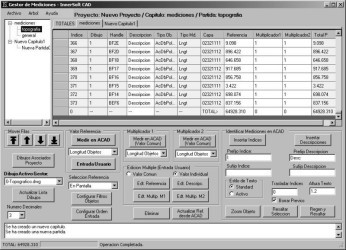7 downloads (last 7 days)
App Plug-in for AutoCAD to be able to export all the data and sizes to Excel files; simply to manage and of the most effective.
Review by Karen M.
InnerSoft CAD para AutoCAD 2007 is compatible with Windows XP, Vista and Windows 7.
Characteristics and main functions of InnerSoft CAD for AutoCAD 2007
- It allows users to male the measurements with AutoCAD, to be able to put them in order later and classify them by chapters or lots, before exporting them to a spreadsheet of Excel.
- It allows users to create lists of drawings in AutoCAD (.dxf and .dwg) for their managing.
- It allows to export blocks presents in a drawing AutoCAD, in an individual way.
- It allows to export to an Exel table all kind of properties, characteristics, elements and values present in AutoCAD.
- It allows to import from the Excel all the coordenates present in a cloub of points or ina list.
- It allows to expoert the texts in a complete way.
- Licence Shareware, so you will need to have the buying version to be able to access all the functions of it.
- It is available in several languages.
Download now InnerSoft CAD and take advantage of this app, one of the most complete ones from AutoCAD.
Ratings about InnerSoft CAD AutoCAD 2007
Very good
34 votes
4 reviews by registered users

(oculto)
9
0
my experiensia 9.50 average very good autocad
9 years and 7 months ago
It is simple, not complicated and very easy to learn jewel comes to design plans for cnc lathe work
The best: all have things in view of the screen do not waste time and less with keyboard
The worst: nothing for my next jewel

(oculto)
1
0
With excellent usability
7 years and 11 months ago
ease, good handling, speed, accessibility, optima
The best: fulfills its specific operator functions
The worst: I learn every command cost

(oculto)
1
0
very good and easy to use recommended
5 years and 5 months ago
very good and easy to use fully recommended
The best: performs its functions very well
The worst: easy handling and well located your tools

(oculto)
1
0
3 years ago
I use it since this version came out
Requirements
Restrictions
New version 3.8
- It has improved a lot the speed of the Manager of Quotes and Measures. It has been added a new field to the measures and chaptes.
Additional details
Size
6.74 MB
Latest version
3.8
Language
English
Total Downloads
27,192
Works with
Windows 2000, XP, 2003, Vista, 7, 2008, 8, 8.1, 10
Date
7 years and 10 months ago
Developer
InnerSoftSecurity analysis
Trusted
Alternatives to InnerSoft CAD AutoCAD 2007
Make all the quotes of projects of construction with AutoCAD and export them to Excel when you need.
If you have to make project budgets, this AutoCAD plug-in helps you to export to Excel data and measurements.
If you have to make project budgets, this AutoCAD plug-in helps you to export to Excel data and measurements.
If you have Autocad 2008 you can now get this pack new features and tools.
This is an application that enables the exchange of project information between Excel and AutoCAD.