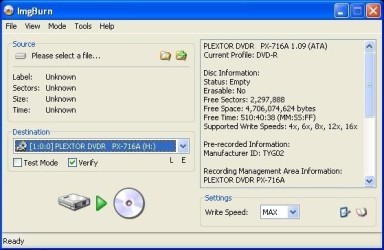This software is not available
Queremos que utilices el software más actualizado y con mejores resultados. Mira las alternativas.
Tool to record all the images files in a CD and DVD. Try it now!
Review by Benjamin S.
ImgBurn presents a very simple interface, as we only need to specify the image file that we want to record in the disk and the program will make all the process in an automatic way and with any complications.
Characteristics and main functions of ImgBurn
- It supports a lot of formats of image files (BIN, NRG, ISO, CDI, CDR, DVD, GCM, GI, IMG, LST, MDS, PDI and UDI)
- It solves any problem dealing with the incompatibility of the files.
- It includes several options of additional configuration which allows to edit in a customized way all the parameters of the recording (adjust the recording speed, verify data, delete CDs/DVDs so we can record on them again, etc...)
- It includes different modes of recording, as the test mode, which offers users the possibility top see if the last result will present errors.
- It is available completely free.
- It is available in English.
If you need to burn any kind of image files and the recording programs that you have, given you trouble, this is your tool. Download now ImgBurn.
Ratings about ImgBurn
Very good
8 votes
1 review by registered users

(oculto)
217
124
The more advanced options has
12 years and 10 months ago
ImgBurn 2.5 is one of the best in its category. If we compare with other programs recording images, we conclude that the use of RAM memory is not as outrageously high as with other applications like Nero With the arrival of Windows Vista Nero Burning ROM you need to download hundreds of megabytes to just use a function or two, why is ruled out as a viable option. ImgBurn, however, is highly compatible: both the size of your installer disk space required are completely reasonable, even works on old Windows 95. Also notable for having more advanced features than any other program of its kind. Other valid alternatives better than NERO could also be CDBurnerXP or Infrarecorder.
3 votes
New version 2.5.8.0
Additional details
Latest version
2.5.8.0
Language
English
Total Downloads
1,991
Works with
Windows 2000, XP, Vista, 7, 8
Date
10 years and 10 months ago
Security analysis
Trusted
This software is not available
Queremos que utilices el software más actualizado y con mejores resultados. Mira las alternativas.
Similar Software to ImgBurn
Program with which we will be able to create all kinds of virtual units of CDs and DVDs in our computer.
All the software you want without having to record the ISO images in CDs or DVDs.