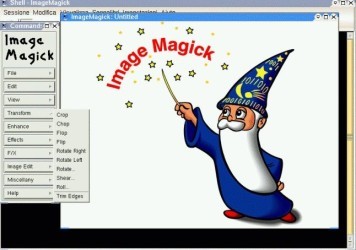The versatility of Image Formats Supported by ImageMagick Portable
One of ImageMagick Portable’s most striking features is its broad support for various image formats. Users can seamlessly convert images between formats such as JPEG, PNG, GIF, TIFF, and many others. Converting files is simply a matter of a few clicks, ensuring efficiency and ease for graphics designers and photographers working with diverse image types in their projects.
This versatility extends to specialised formats like RAW files used in photography. The ability to process these directly through ImageMagick Portable is particularly useful, avoiding the time-consuming task of pre-converting images with other software. Users can directly manipulate and convert these high-quality images, preserving maximum detail and control.
How conversion features streamline workflow
The conversion features of ImageMagick Portable are designed to streamline the workflow of digital artists and photographers. With batch processing capabilities, multiple images can be converted or processed in a single action. This powerful function saves valuable time and effort, allowing users to focus on the more creative aspects of their work.
Not only does this feature handle format changes, but it also allows for resizing, compression, and colour adjustments across several images consistently. The level of control and efficiency provided by this feature alone makes ImageMagick Portable stand out in the digital imaging software arena.
Understanding the RAW file format support
Support for RAW files is critical for professional photographers who require the highest quality in their work. ImageMagick Portable offers comprehensive RAW file support, enabling the editing of photos at their most detailed level without data loss. Editing directly in the RAW format allows for a broader range of adjustments before finalising an image.
The ability to handle such formats empowers ImageMagick Portable users to craft their final images with a level of precision that is often mandatory in professional environments, making the software particularly attractive to this segment of users.
Effortlessly Enhance Images with ImageMagick Portable’s Rich Feature Set
Alongside format conversion, ImageMagick Portable brings a suite of editing tools for image enhancement. Functions like sharpening, blurring, and adding effects are integrated into the software, allowing for sophisticated image manipulation without the need for additional tools. The software can handle complex tasks from simple retouching to creating detailed compositions with layered images.
These features not only facilitate improvements in image quality but also enable artists to apply creative effects which are essential for those who need to add artistic touches or correct flaws in an image. The assortment of features opens up limitless possibilities for creating the perfect visual content.
Tools for artistic image manipulation
The array of artistic tools within ImageMagick Portable is vast, from applying various filters to simulating 3D effects. Users have the ability to not only adjust but also transform images into works of art. Whether you’re looking to add a vignette, create a composite, or simulate depth of field, this software has it all.
Text addition and font manipulation bring another layer of usability, perfect for creating posters or social media content with integrated messaging. The precision with which these tools can be used ensures the end result is always sharp and professional.
Details that make a difference in image quality
Attention to detail is paramount when editing images, and ImageMagick Portable does not disappoint. It allows users to make adjustments down to the pixel level. Fine-tuning elements such as contrast, brightness, and saturation can be done with accuracy that meets professional standards.
Features such as noise reduction and colour correction are essential for high-quality imagery and are readily available. This attention to detail makes the software invaluable for those requiring perfection in their image outputs for printing or electronic display.
How to Download?
To get started with ImageMagick Portable, users can find the download link located at the top of the PortalProgramas website. The process is straightforward: navigate to PortalProgramas, locate the ImageMagick Portable page, and click on the prominent download link. No tedious registration or subscription is required, making it a breeze for anyone to begin using the powerful features of ImageMagick Portable immediately.
The download package contains all necessary files to run the software directly from a USB stick or any portable storage device, which means you can carry this powerful image editing suite wherever you go. No installation means that your systems remain clutter-free. Always remember to ensure you’re downloading the latest version for optimal performance and new features.
Guidance on carrying out the download process
For those unfamiliar with downloading software from the web, PortalProgramas makes it as intuitive as possible. Clear instructions and a secure link ensure that even novice users can safely and successfully download ImageMagick Portable. Be sure to follow any additional instructions provided on the download page to avoid any confusion.
Once you’ve downloaded the software, you can check out the comprehensive documentation available on the ImageMagick website if you need help getting started or want to dive deeper into the capabilities of the tool.
Ensuring a successful installation
While installation is not a necessity for the portable version of ImageMagick, it’s important to understand that running the software effectively might require you to have certain libraries or dependencies present on your system. Make sure you’re aware of the prerequisites specified in the documentation to guarantee that the software will run without hiccups.
The portability aspect means you might want to configure your USB device with ample free space to allow for the software to function correctly and store images you are working on. By following these steps, you’ll ensure a smooth and effective use of ImageMagick Portable.
Customising ImageMagick Portable for Advanced Users and Scripting
For advanced users who require automation or scripting capabilities, ImageMagick Portable offers command-line options that provide full control over its functions. This feature allows for the creation of scripts that can process a large number of images with custom settings, effortlessly automating repetitive tasks.
Scripting also opens up possibilities for integrating ImageMagick Portable with other software and services, facilitating a layered workflow where ImageMagick acts as a powerful backend tool for image processing tasks within a larger system.
Exploring command-line usage for automation
The command-line interface (CLI) of ImageMagick Portable is a powerhouse for automation. It allows users to execute multiple commands in a sequence, applying complex editing functions across a series of images. This degree of automation is essential for professionals working with bulk image processing, such as in the fields of web development, publishing, or digital media.
Getting familiar with the CLI can drastically reduce the time spent on tedious operations, freeing up time for more creative endeavours. Scripts can be tailored to meet specific needs and can run without further user interaction once they’re set up, embodying efficiency.
Benefits for developers and power users
Developers and power users will find that the advanced customisation and scripting capabilities of ImageMagick Portable align perfectly with their needs. Whether it’s automating web image generation or batch editing for a photography project, the CLI stands as an adaptable and reliable tool in any tech-savvy user’s arsenal.
The ability to integrate ImageMagick Portable within other software via APIs or batch scripts also means that its power can be harnessed in novel and productive ways, leading to innovative applications and solutions.
Who Will Benefit Most from it?
ImageMagick Portable is an excellent tool for a wide range of users. Graphic designers, photographers, web developers, or any professional who needs to manipulate images quickly and on the move will find ImageMagick Portable to be particularly useful. Its portability and comprehensive features assist in producing high-quality imagery without the need for multiple tools or the hassle of software installations.
Hobbyists and amateur photographers will also appreciate the ease with which they can improve their images. The software’s user-friendly interface and extensive documentation ensure that even users with limited technical know-how can get the most out of its capabilities.