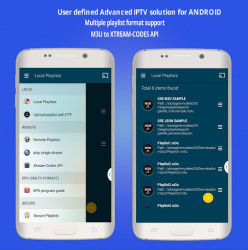37 downloads (last 7 days)
Download GSE SMART IPTV for Android and tap into the future of media streaming – Experience the freedom of watching your live TV and VODs anywhere.
Review by Frank B.
Pros
Cons
Welcome to the world of advanced IPTV solutions where GSE SMART IPTV emerges as the front-runner app for streaming media content on Android devices. Designed for both advanced and amateur users, this app stands out with its rich set of functionalities including EPG support, parental control, and a custom playlist manager. With a user-friendly interface and support for most video streaming formats, GSE SMART IPTV is the entryway to a personalized TV viewing experience.
What sets GSE SMART IPTV apart from other streaming apps?
GSE SMART IPTV is not just another video streaming app; its unique selling point lies in its extensive format support. From HTTP to RTSP, the app can handle it all with effortless ease. This is complimented by a UI that is both intuitive and adaptable, ensuring that anyone can personalize their viewing experience to suit their specific preferences.
Another cardinal feature is the Chromecast support, which allows users to cast their favourite media content onto larger screens with just a few clicks. Streamlining the process, GSE SMART IPTV ensures that users can view their preferred content in the way they find most comfortable and convenient.
What range of video formats is the app capable of supporting?
The app’s format support is comprehensive, making it possible to play media in various file types such as AVI, MKV, and MP4 among others. This means users don’t have to worry about converting files before playback – an invaluable feature for those looking to just click and play.
In addition to this, GSE SMART IPTV supports streaming protocols including HTTP, M3U8, RTMP, and more. It can even handle Live TV with its built-in EPG (Electronic Program Guide), providing users with a full suite of options for their viewing needs.
How does Chromecast support enhance the app experience?
With Chromecast compatibility, GSE SMART IPTV extends the viewing experience from the palms of your hands to the widescreen. It stands out in its ability to mirror high-quality streams with minimal setup, turning any living room into a mini-theater.
This feature’s significance is magnified when considering ease of use for the less tech-savvy individuals who desire a straightforward way to enjoy their content on a bigger display without complex configurations.
Exploring the playlist management and parental control
Organising streams should not have to be a tech-heavy endeavour. GSE SMART IPTV provides a seamless method of curating and managing your playlists. The option to manually add playlists or import via a file, complements the dynamic usage scenarios of different user groups.
Parental control is a paramount feature that places power back into the hands of parents. It furnishes the ability to restrict content based on custom filters, granting peace of mind when the app is in use by younger audience members.
What are the capabilities of the playlist management features?
The app grants users the autonomy to create and edit playlists with a straightforward interface. Custom playlists can be arranged either by importing a pre-existing selection or by crafting one within the app. This makes it highly customizable for individual preferences.
Multiple playlist formats are supported, including M3U and XSPF, ensuring compatibility with varied content sources. This robust feature means users can switch between different playlists with zero hassle, maintaining a seamless viewing experience.
How does parental control enhance user safety on it?
Parental control adds a layer of security that is crucial for apps accessible to all age groups. GSE SMART IPTV’s parental control functionality enables age-appropriate navigation of content, granting options to safeguard the young users from exposure to unsuitable media.
The whole process is pin-protected, ensuring that any restrictions set by parents cannot be easily bypassed, exemplifying the app’s attention to the wellbeing of its diverse user base.
Comprehending the EPG and live TV streaming capabilities
The app’s inclusion of an EPG is a nod towards the traditional TV experience, repackaged for the modern era. This guide offers a detailed schedule for channels directly within the app, thus summarising the daily TV lineup at a glance. The EPG is refreshingly intuitive, integrating seamlessly with the Live TV functionality.
Speaking of live TV, GSE SMART IPTV stands as a powerful platform for streaming a multitude of channels in real-time. It does so while maintaining a buffer-free streaming experience, contingent on internet bandwidth, of course, but the app makes the most of a stable connection.
What details does the EPG provide?
The EPG within GSE SMART IPTV provides time, title, and description for the upcoming shows on various channels. Its easy-to-navigate interface allows for simple and quick programme discovery, and users can even set reminders for their favourite shows.
Moreover, the ability to synchronise the EPG with external sources ensures that the guide is always up to date with the latest scheduling information, avoiding any missed opportunities.
How reliable is live TV streaming with the app?
GSE SMART IPTV has a strong reputation for its reliability when it comes to streaming live TV. It effectively reduces loading times and minimises buffering disruptions, ensuring a smooth viewing experience that builds trust with users.
The robustness of the live streaming is supported by adaptive bitrate streaming, which dynamically adjusts video quality in real time depending on the network speed. This feature is key to providing consistent quality without constant manual adjustments.
Instructions on how to download GSE SMART IPTV
Acquiring GSE SMART IPTV is a simple process, facilitated by a direct download link located conveniently at the top of PortalProgramas. Clicking on this link will take users through a seamless and user-friendly download process, after which the app can be readily installed on their Android devices.
It’s imperative to follow the provided instructions for installation, ensuring that one adheres to the site’s guidelines for a correct setup. Always make certain that you are downloading from trusted sources such as PortalProgramas to guarantee app authenticity and device security.
Examining the type of users who will enjoy GSE SMART IPTV
Those who relish the convergence of traditional television with the boundless world of internet streaming will find GSE SMART IPTV a perfect match. The app caters to users who appreciate having control over their media intake, allowing for a customised and diverse content library.
Equally, those who value user-friendly interfaces alongside robust features such as EPG, Chromecast support, and live TV, will be pleased with GSE SMART IPTV. It’s an app designed to satisfy both tech-savvy enthusiasts and casual viewers alike.
Sentence summarising: GSE SMART IPTV truly shines with its full spectrum of format support and seamless live TV streaming functions.
FAQ
-
What devices are compatible with GSE SMART IPTV?
-
Does GSE SMART IPTV support HD playback?
-
Can I use external players with GSE SMART IPTV?
-
Is there a limit to the number of playlists that can be added?
-
Is GSE SMART IPTV available for free?
Ratings about GSE SMART IPTV
Brilliant
35 votes
3 reviews by registered users

(oculto)
5
0
I facilitate
7 years and 12 months ago
Just load the channel list and you can now enjoy all this and with quality.

(oculto)
4
0
good Connection
7 years and 12 months ago
You need to have a good Internet connection to enjoy the app.

(oculto)
8
0
great app
7 years and 12 months ago
The design looks great and the player works almost perfect.
New version 3.5
- It allows chromecast options menu in more formats
- Storage permission petition
- Fix epg problems in some devices solved
- Live transmission automatic reconnection added
- Playion option added (click) and font size changing for play lists.
- Opción openwith added to open a specific flow
Additional details
Size
31.78 MB
Latest version
3.5
Language
English | Catalan and 15 more
Total Downloads
9,319
Works with
Android 4.4, 5.0, 6.0, 7.0
Date
7 years and 5 months ago
Developer
droidvisionSecurity analysis
Trusted
Package Name
com.gsetech.smartiptv