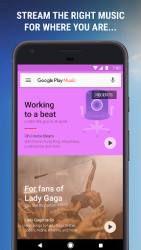Discover how Google Play Music personalizes your listening experience
When exploring Google Play Music, the first thing that catches your attention is the highly personalized music recommendations. The app takes note of your listening habits and serves up new and old tunes tailored to your taste. This smart feature ensures that the more you use Google Play Music, the better it gets at predicting what you want to hear next. Specific to Google Play Music, its machine learning algorithm taps into different parameters like time of day, location, and activity to suggest the perfect soundtrack for every moment of your life.
The user interface, straightforward yet sophisticated, encourages exploration. With dedicated sections for playlists, radio stations, and your own library, navigating Google Play Music is a breeze. The app also allows seamless integration with other Google services, like YouTube Music, providing a cohesive experience for those invested in the Google ecosystem.
Streaming songs tailored to your musical preferences
At its core, Google Play Music excels in on-demand music streaming, providing access to millions of tracks that encompass diverse genres, artists, and albums. Users can effortlessly search for specific songs or let the app curate playlists that reflect their musical preferences. Interestingly, Google Play Music’s curation extends to mood-based playlists, which means whether you’re feeling upbeat or in need of some solace, the app has a playlist ready for you.
Another highlight is the quality of the streams. Google Play Music offers streams up to 320kbps, ensuring that you enjoy your music with clarity and richness that is some of the best in the streaming industry. For audiophiles and casual listeners alike, this high-fidelity listening experience is a definite boon.
Building and managing your music library
A standout feature of Google Play Music is the capability to upload and store up to 50,000 of your own songs. This unique offering means your personal collection is accessible from anywhere, syncs across your devices, and integrates with the streaming library. It’s perfect for those rare tracks you’ve accumulated over the years that aren’t available for streaming.
Library management on Google Play Music is also worth noting. The app enables you to create playlists, give a thumbs up to favorites, and even delete tracks you no longer need. The smart playlist feature is particularly ingenious, adapting to your listening behavior and automatically adding liked songs. It’s a great way to rediscover the melodies that resonate with you.
Enjoy offline access to your tunes
One of the most appreciated features is Google Play Music’s provision for offline listening. No matter where you are—on a plane, commuting through a tunnel, or in a rural area with spotty reception—you can access your downloaded music. This feature is especially significant for users who often find themselves without a reliable internet connection but still want an uninterrupted music experience.
The process of downloading music for offline use is straightforward and user-friendly. You simply choose the album, playlist, or song you wish to download, and with a tap, it’s available for playback without consuming mobile data. This offline access also extends to podcasts hosted on the platform, adding another layer of content beyond just music.
How to effectively manage your offline playlists
Beyond bringing tunes for offline enjoyment, Google Play Music offers ample control over your offline content. The app allows users to view which songs are downloaded and provides the option to easily remove them to free up space on their device. Additionally, it can be set to only download music while on Wi-Fi, helping to preserve your data allowance.
You also have the option to auto-download music. The app identifies your frequent listens and makes them available offline, ensuring you always have your favorite tracks at your fingertips. This perfect balance of automation and manual control makes Google Play Music a standout in managing offline playlists.
Understanding the ad-free experience
A subscription to Google Play Music unlocks an ad-free experience, enabling users to stream music without interruptions from commercials. This unobstructed listening means you can dive deep into your music without pausing for breaks, which is particularly gratifying during workouts or study sessions.
Plus, the subscription includes access to YouTube Music Premium. This means not only can you enjoy music without ads, but you can also watch music videos, live performances, and exclusive content on YouTube without ads and in the background. This added value is a considerable advantage for anyone who appreciates music beyond just the audio experience.
Custom radio stations without ad interruptions
Another facet of the premium experience is the ability to create custom radio stations based on a song, artist, or genre without any ad breaks. These stations evolve with your listening habits, becoming more tailored to your tastes over time. The ad-free experience extends across these stations, ensuring your musical exploration is seamless and enjoyable.
For those who enjoy discovering new music, these uninterrupted radio stations are an excellent resource. The stations not only introduce you to new artists but also deep cuts and live recordings, providing a rich and varied musical journey.
How to download Google Play Music from PortalProgramas
To harness the myriad features of Google Play Music, you’ll want to download the app directly from PortalProgramas. By visiting the download programs and games website, you can find Google Play Music easily. Simply click the download link at the top of PortalProgramas, and the site will guide you through the necessary steps to get the app installed on your Android device.
This process is designed to be straightforward, ensuring that users of all technical skill levels can access Google Play Music without hassle. The download page provides all the information needed, including size and version, to ensure compatibility with your device.
Ensuring secure download and installation
Security is a top priority, and users can rest assured that the download link for Google Play Music on PortalProgramas is secure. This reassurance allows users to download the app with confidence, knowing that they are getting a verified and unaltered version of Google Play Music.
Before beginning the download, make sure that your device settings permit installations from third-party sources. Once you’ve adjusted the settings if necessary, proceed with the download, and then simply tap the file to initiate the installation process. In moments, you’ll have access to a world of music at your fingertips.
Who will benefit the most from Google Play Music?
Google Play Music is ideal for those seeking a comprehensive music streaming service that integrates both their personal music collection and an extensive streaming catalog. Individuals who appreciate custom curated playlists and desire an ad-free, high-quality music experience will find Google Play Music particularly rewarding.
Additionally, the availability of offline listening features makes it perfect for those who are frequently in areas with limited internet connectivity. Lovers of podcasts will also enjoy the added benefit of accessing a wide range of content beyond music. Overall, anyone who cherishes music as part of their daily life will likely find a harmonious companion in Google Play Music.
Main feature of the App
The main feature of Google Play Music is its ability to provide an extensive streaming service that combines personal music libraries with a vast online catalog for a custom listening experience.