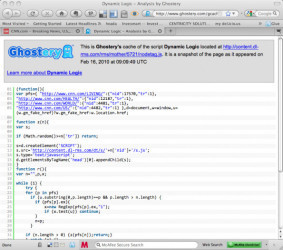Download free Safe download
8 downloads (last 7 days)
No more hidden objects in webpages
Review by Frank B.
Pros
It recognise more than 100 hidden elements in webpages.
We can deactivate it with one click.
Cons
It doesn't have more options.
Ghostery for Google Chrome is an ideal extension for all these people who want to see all things of any webpage. Sometimes, there are hidden processes inside these pages, that maybe can be dangerous. With Ghostery webpages won't have secrets for us.
This program is easy-to-use and any user can see the real aspects that forms any webpage. We only have to download this and it will be installed automatically if we have Google Chrome already. We can activate and deactivate Ghostery when we don't want to use it.
With Ghostery you will be able to see hidden objets of a web: cookies, counters, ads services, web-bugs or even malware. Ghostery recognise more than 80 things of this kind.
The Ghostery pop-ups, thought useful, can be annoying, but they'll hide when we pass our mouse over them. And remember, you can deactivate this extension doing a click on the red ghost icon next to toolbar.
This extension is useful to detect malware or hidden ads cookies on webs. This way we can decide if a page is suitable for us.
This program is easy-to-use and any user can see the real aspects that forms any webpage. We only have to download this and it will be installed automatically if we have Google Chrome already. We can activate and deactivate Ghostery when we don't want to use it.
With Ghostery you will be able to see hidden objets of a web: cookies, counters, ads services, web-bugs or even malware. Ghostery recognise more than 80 things of this kind.
The Ghostery pop-ups, thought useful, can be annoying, but they'll hide when we pass our mouse over them. And remember, you can deactivate this extension doing a click on the red ghost icon next to toolbar.
This extension is useful to detect malware or hidden ads cookies on webs. This way we can decide if a page is suitable for us.
Requirements
Google Chrome browser.
Additional details
Latest version
4.1.2
Language
English
Total Downloads
4,589
Works with
Windows XP, Vista, 7
Date
11 years and 3 months ago
Developer
David CancelSecurity analysis
Trusted