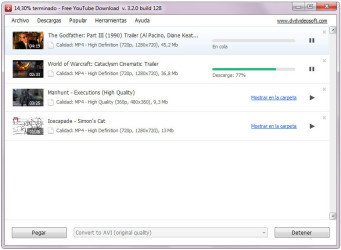What makes Free YouTube Download stand out from the competitors?
Among the plethora of video downloaders available, Free YouTube Download is noteworthy for its user-friendly design and advanced functionality. It simplifies the process of downloading multiple videos, offering batch download options that save time and effort. This feature is particularly helpful for users who wish to download playlists or channels in just a few clicks.
Additionally, the software supports a range of video formats including MP4, MKV, and AVI, as well as the option to extract audio in MP3 format. This variety ensures that users can enjoy their downloaded content across different devices and platforms seamlessly. With the ability to choose the desired video quality, including HD and 4K, Free YouTube Download caters to every user’s preference.
How can one use the batch download feature effectively?
To utilize the batch download feature, users need to simply copy and paste video links or playlist URLs directly into the software. The tool then gives the option to download all content sequentially. This efficient approach allows users to save time and ensures that they have continuous access to their favourite videos offline.
The software’s ability to process several videos simultaneously without loss of speed or quality speaks volumes about its robust performance. Maximum efficiency is achieved as the program manages downloads in the background, allowing users to continue with their other tasks uninterrupted.
Are the different video formats and quality options easy to select?
Yes, Free YouTube Download makes it easy to select the preferred format and quality. Upon pasting the video link, the program presents a dropdown menu where users can choose from the various available options. The interface is designed for clarity, featuring a simple and organised layout.
Moreover, the program remembers the user’s preferences, automating the format and quality selection for future downloads. This attention to convenience reinforces the program’s commitment to an exemplary user experience.
Exploring the advanced settings and customisation
The software’s settings go beyond basic downloading capabilities. Users can access advanced options such as setting download speed limits, which is especially useful for managing bandwidth on slower internet connections. Also, it includes the ability to configure proxy settings, making it accessible for users who might have restrictions or privacy concerns.
In addition to these functionalities, there is an auto-download feature, where users can set up Free YouTube Download to automatically grab videos from URLs saved in the clipboard. This convenient feature minimises interaction with the software and streamlines the downloading process.
Is managing download speed limits helpful for users with limited internet access?
Undoubtedly, the option to manage download speed is a significant advantage for users with limited internet access or those who need to conserve bandwidth for other online activities. By setting a limit on the download speed, users can prevent the program from monopolising their internet connection, ensuring a balanced network performance.
This flexibility allows users to continue browsing or streaming while Free YouTube Download operates in the background. It’s a thoughtful feature that caters to a range of user circumstances, highlighting the software’s adaptability and user-centric approach.
How does proxy settings improve user privacy?
Proxy settings in Free YouTube Download offer an additional layer of privacy for users. This setting allows individuals to mask their IP addresses and bypass geographic restrictions, thereby accessing content that might otherwise be unavailable. The tool simplifies the process, enabling users to connect securely and discreetly.
Privacy-conscious users will find this feature particularly beneficial, as it provides them with the control over their digital footprint while using the downloader. Whether for privacy or for circumventing location-based constraints, these settings are valuable for a secure and unrestricted downloading experience.
How to download Free YouTube Download through PortalProgramas?
Downloading Free YouTube Download via PortalProgramas is a streamlined process. Users need to navigate to the PortalProgramas website and find the Free YouTube Download page. Once there, they can easily locate the download link at the top of the page, ensuring fast and secure access to the software installer.
Once users click on the download link, they will be guided through a simple installation procedure. The steps are well-defined and easy to follow, enabling even novice users to set up the software without any hassles. By downloading through PortalProgramas, users can rest assured they are obtaining an authentic and updated version of Free YouTube Download.
Are there any specific system requirements for installing it?
Free YouTube Download is compatible with most Windows operating systems. For optimal performance, it is recommended that users have a relatively modern computer with enough RAM and free disk space. Detailed system requirements are outlined on the PortalProgramas page, ensuring that users are informed before they commit to downloading and installing the software.
Generally, the system requirements are not prohibitive, making Free YouTube Download accessible to a broad audience with diverse hardware configurations. This inclusivity means that more users are able to benefit from the program’s powerful downloading features without worrying about compatibility issues.
What can users expect after downloading Free YouTube Download?
Post-installation, users can immediately begin downloading their favourite YouTube videos. The program boasts a minimal learning curve, meaning one can start utilising its functions right away. With the user guide and helpful prompts, navigating the software is intuitive and doesn’t require extensive technical knowledge.
They can also expect regular updates – either through PortalProgramas or directly from the software – which serve to improve performance, add new features, and address any potential bugs. The commitment to maintaining a high-quality product is evident and ensures that users have a consistently reliable experience.
Which type of user might find Free YouTube Download appealing or useful?
Free YouTube Download is a perfect fit for anyone who enjoys online videos and is looking for a reliable method of saving their favourite clips. It is especially appealing to content creators, educators, and those who often travel because it allows for access to videos without needing an internet connection. Moreover, avid collectors of video content will appreciate the organisational capabilities of the software.
Those concerned with privacy will also find the program’s proxy settings and varied quality options to be beneficial. In summary, its diverse functionalities make Free YouTube Download ideal for a wide spectrum of users, from casual viewers to professional archivists.
Free YouTube Download is an efficient tool for downloading and converting YouTube videos in various formats with ease.