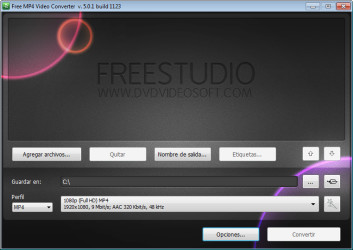9 downloads (last 7 days)
Download Free 3GP Video Converter for Windows and unleash the full potential of your video collection. Convert with ease, convert with confidence!
Review by Allie M.
Pros
Cons
In an age where video content is king, having a reliable video converter is indispensable. Free 3GP Video Converter steps up to the plate, offering users the ability to easily convert their video files into a versatile format that’s compatible with a wide range of devices. With a focus on simplicity and efficiency, this program supports conversion to and from 3GP, ensuring your videos can be enjoyed anywhere and anytime.
Understanding the ease of use of Free 3GP Video Converter
One of the shining features of Free 3GP Video Converter is its user-friendly interface. With clearly labeled buttons and a straightforward layout, users of all skill levels will find navigating through the conversion process a breeze. Even those who are new to video conversion will appreciate the intuitive design that guides them through each step without confusion.
Free 3GP Video Converter doesn’t just excel in its ease of use; it’s also equipped with a range of customization options. Users can select the specific output quality and adjust several video parameters such as bitrate, frame rate, and resolution to suit their particular needs. These features make it not only accessible but also highly versatile for various video conversion tasks.
Is suitable for beginners?
Absolutely, the Free 3GP Video Converter was designed with beginners in mind. No proficiency in video editing or conversion is needed to operate the software. The step-by-step process it offers ensures that even the most novice user can convert videos with ease and confidence.
Not to be underestimated, this converter provides detailed tooltips and guidance throughout the software. This means that users will always have quick assistance at their fingertips, should any questions arise during the conversion process.
Can advanced users benefit from Free 3GP Video Converter?
While ideal for beginners, Free 3GP Video Converter doesn’t leave the advanced users out. Its rich set of customization options is a draw for those with more experience in video conversion, who might need greater control over the output.
More experienced users can benefit from being able to batch process multiple videos, a timesaving feature that facilitates the conversion of large video libraries with just a few clicks.
Detailed data about output formats and compatibility
Free 3GP Video Converter prides itself on its wide array of support for different output formats. While 3GP is the primary format, it also supports MP4, AVI, MP3, and more – covering the most widely-used multimedia formats. This versatility makes it an excellent tool for users looking to convert videos for various devices and platforms.
Additionally, compatibility extends beyond the output formats. The Free 3GP Video Converter is designed to work seamlessly on multiple versions of Windows, ensuring a broad user base can make use of this essential tool without worrying about system requirements.
What kind of formats can handle?
The strength of Free 3GP Video Converter lies in its extensive range of supported formats. Users can convert their videos into formats like 3GP, MP4, AVI, and extract audio in MP3 or WAV format. Such flexibility allows for convenient playback on both mobile phones and home entertainment systems.
Furthermore, the software can convert high-definition and standard-definition videos alike, making it highly adaptable for different types of media consumption. Whether you’re looking to watch your videos on a smartphone or a high-definition television, Free 3GP Video Converter has got you covered.
How does Free 3GP Video Converter ensure device compatibility?
The developers of Free 3GP Video Converter understand the importance of device compatibility. To address this, they have included predefined conversion profiles that are optimized for specific devices, making the process as smooth as possible.
These profiles help users by automatically selecting the optimal settings for their device, ensuring that videos will play flawlessly and without any compatibility issues on a wide range of hardware, from smartphones to gaming consoles.
How to download it?
Acquiring Free 3GP Video Converter is simple and straightforward. To begin the download process, head over to PortalProgramas and click on the download link located at the top of the page. This ensures you are downloading the latest version directly from a trusted source.
Following the instructions on PortalProgramas, you can quickly install Free 3GP Video Converter on your system. The download and installation process is designed to be as uncomplicated as possible, allowing users to start converting videos in no time.
Where can I find the download link?
To find the download link for Free 3GP Video Converter, simply visit the PortalProgramas website. The download link is prominently displayed at the top of the page, making it easy to locate and access.
The PortalProgramas platform guarantees that you are downloading the software safely and securely, ensuring that your experience is not only user-friendly but also free from any harmful software.
Is the download process quick and reliable?
Yes, downloading Free 3GP Video Converter from PortalProgramas is both quick and reliable. The servers are optimized for a fast download speed, ensuring that the program is on your computer and ready to use in a matter of minutes.
Moreover, the reliability is assured by PortalProgramas’s commitment to providing clean and safe downloads, so you can be confident that your download will be free of viruses, malware, or any other potential risks.
The ideal user
Free 3GP Video Converter is the perfect solution for anyone looking to convert their video files quickly and easily. Whether you are a casual user wanting to watch videos on your mobile phone, or a professional needing to prepare media for different platforms, this software has something to offer. Its versatility and ease of use make it suitable for a wide range of users with varying degrees of expertise and requirements.
Notably, individuals who frequently share videos across different devices or online platforms will find Free 3GP Video Converter particularly useful. The program’s ability to handle a variety of formats ensures that videos are compatible and can be enjoyed anywhere, without any hassle.
FAQ
-
Can Free 3GP Video Converter handle 4K video files?
-
Does it maintain the quality of the converted videos?
-
Is it possible to convert multiple files at once?
-
Can I use Free 3GP Video Converter on my Mac?
-
Are there any hidden costs or fees?
Ratings about Free 3GP Video Converter
Very good
9 votes
1 review by registered users

(oculto)
202
95
The interface guides you
12 years and 10 months ago
3PG Video Converter Free has the detailed explanations have a full interface. It will help you learn to use the features of the program and also manage your music for you. Every time you have a new song title and automatically fills the graphic image. And if you want to customize the album covers and so on, just click on the "Tags" button and enter the title, album, artist and all the parameters you want.
4 votes
Additional details
Latest version
5.0.59.525
Language
English | Spanish
Total Downloads
5,952
Works with
Windows XP, Vista, 7, 8
Date
9 years and 5 months ago
Developer
DVDVideoSoftSecurity analysis
Trusted