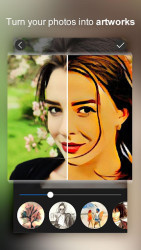Discover the primary feature of FotoRus that makes it a unique photo editor
FotoRus – Photo Collage Editor stands out through its exceptional collage-making capability. The app enables users to combine multiple images into one composition with a variety of layouts, background patterns, and border styles. The collage feature is not just about juxta positioning images; it offers the creative freedom to blend pictures using various blend modes, which can give each collage a professional and polished look, akin to a piece designed by a graphic artist. This is complemented by its user-friendly interface that streamlines the editing process so that even beginners can produce a striking collage.
Specific to FotoRus, the tool offers a vast collection of templates and styles distinct to the app. Users can choose from trendy layouts, traditional grid arrangements, or go for more dynamic and asymmetric designs that bring a certain edge to the presentation. Detail is in abundance, from the exact pixel spacing to the shade of the collage’s background, everything can be fine-tuned to create a personal and one-of-a-kind photoset that speaks volumes of one’s creativity.
Editing tools that enhance images with precision and ease
FotoRus doesn’t shy away when it comes to its editing tools. The app provides an extensive array of options including basic adjustments like brightness, contrast, and saturation to more advanced features like colour splash, tilt-shift, and shadowing effects that can be used to add depth and vibrancy to photos. Each tool is specifically designed to cater to both novice and professional users, giving precise control over the final outcome of the image. These tools ensure that every photo you touch turns from ordinary to extraordinary with just a few swipes and taps on your screen.
Moreover, the app excels with its built-in ‘Pro Edit’ mode, comprising filters and effects tailored for those who want to go a step further in their photo editing. This mode includes a suite of advanced functions such as layer editing, curve manipulation and a range of artistic effects. The specificity and depth offered by this feature make FotoRus unique amongst its peers, allowing for bespoke edits that reflect the creator’s vision with remarkable accuracy.
How stickers and text additions bring life to your photos
The sticker and text features of FotoRus bring about an enjoyable and expressive facet to photo editing. Users can adorn their images with a broad spectrum of fun and artsy stickers that range from whimsical cartoons to chic fashion elements. Tapping into these stickers, one can convey emotions or add context to photos without the need for extensive graphic design skills. The sticker library is constantly updated, ensuring relevance and that you’re always in tune with the latest trends.
Adding text to images is made equally inviting with a selection of fonts, colours, and effects. Whether it’s for adding captions, creating memes, or conveying messages through typography, the text feature is extremely versatile. You can manipulate the text for shadow effects, embossing, blending, and much more, granting you the ability to embed your thoughts in your images creatively and boldly. This makes FotoRus not only a tool for editing but also for storytelling.
Photo filters and effects that transform pictures instantly
FotoRus is packed with a plethora of photo filters and artistic effects that can instantly take your photos to the next level. With a simple tap, you can apply a wide variety of filters that range from vintage looks to modern, high-contrast visuals. The instant transformation that these filters provide is both impressive and addictive, allowing for rapid experimentation to find the perfect aesthetic for your image. Besides filters, the app includes many effects such as blurs, lighting effects, and texture overlays that can enhance the mood and feel of your photos dramatically.
These photo filters are crafted to emulate professional photo editing outcomes. Whether you’re looking to achieve a dreamy, ethereal look or aiming for gritty, street-style snapshots, FotoRus delivers quality that competes with desktop editing software, right on your mobile device. This level of quality and convenience makes it a favourite for those who want to give their social media posts a professional sheen.
The ease of sharing on social media platforms through FotoRus
The social media integration of FotoRus is seamless, offering an efficient way to share your creations with the world. With just a few taps, you can upload your edited photos directly to platforms such as Facebook, Instagram, Twitter, or Pinterest. This feature is a huge time-saver for social media enthusiasts who want to maintain an active online presence with minimal effort. The ease with which FotoRus interacts with social media apps underscores its role as a must-have for digital socialites.
Moreover, FotoRus does not compromise on the quality of your images when sharing. It maintains high-resolution outputs, ensuring that the images look crisp and clear on any platform. Sharing options are customized for each platform, accounting for optimal image sizing and resolution, making sure your photos make the desired impact when viewed by followers. This convenience and attention to detail facilitate an enjoyable and hassle-free social media experience.
How to create an account or sign in to access advanced features
Accessing the advanced features of FotoRus simply requires creating an account or signing into an existing one. The sign-up process is straightforward and free, allowing you to explore premium templates, stickers, and filters that are exclusive to registered users. Signing up also enables you to save your editing history and favourite styles, providing a personalized and efficient editing experience.
For those who are concerned about privacy, FotoRus focuses on user security. The app ensures that your personal data remains protected, adhering to robust privacy policies. With an account, your work is also synced across devices, so you can start editing on your phone and finish on your tablet without losing any progress, adding a layer of convenience to the editing experience.
How to download FotoRus – Photo Collage Editor
Getting FotoRus – Photo Collage Editor on your Android device is a breeze. The process involves navigating to the top of PortalProgramas where you will find the download link. This link is your gateway to accessing the app’s myriad of editing tools and features. Simply click on the link to initiate the download, and within moments, you’ll be ready to start transforming your photos into stunning creations.
Remember, downloading the app from PortalProgramas ensures that you are getting the official version. It is important to download apps from trusted sources to avoid the risks associated with malware or unauthorised modifications. Once the app is downloaded, installation is automatic, and you can dive straight into exploring FotoRus’s extensive functionalities.
Who would most enjoy using FotoRus – Photo Collage Editor
FotoRus – Photo Collage Editor is ideal for those who love capturing moments and transforming them into memorable pieces of art. Whether you are a budding photographer, a designer on-the-go, a social media influencer, or just someone who appreciates well-edited photos, this app is sure to enhance your visual storytelling. Its intuitive interface and robust feature set make it suitable for users of all skill levels, who desire a comprehensive and accessible photo editing tool.
Moreover, FotoRus is incredibly accommodating for people with a busy lifestyle. The quick editing tools, one-tap filters, and social media integration mean that those who want to maintain an appealing online presence with minimal downtime will find this app invaluable. Overall, it is a versatile app that meets the needs of anyone looking to add a dash of creativity to their visual content.
Main feature summary and FAQ about FotoRus
FotoRus – Photo Collage Editor is best known for its advanced collage-making capabilities and comprehensive photo editing toolkit, which allows users to create stunning image compositions with ease.