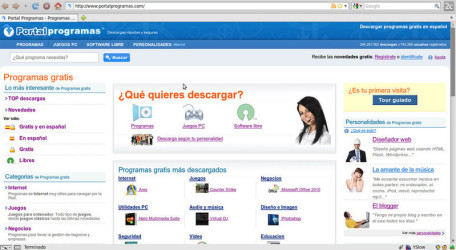What Makes Firefox Portable (British) Stand Out?
Firefox Portable (British) is not only a replica of its desktop counterpart; it offers unique advantages that make it stand out. One of its selling points is the non-necessity to install the software on every device you use. It saves all your settings, bookmarks, and history on your portable device, meaning you can enjoy a consistent browsing experience across multiple PCs with ease. Additionally, it’s designed to ensure your browsing does not leave traces on the host machine, making it a discretion champion.
Another key feature is the localization. Firefox Portable (British) has been customized to cater specifically to British users, which includes spellings and date formats that align with British standards. This level of customization is not just cosmetic; it provides an intuitive user interface for those accustomed to UK English, thereby improving the overall user experience.
Is the User Interface Customizable?
Indeed, the Firefox Portable (British) user interface retains its customization advantage. Users can apply various themes, organise their most-used features, and adjust the browser to suit their preferences and work style. This is particularly handy for professionals who might work from different locations and require a browser to adjust to varying tasks and environments rapidly.
Moreover, the extension support is as robust as the desktop version, allowing you to add functionalities such as ad blockers, password managers, and productivity tools. These add-ons are crucial for users needing to port a high level of browser functionality wherever they go.
How Secure and Private is the Portable Version?
In terms of privacy and security, Firefox Portable (British) takes no shortcuts. Enhanced Tracking Protection is active by default, blocking a vast array of online trackers, thus preserving user privacy. Firefox Portable also includes strong password protections, secure private browsing, and an active community constantly updating its security features to keep you safer online.
Moreover, because it curates no data on the host machine, you leave no personal information behind. It’s ideal for those who prioritise security when using public or shared computers, granting peace of mind while browsing.
Downloading from PortalProgramas
To get started with Firefox Portable (British), the process is straightforward. Simply navigate to the top of PortalProgramas where you’ll find the download link. The site offers a direct and secure download, sparing you from navigating through cumbersome pages or dealing with intrusive ads. Do note that having a high-speed internet connection will result in a quicker download experience.
Once the download is complete, all that is required is to extract the contents to your portable drive, and you’re set. This can be a USB flash drive, a memory card, or even an external hard disk, offering exceptional versatility with simple steps for installation and usage.
Compatibility and System Requirements of Firefox Portable (British)
Firefox Portable (British) is a versatile browser that’s compatible with Windows PC systems. As long as you’re running a relatively modern Windows OS, starting from Windows 7 and bearing adequate space on your USB device, you’re good to go. This means it will work smoothly on both older and newer machines, providing functionality across a wide range of hardware specifications.
Beyond the technical, this version of Firefox Portable is meant for users who need English-UK localization and spell check functions. The harmony of the software’s design with British language standards makes it a preferred choice to other portable browsers that lack such specific localization.
Ease of Use for Frequent Travellers
One of the top use cases for Firefox Portable (British) is for individuals who often travel or move between workstations, such as students and professionals. The browser can be launched from the portable drive without leaving any personal information on the host computer. This is also beneficial for IT professionals who might need to carry out demonstrations or troubleshoot without causing interference with the client’s system.
The intuitive nature of the browser means that even those who are not tech-savvy can benefit from its features. It provides a familiar environment for Firefox users and requires no special technical know-how to use.
Who Would Benefit Most from Firefox Portable (British)?
Firefox Portable (British) is favoured by those who wish for portability and privacy. It’s a blessing for professionals who value ease of access to a personal browser with all their settings intact, irrespective of the location. Additionally, users keen on UK English will find the localized version a natural fit.
This browser is also advantageous for people inclined towards online security. Since it operates directly from your portable drive, leaving no data on the host machine, it’s a suburb choice for those who frequent public or shared computers.