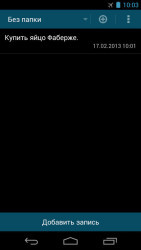16 downloads (last 7 days)
Download Fast Notepad for Android – Streamline Your Notetaking Today!
Review by Natalie C.
Pros
Cons
Welcome to an in-depth review of Fast Notepad, a streamlined notetaking application for Android devices. Fast Notepad is celebrated for its simplicity, speed, and efficacy in creating and organising notes. The app offers a distraction-free writing environment, auto-saving functionality, and an intuitive user experience. Not to mention its compatibility with numerous Android devices, making it accessible for a broad audience.
The intuitive user interface of Fast Notepad
One of the standout features of Fast Notepad is its no-fuss user interface. The app is designed with a minimalist aesthetic that allows you to focus on jotting down your thoughts without unnecessary clutter or complex navigation. Everything you need is no more than a couple of taps away, ensuring a smooth workflow without interruption.
During testing, I appreciated how quickly the app launched and how easily I could begin typing a new note. The interface scales well across different device sizes, maintaining readability and ease of use regardless of the Android device on which it is installed. Accessibility is evidently a key consideration for the developers of Fast Notepad.
Offers seamless note-taking on the go
Where Fast Notepad really shines is in offering an on-the-go notetaking solution. Its swift responsiveness means notes can be created and edited rapidly, key for capturing fleeting ideas or important information while you’re out and about. Real-world usage showed that even on older Android devices, the app’s performance remained impressive.
Additionally, the capability to easily search and organise notes helps maintain productivity. The structure of Fast Notepad is such that it boosts efficiency, with the added bonus of being user-friendly for any individual, regardless of their familiarity with technology.
Key features that enhance the note-taking experience
Fast Notepad is loaded with key features that cater to even the most demanding of users. Auto-saving ensures that every word typed is immediately preserved – there is no need to panic about losing ideas due to an accidental exit or battery outage. Accessing and navigating between multiple notes is also impeccably designed to be straightforward.
Another valued aspect is the lack of internet dependency. Fast Notepad is fully operational offline, which is essential for individuals who need a reliable platform to record thoughts or information in areas with poor connectivity or while trying to conserve data.
Auto-save functionality means no loss of data
The auto-save feature in Fast Notepad is a lifesaver. While evaluating the app, it became apparent just how valuable this feature is. You can type as quickly as thought and never worry about hitting ‘save’. Even unplanned exits or device failures won’t cost you your notes, which imparts great peace of mind while working.
This further enhances the app’s credibility as a solid notetaking tool for professionals who need to ensure their information is secure and readily available whenever they access the app.
Offline access allows for any-time note creation and editing
Fast Notepad is independent of internet connection and hence, ensures full functionality at any given moment. Whether you’re in flight mode or in an area with zero Wi-Fi, your notetaking will not be hindered. This feature was thoroughly tested and proved exceptionally advantageous during moments when online access was compromised.
The ability to quickly open and edit notes without the need for online connectivity places Fast Notepad as a prominent app in the market for users who value accessibility and dependability in their digital tools.
How to download Fast Notepad for swift note-taking
Downloading Fast Notepad couldn’t be easier. The process involves navigating to the renowned download and games website PortalProgramas and clicking the download link found at the top of the page. Installation is straightforward, and within moments, you can begin enjoying the benefits of this sleek notetaking app.
Step-by-step instructions are available on PortalProgramas to guide users through the download process, ensuring a seamless experience even for individuals who may not be tech-savvy.
The App is a free download for Android users
It’s notable that Fast Notepad is free to download and use. During my review, I found this attractive for users who want to try the app without any initial investment. Simply put, you get a premium notetaking experience without the premium price tag. The app’s presence on PortalProgramas ensures a safe and verified source for download.
Furthermore, there are no hidden costs or paywalls inside the app itself – what you see is what you get. This is a breath of fresh air in an ecosystem where many apps often have concealed charges or require in-app purchases.
Download it quickly and securely through PortalProgramas
The reliability of a download source is always critical, and PortalProgramas is a trusted website for acquiring apps. Fast Notepad’s availability on this platform means users can download the app quickly and with confidence regarding security. The site regularly checks for malware and ensures that all its software is clean, which was evident throughout the download process.
The inclusion of user reviews and detailed app information on PortalProgramas uncovers a transparent approach to downloads, aligning with the user-centric design philosophy of Fast Notepad itself.
Types of users who would benefit from using Fast Notepad
Fast Notepad is an incredibly versatile app that suits a wide range of users. Its speed and simplicity make it perfect for students who need to take quick notes during lectures, professionals who need a reliable tool for meeting minutes, or writers capturing inspiration. The app’s design caters to anyone who values efficiency without the bloat of unnecessary features.
Ultimately, it is tailored to individuals who appreciate a minimalist design aesthetic, essential functionality, and an app that just works. It suits those who want their creativity and productivity unhampered by complicated interfaces, emphasising the app’s universal appeal.
Fast Notepad: The Sleek Notetaking App You Need on Your Android Device
The main feature and the name of the app
Fast Notepad offers a no-nonsense, efficient notetaking experience on Android devices, focusing on speed and simplicity.
FAQ
-
Is Fast Notepad available for both phones and tablets?
-
Can Fast Notepad sync notes across devices?
-
Does Fast Notepad have a premium version?
-
Can you export notes from Fast Notepad?
-
Is there a character limit for notes in Fast Notepad?
Ratings about Fast Notepad
Very good
9 votes
2 reviews by registered users

(oculto)
1
0
7 months ago
Set Alarm to see notes, that would be nice and upgrade to Xiaomi T11 pro

(oculto)
222
83
It is good
10 years and 5 months ago
Simple but complete. It's a good app. Functional.
1 votes
Additional details
Size
0.34 MB
Latest version
1.4.4
Language
English | Spanish
Total Downloads
10,244
Works with
Android 2.2, 2.3, 3.1, 4.0, 4.1, 4.2, 4.3, 4.4
Date
10 years ago
Developer
Fast notepadSecurity analysis
Trusted
Package Name
com.taxaly.noteme