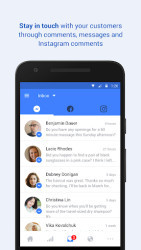Experience streamlined Facebook page management with Facebook Pages Manager
The Facebook Pages Manager app provides a centralized dashboard for handling all facets of page management tasks. Users will appreciate the simplified navigation that enables quick posting, direct replying to comments, and easy access to page insights. This hands-on experience means administrators can respond to their audience’s needs without delay, which is especially crucial for time-sensitive posts and engagement.
Advanced features such as scheduling posts and monitoring page activity make the app a powerful tool for planning and analysis. One can assess the impact of their content through the insights tab, which details metrics on post reach, engagement, and audience demographics—making it an essential tool for refining social media strategies.
Respond quickly to comments and messages from your audience
With Facebook Pages Manager, timely response to comments and messages is made possible through streamlined notifications. The app displays these communications in an organized manner, ensuring that no interaction goes unnoticed. By being responsive to user interactions, page owners foster a more loyal community and can help maintain or improve their business’s reputation.
Additionally, the app’s messaging features are enhanced by automated responses, which provide a way to address common queries swiftly. Personalized instant replies can be set up for new messages, giving page viewers immediate attention while admins craft more in-depth responses.
Gain insights into your page’s performance
The app distinguishes itself with comprehensive analytics tools that illustrate the performance of page content. Insights offer a deep dive into data such as post reach, engagement rates, and the best times to post—key information for adjusting content strategy to better align with target audiences.
Demographic information on page followers is also accessible through the app, enabling a more targeted approach to content creation. Understanding who comprises the audience informs administrators on the tone, topics, and types of posts that will resonate most effectively with their followers.
Understand the unique features of the App for comprehensive control
Exclusive to Facebook Pages Manager is the ability to manage multiple pages from one application. This feature allows admins to switch between pages without the need to log in and out, saving time and fostering a more agile management process. Each page’s content can be created, edited, and scheduled directly within the app, tailored specifically to each audience.
The app also excels in the realm of notifications. Admins can customize exactly what notifications they receive, ensuring they’re alerted to the most vital page updates and interactions. This is particularly invaluable during marketing campaigns or when managing high-traffic pages, where sorting through notifications efficiently can be challenging.
Multiply your efficiency by managing multiple pages on-the-go
Commercial entities or individuals overseeing several pages will find the multi-page management capability indispensable. The ability to carry out tasks across different pages with ease and precision underscores the app’s design for productivity. Updates can be batched or scheduled individually, catering to each page’s unique audience and strategy.
The interface is designed to provide a bird’s eye view of all pages, with a dedicated tab for each page that displays recent activity and actionable insights. This holistic approach ensures consistency and quality control across a user’s entire Facebook page portfolio.
Stay updated with real-time notifications
Real-time notifications serve as a lifeline for page managers wanting to stay abreast of their community’s pulse. Facebook Pages Manager sends immediate alerts for important activities, enabling users to take prompt action, whether that’s addressing a customer service issue or engaging with a viral post.
Not only can notifications be customized based on preset filters, but they can also be turned off completely for periods of respite. This level of control over alerts gives page managers the flexibility to define their own operational flow, setting the pace for their page management activities.
Learn how to download Facebook Pages Manager from PortalProgramas
By visiting the download link found at the top of PortalProgramas, users can easily access and download Facebook Pages Manager for their Android device. This ensures a secure and up-to-date version of the app, safeguarding your device and Facebook accounts. Downloading via PortalProgramas is straightforward, requiring only the click of a button to begin the installation process.
The key to successful download and installation lies in following the instructions provided at PortalProgramas. Simply tap the download link, make sure your device meets the necessary requirements, and follow through with the platform’s prompts. With just these few steps, you’ll be ready to enhance your Facebook page management experience.
Discover who will benefit most from using Facebook Pages Manager
Any individual or organization that seeks an efficient way to manage their Facebook page will find Facebook Pages Manager user-friendly and necessary. Business owners, social media managers, and public figures alike will appreciate the app’s robust toolkit for engaging with their audience and monitoring their social media presence.
The app is particularly advantageous for users managing multiple pages or those who require mobility and quick response times in their social media interactions. Facebook Pages Manager equips you with the power to stay connected and engaged, no matter where your business takes you.
Simplifies page management
Facebook Pages Manager stands out by consolidating all aspects of page management into one convenient platform. The main feature of the app is its ability to provide full control over your Facebook page directly from your Android mobile device, ensuring you’re never disconnected from your social media responsibilities.