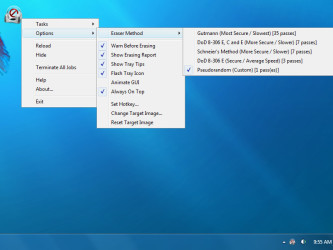9 downloads (last 7 days)
Download EraserDrop Portable for Windows - Secure your digital footprint with seamless file erasure!
Review by Benjamin S.
Pros
Cons
An Introduction to EraserDrop Portable’s Security Measures
Moreover, EraserDrop Portable lives up to its portable nature by running straight from an external drive, without the need for installation. This ensures that users can maintain data security protocols universally, across various machines, without leaving traces of the software or the deleted files.
Data Sanitization Methods and Standards
Understanding these sanitization methods is essential for IT professionals and anyone serious about data security. All methods ensure that data recovery tools cannot revive deleted files, which is critical in a digital world where information security breaches are prevalent.
Easy-to-Use Drag-and-Drop Interface
Such ease of use does not imply a lack of options or controls. On the contrary, advanced users have the ability to customize the data destruction process according to their needs, making EraserDrop Portable a flexible tool for various user expertise levels.
Assessing EraserDrop Portable’s Compatibility and System Requirements
In addition, the app requires no installation and can run directly from a USB drive, which means it leaves a virtually non-existent footprint on the host computer. This portability factor enhances EraserDrop Portable’s appeal, particularly for those using multiple computers or working with strict IT policies.
Running Without Installation: The Advantage of Portability
No traces of the software or deleted files are left behind, which can be particularly advantageous for users who regularly switch between different workstations, as it maintains a consistent level of security and privacy regardless of the location.
Minimal System Impact and Resource Requirements
System performance remains unimpeded, thanks in part to the program’s efficient coding and the absence of a need for deep system integration. This is particularly important for users operating on older hardware who cannot afford resource-intensive software.
The Flexibility and Options Offered by EraserDrop Portable
Furthermore, the program features a convenient ‘drop target’ that can stay on top of other windows, providing quick access for dragging and dropping files that need to be deleted securely and efficiently.
Customization Options for Different User Preferences
Advanced users can delve into additional settings for an even more tailored experience, ensuring that the tool not only provides security but also aligns perfectly with one’s individual workflow.
On-Demand Data Destruction for Sensitive Information
The assurance that sensitive data can be securely eliminated at a moment’s notice, without the need to navigate through complex options, provides a significant relief in fast-paced or high-stakes environments.
Explaining How to Download the program
With just a few clicks, the software can be stored on a USB flash drive or any other storage medium. To stress, no installation is required; once downloaded, it’s ready to be used directly from the storage device, making the setup phase virtually nonexistent.
Identifying the Ideal User Base for the tool
Mobile workers and travelers will particularly benefit from the program’s portability, being able to maintain data security protocols across different devices and various operational environments without any compromise.
FAQ
-
Does EraserDrop Portable work on all Windows versions?
-
Is it necessary to install EraserDrop Portable?
-
Can data be recovered after using EraserDrop Portable?
-
Does EraserDrop Portable consume many system resources?
-
Is EraserDrop Portable suitable for less tech-savvy users?
Additional details
Size
1.56 MB
Latest version
2.1.1
Language
English | Spanish
Total Downloads
3,319
Works with
Windows XP, Vista, 7, 8, 8.1
Date
8 years and 10 months ago
Developer
WebSecurity analysis
Trusted