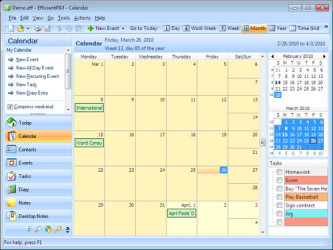The Main Feature of Free Virtual Keyboard Portable
The principal attribute of Free Virtual Keyboard Portable lies in its ability to simulate a physical keyboard on a digital screen. This feature is particularly useful when using devices that lack a physical keyboard or when a traditional keyboard is not practical due to space constraints or mobility needs. The screen keyboard is highly responsive and designed to adapt to a variety of screen sizes, making it a reliable tool for those who rely on touchscreen devices.
Not only does it offer a traditional keyboard layout, but users can also customise the layout to their liking. Free Virtual Keyboard Portable enables you to resize the keyboard panel according to your specific requirements, which greatly improves your typing experience. It supports various keyboard languages and layouts, reflecting its versatility for users around the globe.
How Free Virtual Keyboard Portable Enhances User Experience
The user experience with Free Virtual Keyboard Portable is elevated by its intuitive design and attention to detail. For example, the program integrates seamlessly with the Windows operating system, providing users with a familiar typing environment. As a portable application, it does not require a traditional installation process, making it easy to carry on a USB stick or download from any PC. Its ease of access and simplicity ensure that the keyboard is ready to use whenever needed.
Additionally, Free Virtual Keyboard Portable offers customization options that cater to individual preferences. Users can adjust the transparency of the keyboard, change the colour scheme, and even modify key sounds to create a unique typing environment. This personalisation aspect is not just about aesthetics; it helps reduce eye strain and can lead to a more comfortable and productive user experience.
Optimizing Functionality for Different Devices
Free Virtual Keyboard Portable’s adaptability extends to its functional compatibility with an array of devices. Whether you’re operating on a tablet, a slim notebook, or an all-in-one PC without a physical keyboard, this virtual keyboard is designed to perform consistently. It detects the touch interface of the device and can perfectly emulate the feel of a hardware keyboard, complete with button animations and tactile feedback if supported by the device.
The keyboard’s responsive design ensures that it fits within a variety of screen resolutions. From smaller handheld devices to larger desktop screens, the keyboard dynamically scales to maintain usability and visibility. This responsiveness also optimizes battery life for mobile devices, as the software is engineered to be light on system resources.
Customizing Your Keyboard Experience
With Free Virtual Keyboard Portable, each user can create a custom typing experience tailored to their individual needs. The software provides a wide range of settings to adjust the keyboard’s appearance and functionality. You can opt for a full QWERTY layout or a condensed version, select from various themes, and even enact language switches on the fly. Such flexibility enhances multitasking and productivity for users who work in multilingual environments or require rapid switching between different character sets.
The option to save preferred settings is another significant feature. Effortlessly save your configuration to your portable device, and the next time you plug into a new machine, your custom keyboard is ready to go, without the need to reconfigure. This convenience is a real asset for those who move between different PCs frequently, such as IT professionals or students.
Key Accessibility Functions
Free Virtual Keyboard Portable is not only a tool for typing convenience; it’s also an asset for users with accessibility needs. The on-screen keyboard is a crucial aid for individuals with mobility or dexterity impairments, who might find it challenging to use a standard keyboard. The software offers options such as sticky keys and an easy-to-activate keyboard that appears when text input is required, ensuring that all users are able to type comfortably and efficiently.
The developers have ensured that the program works smoothly with Windows’ own accessibility features. This integration ensures a seamless user experience for those relying on assistive technology. Moreover, the application’s portability means that users can carry their accessibility settings with them, providing a consistent and reliable experience across different devices.
Enhancing Typing Ease with Advanced Features
Apart from the accessibility aspects, Free Virtual Keyboard Portable comes equipped with advanced features that cater to efficiency and ease of use. The auto-repeat function is particularly noteworthy, enabling users to hold down a key and produce a continuous stream of characters. The program also recognises common keystroke combinations, translating them seamlessly on the virtual keyboard, which is a boon for experienced typists.
For those who are keen on securing their typing activities, the program also offers features that help to maintain privacy. Since it’s a standalone application, it minimises the risk of keylogging, which is a real concern with physical keyboards. Typing on an on-screen keyboard reduces the vulnerability to external hardware-based keylogging devices, a subtle yet valuable feature for security-conscious individuals.
How to Download Free Virtual Keyboard Portable
Procuring Free Virtual Keyboard Portable is a straightforward process. The application is hosted on trusted sites such as PortalProgramas, a prominent software download website. To begin the download, simply visit the website and locate the Free Virtual Keyboard Portable page. You will find the download link at the top of PortalProgramas, ensuring quick and easy access to the software.
It’s worth noting that the application is portable, meaning it doesn’t require an installation to run on your system. Once you’ve completed the download, you can store the Free Virtual Keyboard Portable on a USB drive or any portable storage device and run it directly from there on any compatible Windows machine. This portability adds to the convenience that makes the software such a desirable tool for many users.
Ensuring a Safe and Secure Download
Maintaining the security of your devices should always be a priority when downloading software from the internet. Sites like PortalProgramas take this into consideration by vetting the applications they host. Users can rest assured that Free Virtual Keyboard Portable is free from malware, and downloading it from PortalProgramas is a safe transaction. Always make sure that you are downloading the official version of the software to guarantee its integrity and performance.
For additional security, users can take advantage of the portable nature of the application. Since it doesn’t require a traditional installation, the software doesn’t make changes to the system registry, which helps maintain your computer’s health and performance over time. These safety measures both protect your system and enhance your peace of mind while using Free Virtual Keyboard Portable.
Understanding the Appeal for Different Users
Free Virtual Keyboard Portable has a broad appeal, given its versatile nature. It’s a valuable tool for those who travel frequently and may not always have access to a physical keyboard. Technophiles who appreciate customization find the software’s extensive settings conducive to a personalised typing experience. Additionally, with the increasing prevalence of touchscreen devices, this on-screen keyboard becomes an indispensable accessory for touch-centric computing.
Accessibility is another area where Free Virtual Keyboard Portable shines. Individuals with physical limitations can benefit from the program’s ease of use and adaptability. By providing an alternative means of typing, the software empowers users to interact with their devices in a manner that suits their abilities and preferences. Ultimately, it’s not just about typing, but about ensuring everyone has equal access to digital communication tools.