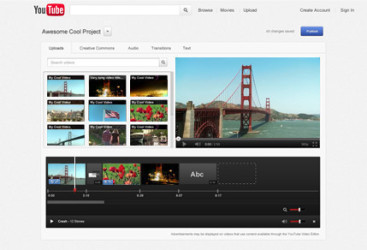Download free at developer's site
2 downloads (last 7 days)
You will be redirected to an external site to download this app because the developer requires it
Now, you can create and edit all your videos directly from Youtube and do all the work faster.
Review by Raphael C.
Pros
It is easy and simple to use.
You can upload directly the result to YouTube.
It offers a video library and music free of copyright.
Cons
If we compare it with other video editors, this is one is very simple.
Every day, people upload thousands of videos in YouTube, which you enjoy it from your PC, your smartphone or your tablet. But, have you ever tried to upload a video in this platform?
If the answer is 'yes', you already know how hard it can be to use the Video Editor of YouTube. With your session in YouTube started and in your own profile, upload videos is very easy and you have the option right in the right of the search bar.
But it is not only a matter of videos that are already finished and uploaded from your computer. Thanks to this online editor, we will be able to create the content by making touches up in our videos and, eve, including in them clips from other videos, and a lot effects and extra options.
It is the official app of YouTube for it and, it is true, that it is very nice to be able to edit all the videos and work in an easier way with them.
Besides the basic options of cutting, rotate, etc., and the timeline, the Video Editor of YouTube offers users a library of clips and music free of copyrights so they can use them in their videos. It is a simple to way not to risk video because of having infringed the copyright of the music.
Obviously, it is not the most complete editor, nor even in the web, but it is nice to have it available in the same website of YouTube.
If the answer is 'yes', you already know how hard it can be to use the Video Editor of YouTube. With your session in YouTube started and in your own profile, upload videos is very easy and you have the option right in the right of the search bar.
But it is not only a matter of videos that are already finished and uploaded from your computer. Thanks to this online editor, we will be able to create the content by making touches up in our videos and, eve, including in them clips from other videos, and a lot effects and extra options.
It is the official app of YouTube for it and, it is true, that it is very nice to be able to edit all the videos and work in an easier way with them.
Besides the basic options of cutting, rotate, etc., and the timeline, the Video Editor of YouTube offers users a library of clips and music free of copyrights so they can use them in their videos. It is a simple to way not to risk video because of having infringed the copyright of the music.
Obviously, it is not the most complete editor, nor even in the web, but it is nice to have it available in the same website of YouTube.
Ratings about Editor For The Videos In YouTube
Normal
4 votes
1 review by registered users

(oculto)
8
11
10 years and 3 months ago
It gives enough problems. I think he still has to improve a lot, is not very practical
helpful?
1 votes
Original review in Spanish translated with Google Translate. Read the original.
How do you rate Editor For The Videos In YouTube?
I have not tried it
Requirements
- Free resgister in the website of YouTube (if you have an account in Google+, you have associated you account in YouTube)
Additional details
Language
English | Danish and 13 more
Total Views
2,964
Alternatives to Editor For The Videos In YouTube
Gihosoft TubeGet is a straightforward video download tool dedicated to save videos from YouTube, Vimeo, Twitter, Facebook and many other hot video sites.