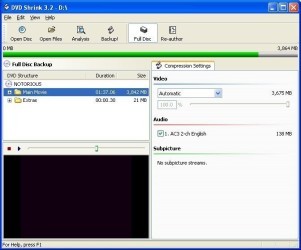9 downloads (last 7 days)
It is the best conversor of DVD with which you will be able to make all the security copies you want.
Review by Allie M.
DVD Shrink does not record the DVDs! The output of DVD Shrink are files in your hard disk that will continue ready to be recorded with the recording program of DVD that you prefer, like the one that comes with the recorder, for example. This program also allows you to be selective: you can discard all what you do not want to record (captions that do not interest you, some of the different languages that it has, etc.).
The majority of the DVDs are too big to be recorded on a DVD-R recordable (4,7GB). One of the most interesting options of this program is that it allows you to compress the data of your original DVD. By doing so, the size of the video will be reduced to the capacity of the disk. Besides of the compression of DVD-9 to DVD-5, it can also import the DVD and adapt them to the format DVD9 (8,5 GB).
Ratings about DVD Shrink
Very good
136 votes
8 reviews by registered users

(oculto)
1
0
Excellent program ... Too bad they have not updated for years
11 years ago
For years I used DVD Shrink. Sounds like a great program, removes protection of most DVD's and you can copy the image to your hard drive iso. Also toggles region DVD playback. You can delete languages that you are not interested (audio or subtitles) and short (or advances) of films that appear early on some discs. Resulting iso image can fit a size DVD-5 (4.7 GB), DVD-9 (8.5 GB) or custom size, so you can vary the compression ratio of each element advances, extra material or each chapter the film. However, updates have not had in many years, the latest version I've seen is the 3.2.0.15
The best: Performs its function excellently in most cases, rarely failed to remove DVD protection and a few others, took off the protection but failed to rip it. In this case it can be copied by other means, they no longer have anti copy protection.
The worst: It's simple to use, convenient, efficient. Rarely did not achieve its purpose.

(oculto)
2
55
Will have to see the movie twice.
16 years and 3 months ago
This program was created so that we have those back up DVD's that we do not want for one reason or another we lost over time. But that's too big a responsibility for DVD Shrink, and take the opportunity to warn all users that the program is a whimsical, sometimes well and sometimes only records what appears, review copies to be made if they want to find a day that would have been Stripes best original disc directly.
3 votes

(oculto)
305
257
11 years and 8 months ago
Hi, just download and install the DVD Shrink program and has not asked us any password. According to the author of the program is free and throughout the installation has not left us any message or any kind of disability.

(oculto)
1
0
I continue with it after a while.
15 years and 11 months ago
For me it is the best, I've made dozens of copies and 99%%%% have gone perfect. What I liked most is the rapidity. You could improve the compression and upgrade to the new codecs.

(oculto)
1
0
11 years and 8 months ago
I do not serve any show and asking me license to try the program and when I go to apply the test asks for a password and says the think is not valid not ask me what the password.

(oculto)
1
0
5 years ago
It is a program that has always gone well. Easy and intuitive interface, good coder pack.

(oculto)
1
1
dvd shrink
12 years and 9 months ago
It is a good program never fails me, I recommend it.
1 votes

(oculto)
1
0
11 years ago
Very handy in the visual and burn discs.
Additional details
Size
1 MB
Latest version
3.2.0.15
Language
English
Total Downloads
5,026
Works with
Windows 2000, XP
Date
10 years and 12 months ago
Developer
DVD ShrinkSecurity analysis
Trusted
Alternatives to DVD Shrink
Burn all your CDs and DVDs in a fast, simple and really efficient manner. Now, you will not have any limits.
Now, you will have the basic Nero with only the basic functions that you need. No complications at all.