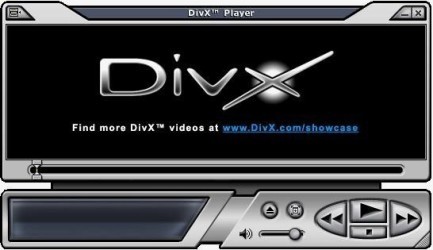This software is not available
Queremos que utilices el software más actualizado y con mejores resultados. Mira las alternativas.
Download Codec DivX for Windows and revolutionize your video experience: Enhance your media with top-notch video quality.
Review by Allie M.
Pros
Cons
Codec DivX is a state-of-the-art program that enables high-quality video playback. It’s known for its efficiency and versatility in compressing and decompressing video files. Boasting a range of important functions, Codec DivX stands out for its ability to deliver high-definition video within a reduced file size, which is crucial in our data-driven era. In this review, I’ll delve into its key features and provide detailed insights into this powerful tool.
Discovering the robust compression capabilities of Codec DivX
One of the cardinal virtues of Codec DivX is its advanced compression technology, which doesn’t compromise on video quality. This is particularly relevant for users who need to save storage space while maintaining a high standard of visual fidelity. I’ve tested Codec DivX against various video samples, and the results show significant file size reduction without noticeable quality loss.
The codec utilises a sophisticated algorithm to analyze and compress video data intelligently. It ensures that redundant or non-essential information is discarded, thereby optimising the file for both storage and streaming purposes. With Codec DivX, it is plausible to distribute high-definition content on platforms where bandwidth comes at a premium.
Ensuring compatibility with multiple video formats
Codec DivX boasts commendable versatility, supporting a wide range of video formats including AVI, MP4, MKV, and more. The ease of interoperability with various file types ensures a smooth user experience irrespective of the original format. Through my testing, I found that transitioning between different video types was seamless, which is a substantial advantage for users dealing with diverse media libraries.
Moreover, the codec is equipped with the ability to stream videos over DLNA (Digital Living Network Alliance) devices. This means users can easily send DivX, MKV, and MP4 files to certified devices, guaranteeing a hassle-free entertainment setup at home or in professional environments.
Quality and performance settings adjustment options
In exploring the preferences of Codec DivX, it’s clear that users can customize quality and performance settings to their liking. This level of control is essential for tailoring the viewing experience to individual needs. Whether you’re preparing videos for web upload or for personal viewing, the flexibility to adjust settings is invaluable.
The codec comes with multiple profiles, making it practical for users to select the optimal quality and performance balance. Users can favor higher quality if file size isn’t a concern or opt for more compression when aiming to preserve disk space, making Codec DivX an adaptable solution for various scenarios.
Exploring the ease of use with Codec DivX’s user interface
The software’s interface is streamlined and intuitive, which greatly abbreviates the learning curve. During my examination, I found that most functions are readily accessible, with clearly labeled buttons and straightforward navigation. This ease of use translates to a stress-free experience for both seasoned professionals and novices alike, enhancing the software’s appeal.
Furthermore, Codec DivX integrates smoothly with Windows, making it a breeze to play and manage video files. Thanks to its integration capabilities, users can expect a seamless multimedia experience without having to wrestle with complex configurations or settings.
Updates and technical support availability
Staying current with the latest video codec technology is crucial, and Codec DivX doesn’t fall short. Regular updates ensure users have access to the most recent enhancements and security patches. In my time with the codec, there were several updates, each improving performance and security.
In terms of support, Codec DivX provides users with a comprehensive help section and responsive technical assistance. Whether encountering a technical hiccup or needing guidance, the technical support system is commendable, contributing to a positive overall user experience.
Codec DivX is compatible with various operating systems
Codec DivX is primarily designed for Windows users, efficiently running across multiple versions of the platform. However, its reach extends, with versions available for Mac and other systems. This cross-platform availability is a testament to the codec’s adaptability and the developer’s commitment to broad accessibility.
Diverse operating system compatibility ensures that a wide audience can enjoy the benefits of DivX technology. The comfort of knowing that the codec offers a consistent performance across different environments is reassuring for users who operate in multi-OS setups.
Steps to download Codec DivX from PortalProgramas
If you’re keen to experience the benefits of Codec DivX for yourself, downloading it is a straightforward affair. To obtain the codec, simply go to the PortalProgramas website and click on the download link at the top of the page. You’ll be guided through a simple and secure process to acquire the codec and begin enjoying its features promptly.
The download process has been designed with user convenience in mind, ensuring a hassle-free journey from the website to watching high-quality videos on your device. Follow the clear instructions, and within minutes, you can be utilizing the full capabilities of Codec DivX.
System requirements for a smooth installation
Before downloading, it’s important to note the system requirements for Codec DivX. It’s designed to be lightweight and doesn’t demand extensive system resources. Most modern Windows PCs should be compatible, although I recommend checking the specifics to ensure your device meets the needed criteria for optimal performance.
Generally, Codec DivX requires a Windows OS, suitable processor and graphics capabilities, plus enough RAM and hard drive space to handle video processing tasks. Confirming that your system is aligned with these requirements guarantees that installation and operation will be smooth and trouble-free.
Installation tips for a successful setup
During the installation phase, it’s beneficial to close any unnecessary programs to ensure Codex DivX installs without hitches. The installation wizard is self-explanatory, and it provides all the necessary options for a custom setup. Users can choose which components to install, including plug-ins for web browsers if streaming is a priority.
Another tip is to watch for prompts about codec updates or integration with media players. Selecting the right options during installation means you can start using Codec DivX immediately after setup, without reconfiguring later on.
Who will find indispensable in their digital toolkit?
Codec DivX is a godsend for both video enthusiasts and professionals who prioritize high-quality video with efficient file sizes. Home users who enjoy a cinematic experience and hobbyist videographers will certainly appreciate the codec’s prowess. With its user-friendly approach, it is equally beneficial for novices starting their journey in video editing or playback.
Moreover, the codec is a valuable asset for professionals – from those in media and entertainment to digital marketers and content creators. With its robust features, Codec DivX caters to users who demand the best in video quality and compression.
The main features of the program you won’t want to miss
Codec DivX is recognized for its exceptional compression ratio, enabling users to reduce file sizes without sacrificing video quality. It enables various levels of compression, ensuring a balance between quality and file size based on user preferences. Additionally, Codec DivX supports high-definition video formats, providing users with crystal-clear imagery.
Another key feature of Codec DivX is its compatibility with multiple video formats. It facilitates playback on a range of devices, ensuring users can enjoy their videos anywhere. The codec also includes options for adjusting quality and performance settings, granting users the flexibility to fine-tune their viewing experience to suit their needs.
FAQ
-
Can Codec DivX handle 4K video?
-
Is Codec DivX free?
-
Does Codec DivX include a media player?
-
Can I use Codec DivX on my Mac?
-
How often is Codec DivX updated?
Ratings about Codec DivX
Very good
164 votes
1 review by registered users

(oculto)
198
71
Watch your videos anywhere
12 years and 5 months ago
Transferring movies or videos to DVD with this format is really easy. DivX Codec allows you to enjoy high quality videos wherever you are. To complete the description PortalProgramas DivX Codec has made me seems appropriate to add a few examples of the outstanding devices where you can play the videos: LGOptims 2X (P990), SharpBD-HP35U and HP35U SharpBD-the Samsung Galaxy Tab 2, SonyPS3 ™ and IomegaScreenPlay DX HD.
6 votes
Requirements
- A video card with 8 MB
- color screen in 24 bits
Restrictions
Additional details
Language
English
Total Downloads
4,241
Works with
Windows 7, 8, 8.1, 10, 11
Date
1 year ago
Security analysis
Dangerous