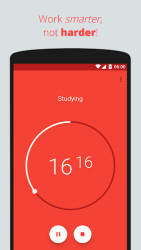9 downloads (last 7 days)
Download ClearFocus: Pomodoro Timer for Android and transform your work habits with structured focus sessions.
Review by Natalie C.
Pros
Cons
Welcome to our in-depth review of ClearFocus: Pomodoro Timer, an app designed to boost your productivity by implementing the widely acclaimed Pomodoro technique. In this article, we’ll delve into the details of its main features including its intuitive interface, customizable settings, and how it helps maintain focus during work tasks.
Discovering the minimalist design of ClearFocus: Pomodoro Timer
The minimalist design of ClearFocus lends itself to an uncluttered user experience. When you open the app, you are greeted with a clean and easy-to-navigate interface. There are no complex menus or distracting graphics, ensuring that you can start your focus session without any fuss.
Each feature is methodically laid out, with the timer front and centre. The simplicity of the design disguises the powerful customisation that lies beneath. Whether you prefer the classic Pomodoro timing or need longer intervals, the app adjusts to your specific workflow needs.
Ease of use when setting up the time intervals
Setting up time intervals is straightforward in ClearFocus. Through the settings panel, you can swiftly alter the duration of both your work sessions and breaks. The default is the Pomodoro-recommended 25 minutes of work followed by a 5-minute break, but the app allows for variations to suit individual preferences.
Remarkably, even with such simplicity, there’s depth in customisation. Users can set longer breaks after a sequence of work sessions for more extended rest, which demonstrates the app’s focus on sustainability across work sessions.
Notifications keep you on track without distraction
One of the hallmarks of ClearFocus is its subtle yet effective notification system. These notifications gently remind you when it’s time to start a focus session or take a break, ensuring you stay on track with your work plan without becoming a source of distraction.
Additionally, for those needing a firmer nudge, the app provides stronger alert options. However, the essence of these notifications respects your concentration, upholding the philosophy behind the Pomodoro technique.
Customizable settings to personalize your focus experience
ClearFocus stands out in personalisation. Users can tailor sound notifications, themes, and even the app’s behaviour during work sessions. Whether you want a ticking sound to emulate a real timer or prefer a silent focus session, the app caters to your personal preference.
The app also includes various themes allowing you to change the visual aesthetic to fit your mood or the time of day. This level of customisation extends to the functionality, where you can disable Wi-Fi during a session to further minimise distractions.
Focus on your tasks with WI-Fi disable feature
The Wi-Fi disable feature is an impressive inclusion that fortifies your wall against distractions. By opting to disable Wi-Fi during a session, you can ensure that social media notifications and other online distractions do not derail your focus.
This draws a clear boundary between work time and leisure time, a boundary that’s often blurred in the digital age. The result is a more disciplined and productive workflow, free from the tether of constant connectivity.
Detailed statistics help track your productivity
Within ClearFocus, you’ll find comprehensive statistics that include detailed reports on your focus sessions. These reports break down how you’ve spent your time, providing insight into your productivity patterns and identifying areas for improvement.
This data is invaluable for fine-tuning your work habits and for validating the effectiveness of using the Pomodoro technique. The app turns abstract time into concrete evidence of your hard work and progress.
Why is ClearFocus: Pomodoro Timer perfect for students and freelancers?
For students and freelancers, managing time effectively is crucial. ClearFocus is designed with these users in mind. Its structure is ideal for tackling individual tasks that benefit from focused time blocks, whether it’s learning a new concept or making progress on a project.
The app’s gentle reminders assist in keeping you accountable, while not being overly intrusive. It’s a balancing act that ClearFocus executes flawlessly, proving itself as an essential tool for anyone seeking to harness the power of disciplined time management.
Stay focused on your study sessions
For students, the app’s emphasis on uninterrupted study sessions can turn the tide in mastering complex material. By breaking down study periods into manageable intervals with breaks in between, retention and engagement can significantly improve.
ClearFocus promotes a style of studying that reduces burnout and maintains a high level of concentration throughout the day, ultimately leading to more productive learning and better academic performance.
Manage multiple projects with session labeling
Freelancers juggling multiple projects can benefit greatly from the app’s session labelling feature. Having the ability to label each focus session aligns with a freelance worker’s need to keep track of the time spent on different assignments.
This not only helps in billing clients accurately but also aids in assessing which projects are demanding more attention. Thus, it allows for a more strategic allocation of time and efforts across various tasks.
How to download ClearFocus: Pomodoro Timer
The process of acquiring ClearFocus: Pomodoro Timer is an effortless one. The app is available for download via a link found at the top of PortalProgramas, making it easily accessible for any user interested in trying it out.
By navigating to the specified link, you’ll find the app’s download page where all the necessary information for a successful installation is provided. Just a few clicks and you’re ready to embark on a journey towards enhanced focus and productivity.
What type of user will benefit most from using it?
ClearFocus: Pomodoro Timer is particularly beneficial for individuals who thrive on structure and are eager to optimise their time management skills. Its core user base comprises of students, freelancers, and professionals looking to mitigate procrastination and improve work efficiency.
However, its simplicity and effectiveness make it a versatile tool suitable for anyone aiming to stay focused and be more mindful about how they spend their time. If sustained concentration is your need, ClearFocus is your ally.
ClearFocus: Pomodoro Timer stands out with its ability to enhance productivity by incorporating focused work sessions and regular breaks into your routine.
FAQ
-
Can I customize the duration of work sessions and breaks?
-
Does ClearFocus have a feature to minimize distractions?
-
Is ClearFocus suitable for long-term use?
-
Can I use ClearFocus for different types of tasks?
-
Are notifications intrusive in ClearFocus?
Ratings about ClearFocus: Pomodoro Timer
Brilliant
6 votes
1 review by registered users

(oculto)
192
25
I was going great.
9 years and 3 months ago
It is an app that although it may seem, really works.
Additional details
Size
4.12 MB
Latest version
3.7
Language
English
Total Downloads
1,769
Works with
Android 4.0, 4.1, 4.2, 4.3, 4.4, 5.0
Date
7 years and 8 months ago
Developer
ClearFocus TeamSecurity analysis
Trusted
Package Name
personal.andreabasso.clearfocus